Some people are hesitant to purchase 4K TVs because most of their content is 1080p. But are they correct to worry? Will the quality of 1080p content deteriorate on a 4K TV, or are those concerns unfounded?
Does Watching 1080p Content On A 4K TV Affect Picture Quality?
No, it doesn’t. People have two misconceptions where 1080p and 4K content are concerned. Some are convinced that 1080p content looks terrible on 4K screens. Others expect 4K TVs to enhance 1080p imagery significantly. Neither mindset is entirely wrong. Try to keep the following in mind:
1). 4K VS 1080p

Every TV has a resolution. The resolution is the number of pixels the display can accommodate. A 1080p display boasts 1920 X 1080 pixels, horizontally and vertically. People think 4K has four times the pixels because it offers 3840 X 2160 pixels, horizontally and vertically, but that is not true.
1080p gets its name from the vertical pixels, while 4K refers primarily to the horizontal pixels. You can’t compare the two. Technically speaking, a 4K screen comes with twice as many pixels as its 1080p counterpart. Does that make 4K better than 1080p? Yes and no.
The more pixels a TV can display, the clearer and sharper the image. Rtings.com has published pictures that compare 1080p and 4K. As you can see, the 4K image is smoother. It also offers more detail. On the other hand, the 1080p image is slightly blurry. At the very least, the text isn’t as clear.
2). 1080p Content On A 4K TV
If 4K has twice as many pixels as 1080p, what happens when you display 1080p content on a 4K TV? CNET has a picture that provides this answer. The picture shows a 1080p image on a 4K screen.
The picture occupies a small square in the center of the screen. This is because the TV has a lot of real estate, but the 1080p content doesn’t offer enough information to fill it. Why can’t the 4K TV stretch the 1080p image to fill the screen?
The image will become blurry. But if that is true, how do some people watch crystal-clear 1080p content on 4K screens? 4K TVs typically upscale low-resolution images. They add extra pixels to the 1920 X 1080 content. This allows the 1080p image to fill out a 4K screen without looking blurry.
3). Does 1080P Content Look Better On A 4K Screen?
Not necessarily. Yes, upscaling allows a 4K TV to increase a 1080p picture’s pixel count. However, the amount of information is still the same. Therefore, 1080p content won’t look more detailed on a 4K screen than it would on a 1080p TV.
Is There A Noticeable Difference Between 1080p and 4K On A 4K TV?
Overall, the average consumer won’t notice any significant differences between 1080p and 4K content on a 4K screen. Individuals with keen eyes will appreciate the sharper edges and vibrant colors of 4K content, but everyone else won’t care.

That said, the quality of your 4K TV matters. Consumers expect a 4K TV to upscale a 1080p image. This happens in real-time. You don’t have to wait seconds or minutes while the 4K TV performs this task. Don’t expect loading screens.
However, some 4K TVs do a poor job of upscaling 1080p content. Digital Trends warns consumers against purchasing cheaper TV brands for this reason. They expect high-end 4K TV manufacturers to make upscaling a priority because the market has more 1080p content than 4K content.
They can’t say the same about budget-friendly TVs from unknown brands. Keep in mind that upscaling doesn’t introduce new information. A 4K TV uses an algorithm to guess what additional pixels in a 1080p image would look like. This allows the display to render the 1080p image in a way that maintains its clarity on a 4K screen.
Some TVs use better algorithms than others. If you can’t access a high-quality 4K TV, you’re better off buying a decent 1080p model. Most people can barely perceive the difference in image quality between 1080p and 4K. In fact, 4K only stands out when you have a large screen.
Can You Play 1080p Games On A 4K TV?
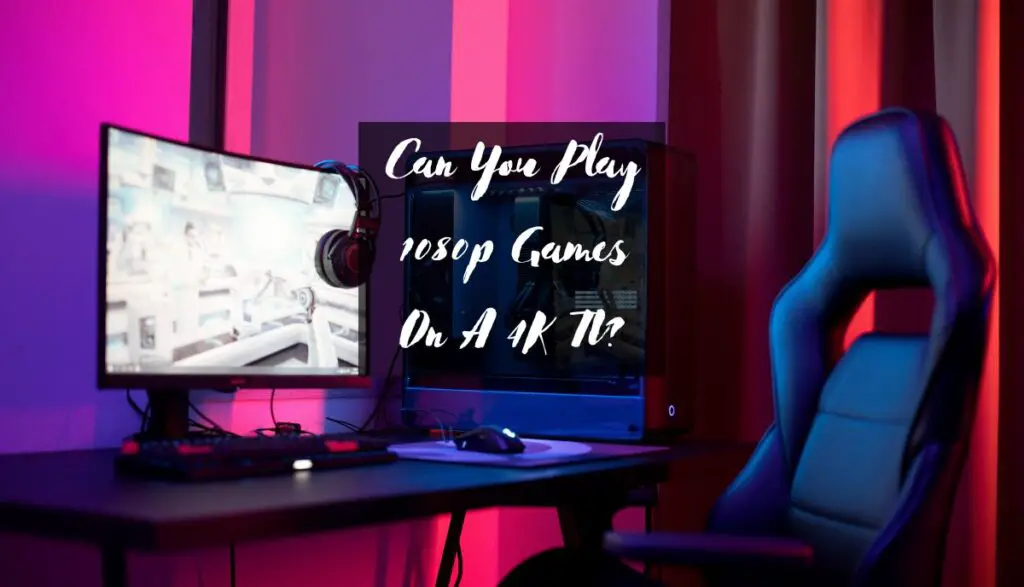
Yes, you can, and for an obvious reason. Consider this list from PC Gaming Wiki. It mentions every game that supports 4K. You will quickly notice that some of your favorite games don’t appear. Many games on the market don’t support 4K.
Games Rader cited a Steam study in December 2023, which noted that 1080p is the standard resolution for 60 percent of gamers. 4K enthusiasts constitute less than 4 percent. This trend wouldn’t persist if consumers couldn’t play 1080p games on 4K screens.
4K is still the future. According to The Business Research Company, the global 4K TV market will grow at a rate of 23.4 percent through 2027. However, game developers also realize that 1080p TVs appear in more homes than 4K screens. After all, they are cheaper.
Developers will continue to target 1080p until 4K becomes the dominant force in the TV market. 1080p and 4K will continue to co-exist for the foreseeable future.
Do I Need A Special HDMI Cable For 1080p Content On A 4K TV?
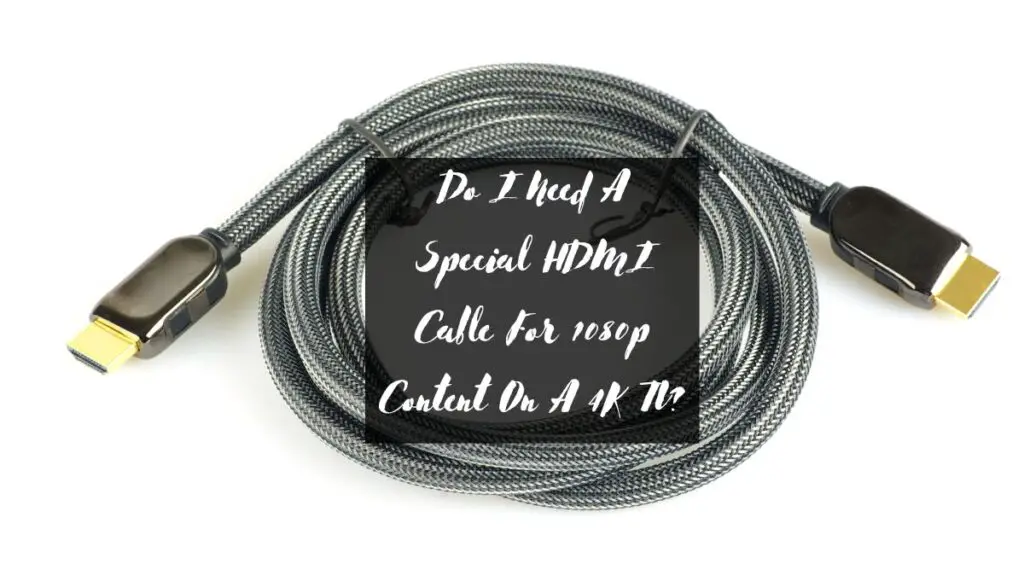
Experts recommend a high-speed HDMI cable for 4K TVs. However, that is only necessary for 4K content. A standard HDMI cable can work for a 4K TV showing 1080p content. Have you checked the TV’s manual? The manufacturer will recommend an HDMI cable.
How To Adjust Settings For Optimal 1080p Playback On A 4K TV?
- You don’t have to adjust the TV’s resolution. It will upscale 1080p content to fit a 4K screen.
- You can adjust the resolution in the source device’s settings. For instance, David Vanderschel, from this Quora discussion, has a laptop with 4K capabilities. However, he lowers the resolution to 1080p when he connects the computer to a 4K TV because it works too hard whenever he switches to 4K.
- Don’t forget to plug the HDMI cable into the correct port.
- You should also select the correct input source.
- If your TV has a ‘Game Mode,’ select it.
Does Streaming 1080p Use Less Bandwidth On A 4K TV?

The brandwidth question matters because most streaming platforms offer 4K content. However, a 4K TV won’t help you if you don’t have the internet speeds to stream 4K content reliably. 4K content has more information than 1080p content. Therefore, more bandwidth is required.
You should talk to your service provider about upgrading your internet before prioritizing 4K. USA Today says you need 15Mbps for Amazon and 25Mbps for Netflix. Those are the minimum estimates.
A higher Mbps may become necessary if you have other devices in your home that use your bandwidth. If your service provider cannot deliver 25Mbps, you should consider embracing 1080p or even 720p.
Some ISPs can accommodate 4K streaming, but their fastest packages are too expensive for the average consumer. Keep an eye on the service provider’s data cap. You don’t want to exceed it simply because you decided to stream your favorite movie in 4K.
Blu-ray is a cheaper alternative. You can watch 4K movies offline. Unfortunately, many studios have stopped making 4K Blu-ray discs for their films and TV shows.
Are There Any Compatibility Issues When Watching 1080p On A 4K TV?

- Keep the source of the content in mind. Some TV programs are lower than 1080p. But they are upscaled before transmission. They may deteriorate in quality on a 4K screen because of the low-quality source. This Sony guide wants consumers to realize that low-quality video content will look poor once it is upscaled on a higher-resolution TV.
- Some source devices don’t support higher resolutions in 4K TVs. You see this in older set-top boxes and DVD players. The content may look poor despite the upscaling technology in the 4K TV.
- Streaming apps with 4K content require high-speed internet. If internet speeds drop or if your connection becomes unstable, the streaming app will automatically lower the resolution. Check the internet speeds if the images on your 4K TV are suddenly grainy and blurry. Streaming apps lower the resolution to minimize buffering.
- Some 4K TVs won’t upscale 1080p content. In other words, the source device isn’t always at fault. Cheap 4K TVs are more likely to disappoint you in scenarios where the source device can only generate 1080p content.
- When a TV does a poor job of upscaling 1080p content, you’re more likely to notice the flaws on large displays, especially if you’re sitting close to the screen.
- You may observe lagging while playing 1080p games on 4K screens.

