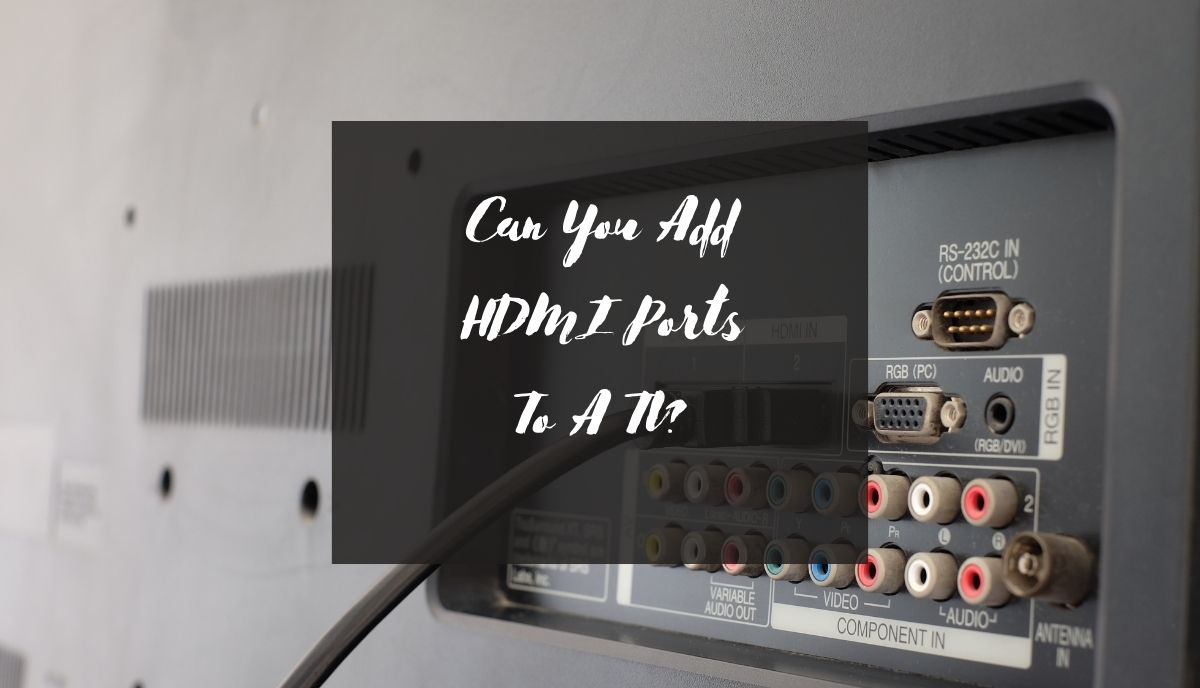A TV’s hardware limitations determine the number of HDMI ports it can accommodate. Installing a new HDMI port means modifying the TV’s architecture. Depending on the model, your technician of choice may even compel you to replace the mainboard before they can increase the number of ports. At that point, you’re better off buying a new TV. Fortunately, the market has plenty of cheaper alternatives.
Why do you need more HDMI Ports?
TV manufacturers prioritize HDMI technology because the digital standard transmits high-speed uncompressed audio and video signals. Modern TVs offer 2 – 4 HDMI ports, although some models only have one.
One HDMI port is a headache. Many source devices in an average home use HDMI cable to transmit signals, including soundbars, Blu-ray players, set-top boxes, and gaming consoles. One HDMI port is not enough.
Cost and design considerations determine the number of HDMI ports. Manufacturers want to offer as many HDMI ports as possible without dramatically increasing production costs. Some modern TVs have hardware limitations. They can only accommodate one HDMI port.
Manufacturers cannot increase the number of ports without drastically changing the TV’s architecture.
Michael Steinmeyer Irxmayer, from this Quora Discussion, believes that people get what they pay for. Cheaper TVs have fewer HDMI and USB ports. Pay attention to this variable before purchasing a TV.
Inspect the TV before parting with your hard-earned money. How many HDMI jacks do you see? To answer the question above, you can’t add new ports to a TV. The HDMI port you see outside connects to intricate hardware components inside, including a circuit board.
You can’t just plug additional HDMI ports into the TV, not without altering or replacing the internal hardware. Even if you could make the modifications, the cost isn’t worth the hassle. Therefore, you shouldn’t buy a TV unless the number of HDMI ports matches your needs.
Are HDMI Splitters A Solution For More Ports On A TV?
Yes, HDMI splitters are solution for more ports on a TV. People use the terms ‘Switch’ and ‘Splitter’ interchangeably. However, these devices are different, although you can trust both to increase the number of HDMI ports at your disposal.
HDMI switches are better than splitters. To use them, you connect the source devices to the individual ports on the switch. Then you run a cable from the switch to the TV. The objective is to connect multiple source devices to the same TV.
A splitter does the opposite. It takes audio and video signals from one source device and sends them to multiple TVs.

It allows consumers to connect one source device to 8 TVs or projectors.
This is why I encourage you to buy switches instead of splitters. You get more HDMI ports from a switch.
How To Use HDMI Switches For More Ports On A TV?

Switches are comparable to AV receivers because they allow consumers to connect multiple devices to the same TV. However, they are cheaper and much smaller. But their operations don’t differ that drastically from what you get from an AV receiver.
One cable runs from the source device to the switch. Another cable runs from the switch to the TV. Tech Adviser has a picture of a switch that automatically identifies and switches to the port with the active source device.
What Devices Can Help Increase HDMI Ports On A TV?
If you can’t install additional HDMI ports (and splitters have severe limitations), what else can you do? The following devices can increase your TV’s HDMI ports:
1). AV Receiver

Some of you already own AV receivers, but you don’t realize they can resolve your HDMI shortage. If you don’t own one, AV receivers are expensive. However, the devices are worth the price because they amplify audio signals.
The HDMI ports are a bonus. You can plug the source devices directly into the AV receiver. Then, you run an HDMI cable between the receiver’s HDMI output port and the TV’s HDMI jack. Connect the receiver to a power source and adjust the TV’s input source.
2). HDMI/RCA Adapter

Have you seen the composite ports on your TV? They are white, red, and yellow, and they transmit audio and video signals. The correct adapter allows composite or RCA ports to receive audio and video signals from a source device with an HDMI port.
HDMI/RCA adapters work the same way as AV receivers. You run an HDMI cable from the source device to the adapter. Then, you connect the RCA adapter to the TV. The adapter uses conventional RCA cables.
Therefore, you should match each wire to the correct RCA port. Two cables transmit audio. One cable handles video signals. Use a micro USB cable to bring power to the RCA converter. Don’t forget to select the appropriate input source in the TV menu.
You should also change the adapter’s mode to NTSC if you live in North America or South America and PAL if you reside in Asia or Europe.
3). Component Ports

If your TV uses component ports instead of their composite/RCA counterparts, invest in a component adapter. It will act as a bridge between the HDMI-compatible source device and the TV’s component ports.
Like the composite adapter, a component converter has a component cable that runs to the TV’s ports. Once again, you should match each wire to the appropriate port. Keep in mind that composite and component ports don’t support 3D and 4K.
4). S-Video Converter

The S-video converter works the same way as component and composite adapters. You run one cable from the source device to the converter and another from the converter to the TV. The second wire is an S-video cable. It goes to the S-video port.
As you can see, there’s a converter or adapter for every video/audio port on your TV. However, many converters limit the quality of the video signals to 1080p or even less.
Are There Limitations To Adding HDMI Ports To A TV?
- You can’t install new ports without making modifications to your TV. This makes converters and adapters a cheaper and more convenient option.
- Converters and adapters limit the video quality to a lower resolution than what modern TVs can accommodate.
- The TV won’t work if it can’t recognize or support the converter’s output resolution. Some consumers unknowingly change the output resolution and format on the converter.
- Some modern TVs have sophisticated safeguards that reject unauthorized converters and adapters.
Compatibility Issues When Adding HDMI Ports To A TV
- Some TVs prohibit the conversion of an HDMI’s digital signals into an RCA analog signal. If the TV cannot support the conversion, the adapter won’t work.
- The TV may also reject an adapter if the TV is incompatible with the adapter’s resolution and format. Keep in mind that RCA cables and ports do not support higher resolutions such as 4K. You can adjust the resolution in some converters and adapters.