Is it possible for a TV channel to disappear without warning? Why would that happen? The guide below will tell you.
1). Cable/Satellite Problem
People associate satellite, antenna, and cable problems with poor signals. They don’t realize satellite problems can prevent a TV from finding a channel. Keep an eye out for the following:
- Alignment

It involves loosening the bolts and moving the dish in different directions until you secure a stable signal.
Every dish and antenna has a guide showing you how to angle it. Misalignment will weaken the signal and lower the picture quality. Don’t be surprised if some of the channels disappear.
Where possible, contact your service provider. They will send a technician to adjust the dish until they acquire a strong signal. If you prefer to make these adjustments yourself, go to the menu. What does the signal strength value say? A signal strength value below 50 percent should worry you. Start moving the antenna until you elevate the signal quality beyond 70 percent.
- Connections
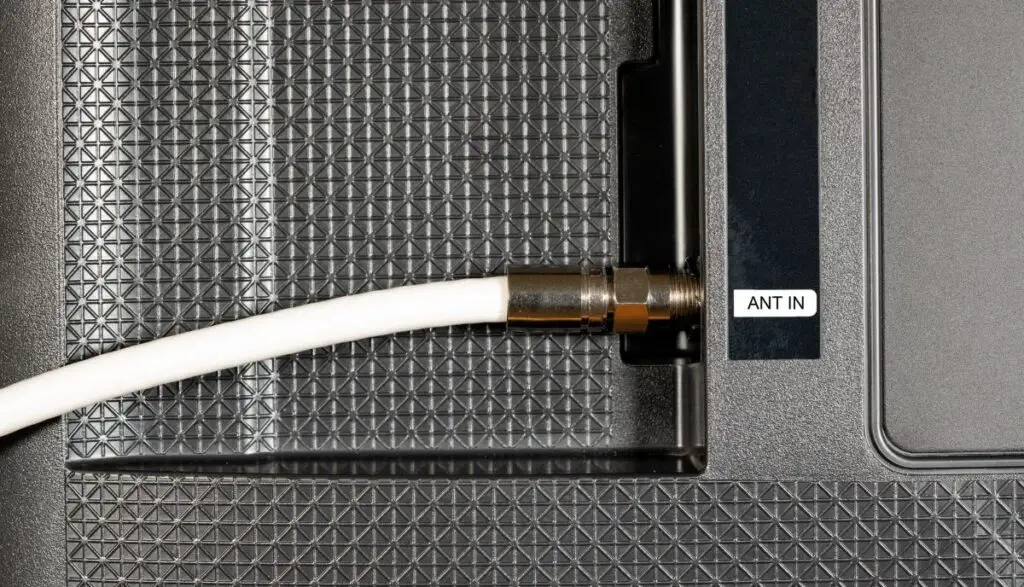
A cable connects the antenna to your TV or set-top box. But those connections can loosen over time. This is particularly true for the link to the antenna because it must contend with extreme weather conditions.
Get a ladder, climb to the roof, and check the connection to the satellite dish. Is the cable secure? Does it wiggle dramatically? If tightening loose connections won’t work, check the cable for damage and replace it where necessary.
- Obstructions
Look for obstructions in the antenna’s vicinity. Bad weather can knock debris and tree branches onto your home’s roof. Those branches can obstruct the dish, weakening the signal.
2). TV Tuner Or Set-Top Box Issue

The tuner receives signals from a broadcaster and turns them into pictures and sounds on your TV screen. Some service providers sell set-top boxes that provide access to specific channels.
However, many consumers own TVs with inbuilt digital tuners that use antennas to pick up signals. When a TV tuner fails, you can expect the following symptoms:
- Channels will disappear.
- The picture quality will deteriorate.
- High-pitched whining.
- Muted sound.
- Noise.
- Erratic responses from the controls.
The following solutions may alleviate your problems:
- Reset the TV or tuner.
- If the service provider has limited your access to specific applications and services, use a VPN. You may require a technician’s services.
- Replace a broken TV tuner.
- Tighten loose connections.
- Techwalla recommends re-soldering bad connections, but that means opening the tuner, which is a bad idea unless you know what you’re doing.
- Perform an automatic channel scan.
3). Specific Or All Channels Affected
These are two different issues. If the problem is limited to specific channels, consider the following:
- The problem is at the source. You should contact the signal source for answers. They will explain the service outage.
- If the absent channel originates from a streaming platform, your subscription may have expired.
- Check your internet connection if the missing channel is the only service on your TV that relies on the internet. Does your router require a reboot? Have you removed the sources of interference in the vicinity? Did you reseat the connections? Have you spoken to the Internet Service Provider?
What if all the channels have disappeared? Look at variables that affect your TV’s ability to reach a signal, including the following:
- Damaged dish or antenna.
- Loose connections between the dish/antenna and the TV.
- Faulty set-top box.
- Defective router.
- If you own a Smart TV, you forgot to update the firmware.
- The subscription to your TV service has expired.
What Should I Do If The ‘Channel Not Available’ Message Persists Despite Trying Different Channels?
If your TV continues to show the ‘Channel Not Available’ message even when you try different channels, the fault may originate from the following variables:
- Signal Or Reception Problem
The most common source of a signal or reception problem is bad weather. That includes heavy rain and snow when it covers the satellite dish. If the weather in your area is clear, use online apps to check the weather at the signal source.
4G networks were once a concern. However, according to this article from the National Institute Of Standards And Technology (U.S. Department Of Commerce), PML researchers (Jason Coder and John Ladbury) performed a study that dismissed those concerns.
I recommend using a signal amplifier for anyone looking to fix signal problems, along with re-aiming the antenna, raising it higher, and moving it to a new location.
- Parental Controls Blocking Channels
Parental controls allow parents to limit a child’s access to inappropriate channels. If you enabled parental controls by accident, the manual will show you how to deactivate the function. If you forgot the passcode, contact the TV’s customer support for assistance.
Although many manuals will also show you how to retrieve a forgotten passcode. The instructions may vary depending on the TV.
- Check For Provider Service Outages
These occurrences are more common than you think. An outage at the signal source will disrupt your viewing experience. For instance, the BBC published a story in 2022 about a Bilsdale TV and radio transmitter that caught fire.
Some service providers will warn you about an outage via SMS alerts. Others will wait for you to call them.
- Wrong Input Source
When did you last press the ‘Input’ button on your remote? Try it now. The TV will show you the input sources available to your TV. If you select an input source that doesn’t match the jack to which the HDMI cable connects, the TV won’t work.
Expect a ‘No Signal’ message. Try the different input sources until you find one that works. Don’t ignore the manual. It will tell you the appropriate input source to use.
- Small Satellite Dish
The size of your satellite dish matters. A larger dish allows you to receive a more robust signal. At the very least, you can trust a large dish to overcome obstacles such as bad weather.
- Finding Transmitters And Frequencies
Modern TVs and set-top boxes have diagnostic systems that can identify the source of poor signals and missing channels. They can also find the transmitter your antenna or dish should point to, not to mention finding the appropriate frequencies.
These diagnostic tools may fail if you rarely update your firmware. Updates allow your equipment to stay abreast of changes at the signal source.
- Subscription Renewal
Have you renewed your subscription? If all your channels come from the same service provider, an expired subscription will prevent you from accessing all the channels.
- Restore Default Settings
The wrong receiver settings will impact the signal strength and picture quality. Technically, the manual should tell you everything you need to know to configure the settings accurately. However, it might be easier for a layperson to restore the receiver’s default settings. You can also find this procedure in the manual or the manufacturer’s online platform.
Is There A Way To Rescan For Channels To See If That Resolves The Problem?

- Perform an automatic scan. Go to the settings in the menu. The automatic scan option usually appears in the ‘Installation’ section. However, this may not apply to your device. Therefore, you should consult the manual. An automatic scan can retrieve missing channels.
- If the automatic scan has failed to yield results, perform what Freeview from the UK calls a manual retune. This is where you search for specific channel frequencies.
What if the manual scan fails? First, ensure you have access to the channel in question. Keep in mind that many service providers arrange channels in packages. Some packages have more channels than others.
If your package has the channel you want, consider the possibility that your TV (or set-top box) has reached the end of its lifespan. If you’ve ruled out other potential culprits and a reset has failed, replace the faulty TV or set-top box.

