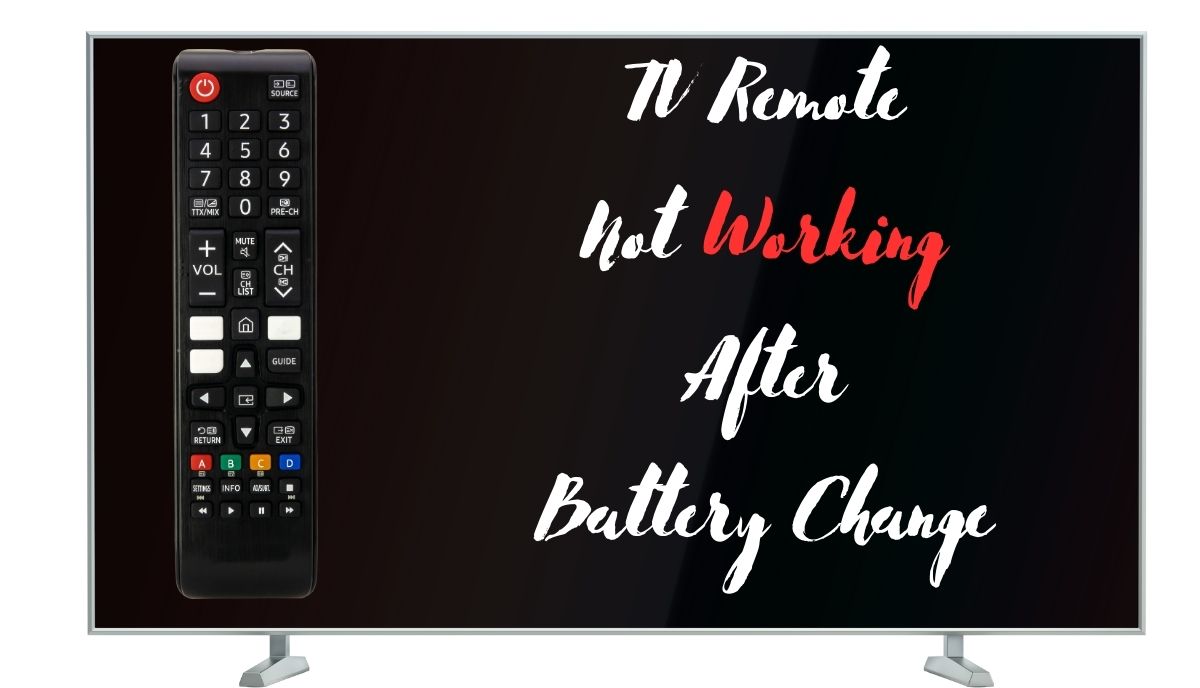A TV remote relies on batteries to power its electrical components. When the batteries are depleted, the remote ceases to function. However, there are instances where replacing depleted batteries with new ones doesn’t resolve the issue, leaving the remote unresponsive. Several factors could contribute to this phenomenon:
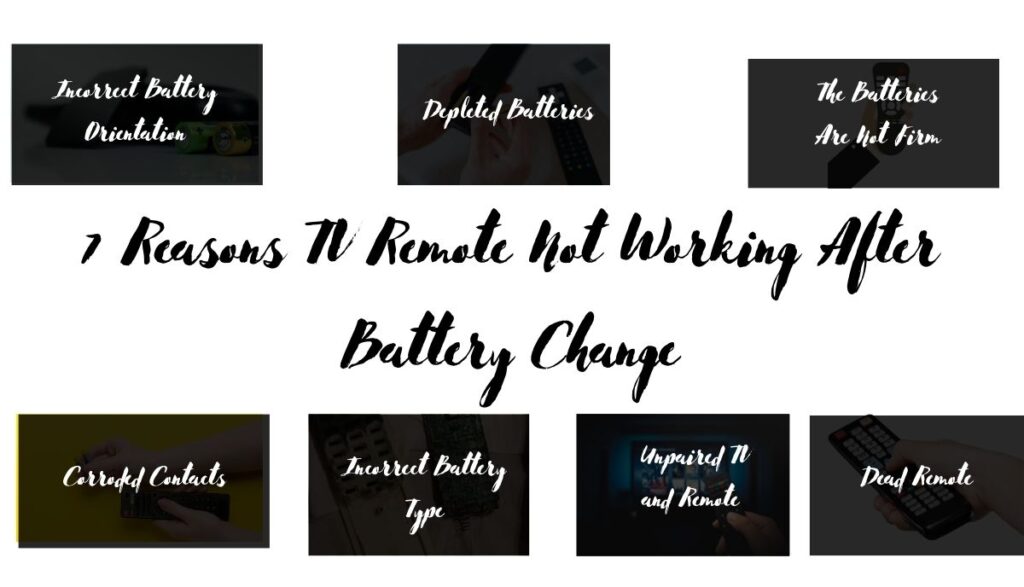
1). Incorrect Battery Orientation
Incorrectly orienting the batteries can render them ineffective. Manufacturers like Victron Energy specify that certain battery types, such as LIFEP04 batteries, should be mounted upright for optimal performance. When batteries are mounted incorrectly, each end may touch the wrong contact, leading to malfunction. Thankfully, TV remote manuals offer clear guidance on proper battery installation.
2). Depleted Batteries
Replacing old batteries with new ones is common practice, but if the replacement batteries are also depleted, the remote won’t function. Additionally, defective new batteries can cause issues. Testing new batteries before inserting them is advisable.
3). The Batteries Are Not Firm
If the battery compartment cover is loose or if tape used to secure it comes loose, the batteries may shift from their correct position. Proper contact between the batteries and the compartment’s contacts is necessary for the remote to work effectively.
4). Corroded Contacts
Corrosion on battery springs and contacts can prevent the flow of charge to the remote’s components. This corrosion can occur due to exposure to fluids or battery leaks, leading to the remote’s malfunction.
5). Incorrect Battery Type
Using the wrong type of battery, such as replacing single-use batteries with rechargeable ones, can result in the remote not functioning correctly. Refer to the manual to ensure the replacement battery matches the recommended type.
6). Unpaired TV and Remote
Modern TVs and remotes need to be paired for the remote to control the TV. If the batteries are removed, the pairing may be disrupted, causing the remote to stop working until re-paired.
7). Dead Remote
TV remotes, like all electronic devices, have a lifespan. If the remote has exceeded its life expectancy, it may stop working abruptly, even with new batteries.
Troubleshooting Tips For A TV Remote Not Working After Battery Change
A remote that stops working after a battery change is rarely a big deal because the problem is typically isolated to the new batteries and their compartment. This limits your options to one or more of the following solutions:
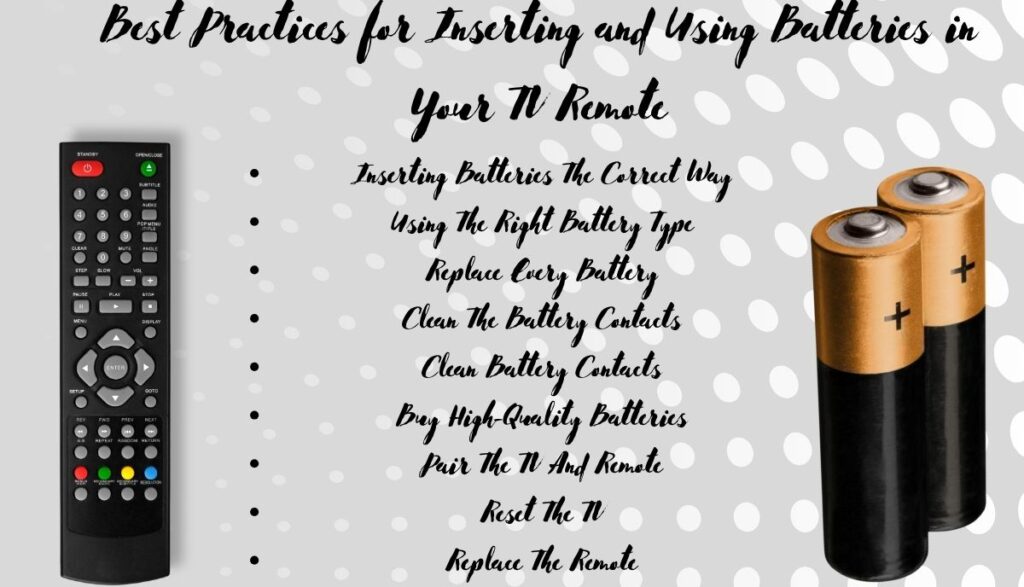
1). Inserting Batteries The Correct Way
Follow the manufacturer’s instructions or pay attention to the polarity markings on the batteries. Ensure the plus and minus sides of the batteries align with the corresponding markings in the battery compartment.
2). Using The Right Battery Type
Identify the correct battery type required for your remote control. Consult the user manual or contact the manufacturer for guidance. Avoid using batteries that are not recommended for your remote to prevent damage.
3). Replace Every Battery
When replacing batteries, replace all of them with new ones. Mixing old and new batteries can cause uneven power distribution and lead to premature battery drain.
6). Clean The Battery Contacts
Regularly clean the battery compartment and contacts to prevent dirt and corrosion buildup. Use a cotton swab dipped in vinegar or a specialized cleaner to remove any residue.
7). Buy High-Quality Batteries
Invest in batteries from reputable manufacturers known for their quality and longevity. Follow the manufacturer’s recommendations for battery brands and types suitable for your remote.
8). Pair The TV And Remote
After replacing the batteries, ensure the remote is properly paired with the TV. Follow the pairing instructions provided in the user manual or on the TV screen.
9). Reset The TV
If the remote still does not work after battery replacement, try resetting the TV. Disconnect the TV from power for a few minutes, then reconnect and power it on again.
10). Replace The Remote
If troubleshooting steps fail to resolve the issue, consider replacing the remote control. Perform a factory reset on the TV if necessary to ensure compatibility with the new remote.