Modern TV remotes are sophisticated, but does that mean they should make noise? If they shouldn’t, where does that clicking, crackling, beeping, and high-pitched squealing in your remote come from?
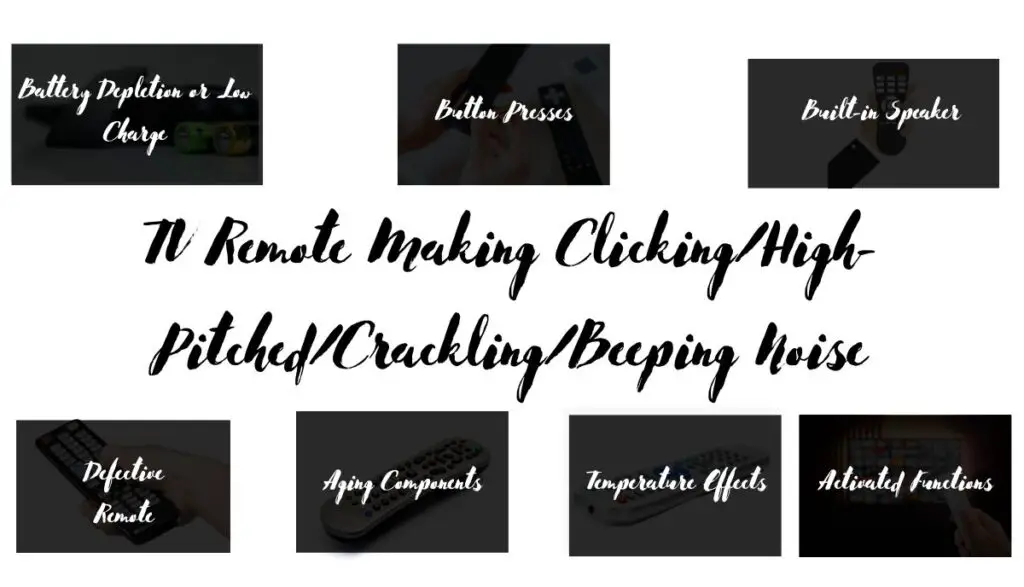
1). Battery Depletion or Low Charge
A common cause of unusual noises in TV remotes is depleted or low battery charge. According to a guide from TLC, this issue is particularly associated with Roku TV remotes. To test this theory, try replacing the batteries and observe if the noise persists.
In cases where the noise resembles sudden popping sounds, as discussed in an Amazon forum, it could indicate an exploded battery.
2). Button Presses
Many remotes produce a clicking sound when buttons are pressed, providing tactile feedback to the user to confirm that their input has been registered.
3). Built-in Speaker
Certain remotes come equipped with built-in speakers that can emit sounds from the TV or other sources. Interference from nearby objects may cause crackling or humming noises. Consult your remote’s manual to confirm if it includes a speaker.
4). Defective Remote
Defective remotes, whether due to mishandling, liquid damage, or factory faults, can generate abnormal noises. These noises may stem from malfunctioning internal components such as capacitors or diodes.
5). Aging Components
As remotes age, their internal components may degrade, leading to sticking buttons or electronic components producing humming or whining sounds.
6). Temperature Effects
Changes in temperature can cause the internal components of electronic devices to expand or contract, resulting in cracking or popping sounds.
7). Activated Functions
Some remotes have functions that trigger audible signals, such as beeping, to indicate activation. For example, a Sky Q remote may beep when activated via a feature on the associated Sky Box. Check your remote’s manual for information on such features.
Troubleshooting Tips For A Noisy TV Remote
If your TV remote is making noise, it’s essential to address the issue to avoid disruptions. Follow these troubleshooting tips to identify and resolve the problem:
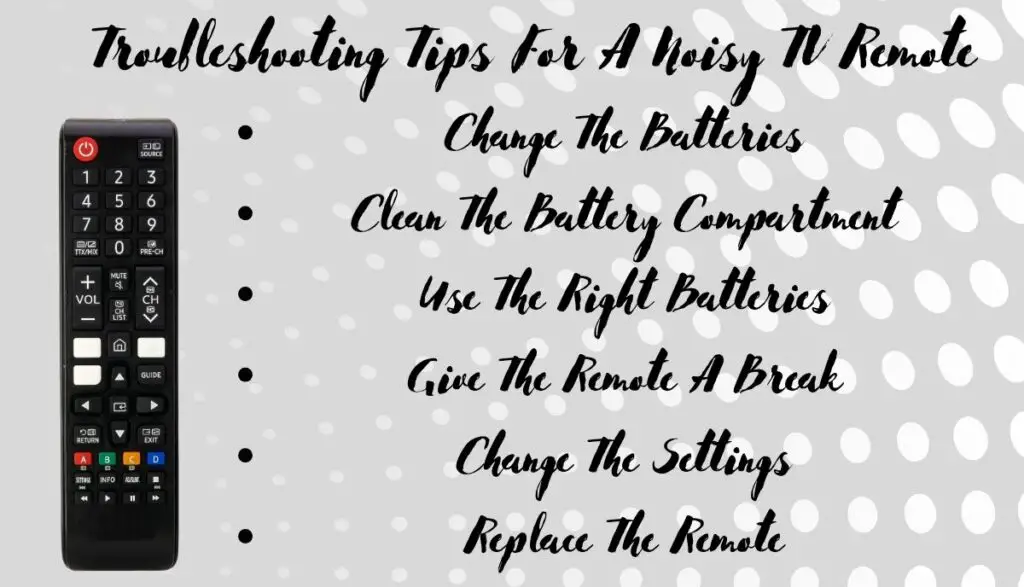
Change The Batteries
If you notice a popping sound or suspect battery leakage, replace the batteries immediately. Inspect the battery compartment for signs of leaks or damage, and replace the batteries with fresh ones. Even if the batteries appear intact, replacing them can often eliminate the noise.
Clean The Battery Compartment
Ensure the battery compartment is free from dust, debris, and corrosion. Clean the contacts thoroughly, especially if there has been a battery leak. Proper cleaning can help restore proper functionality and prevent future issues.
Use The Right Batteries
Follow the manufacturer’s recommendations for battery type and voltage. Opt for high-quality batteries from reputable brands to minimize the risk of battery-related problems. Avoid mixing different battery brands or using cheap batteries, especially in environments with extreme temperatures.
Give The Remote A Break
If your remote feels hot to the touch, it may be overheating from prolonged use. Take regular breaks to allow the remote to cool down, particularly during extended TV viewing sessions. Overheating remotes pose a fire hazard, so it’s essential to address this issue promptly.
Change The Settings
Explore the remote’s settings to disable any noisy features, such as button clicking sounds. Some remotes offer customization options to control sound settings, allowing you to tailor the remote’s behavior to your preference.
Replace The Remote
If troubleshooting efforts fail to resolve the noise issue, consider replacing the remote, especially if it’s under warranty. Inspect the TV as well, as noise may originate from other sources in the vicinity. Listen carefully to isolate the source of the noise and take appropriate action.
Is It Normal For A TV Remote To Make Sounds?
When determining if it’s typical for a TV remote to emit sounds, the response varies based on factors like the remote’s type and age:
Conventional Remotes: For owners of traditional IR remotes, audible sounds are often absent or imperceptible. However, some older models may produce clicking noises, primarily due to wear and tear.
Modern Features: In contrast, newer remotes boast advanced functionalities. Examples include built-in speakers that emit signals for locating a misplaced remote or deliberate clicking sounds upon button presses.
Manual Guidance: Referencing the remote’s manual is pivotal. It elucidates expected sounds and functionalities. Any deviations from these descriptions warrant attention.
Anomalies: If the sounds emitted by the remote diverge from the manual’s indications or if the manual doesn’t address programmed noises, it signifies potential issues. Identifying the source of such sounds is essential for troubleshooting.
Can A Noisy TV Remote Affect Its Functionality?
A popping sound, often indicative of an exploded battery, can lead to immediate dysfunctionality. The remote may cease to function until the batteries are replaced. Noises stemming from internal components such as diodes, capacitors, or printed boards may signal underlying damage. This can impair the remote’s performance and lead to malfunctioning.
Regardless of apparent functionality, unfamiliar or unaddressed noises warrant attention. Ignoring them may exacerbate underlying faults, ultimately resulting in remote failure.
TV Remote Making Clicking Noise – Why?
- Insufficient battery power.
- If the noise appears when you press a button, the clicking is tactile feedback. It tells you that the remote registered your actions when you pressed a button.
- Components inside the remote are expanding or contracting because of temperature fluctuations.
How To Fix It?
- Replace the batteries.
- Remove the batteries and re-insert them.
- Check the settings to determine whether you can disable the clicking noise you hear when you press a button.
- If the hardware is designed to click when you press a button, you can’t disable it unless you hire a technician to make physical modifications.
- Replace the remote.
TV Remote Making High-Pitched Noise – Why?
The issue typically originates from a bad remote. Either you damaged the remote, or it has a factory defect. You can’t rule out the possibility that you bought a low-quality product.
How To Fix It?
- Replace the batteries.
- Replace the remote.
- Use the TV manufacturer’s recommended remote. Low-quality remotes from shady brands are more likely to make inexplicable sounds. Stick to trusted sources.
TV Remote Making Crackling Noise – Why?
- The internal parts are expanding and contracting due to temperature fluctuations.
- The remote is defective.
- Some other item in the vicinity is making the sound.
- If the sound evolves from crackling to popping, the batteries have a problem. Sometimes, they explode, producing a robust popping noise. You can feel the sensation in your hand if you’re holding the remote.
How To Fix It?
- Remove the batteries and reinserting them after a minute.
- They also suggest restarting the TV.
- Insert new batteries.
- Replace the remote.
TV Remote Making Beeping Noise – Why?
- The remote is defective.
- The remote has an inbuilt speaker that beeps when specific functions are active. Such remotes may beep incessantly when they develop an electronic glitch or a defect.
- Some remotes with speakers generate sounds when an alert comes through for the user.
How To Fix It?
- Remove the batteries, wait twenty minutes, and reinsert them.
- Go to the settings and disable the sounds from the speaker.
- Disable any functions and notifications that compel the remote to beep, assuming you don’t need them. Some functions are necessary despite the noisy alerts that accompany them.
- Replace a defective remote.

