Have you ever wondered why people complain about TV remotes that keep updating? They have two primary concerns:
- First, the update window will appear on the screen. It will persist until the update ends. In some cases, the update window is small, and you can move it to the corner. In other cases, the update window occupies a significant portion of the screen.
- Frequent updates will deplete the TV remote batteries.
But why would a TV remote keep updating? Experts blame this phenomenon on the following factors:

1). Issues Arising from Recent Updates
Recent firmware updates can sometimes lead to unexpected errors rather than resolving existing issues. While updates are intended to improve functionality, they can inadvertently introduce new problems that affect the performance of the TV remote.
For example, in a discussion on an Amazon forum, user RobertgMa reported experiencing continuous update prompts with their remote. Another user, Jen C, attributed this issue to a recent software update. This illustrates how updates can inadvertently cause update errors, resulting in persistent update prompts and disruptions in remote functionality.
2). Potential Issues with Counterfeit Remotes
When acquiring a replacement remote, it’s crucial to ensure its authenticity. Many consumers opt for universal remotes or discounted branded remotes from questionable sources, unaware of the risks associated with counterfeit products.
Modern remotes are intricately designed, utilizing specific codes and frequencies to establish communication with the TV. Pairing the remote with the TV is a crucial step in ensuring functionality. However, counterfeit or incompatible remotes may fail to update successfully due to their inability to establish the necessary communication protocols with the TV.
3). Connectivity Challenges
Modern TVs rely on internet connectivity to download and install updates. If you encounter issues during the update process, it’s essential to inspect your network setup. Check your router and ensure that the ethernet cable and ports are in good condition. Additionally, verify that your internet settings are configured correctly, as a weak or unstable connection can impede the update process for your TV remote.
4). Storage Limitations
Similar to updating a smartphone with insufficient storage space, TVs require ample storage to accommodate updates. If your TV lacks adequate storage capacity, the update process may repeatedly fail. Consider freeing up space on your TV or expanding its storage capabilities to ensure successful updates.
5). Battery Health
Faulty or depleted batteries can contribute to update failures. Examine the batteries in your remote control for any signs of leakage or low charge. Using a multimeter can help determine the battery’s health. Ensuring that your remote has sufficient power is crucial for successful updates. If the batteries are compromised, consider replacing them to resolve update issues. Additionally, if you’ve exhausted all other troubleshooting steps and continue to encounter problems, it’s worth investigating the possibility of a malfunctioning remote or TV unit.
Is It Common for a TV Remote to Require Regular Updates?
The frequency of updates for TV remotes varies depending on the brand and model. Typically, updates occur every few months, often prompted by the need to address reported glitches or security vulnerabilities. In some cases, manufacturers may release multiple updates within a short timeframe to swiftly resolve emerging issues.
However, under normal circumstances, TV remotes should not require frequent updates. A consistent stream of updates may indicate underlying issues with the remote’s firmware or compatibility with the TV system, warranting further investigation or potential troubleshooting steps.
Factors Influencing Automatic Updates on TV Remotes
The decision for a TV remote to undergo automatic updates typically lies with the consumer. While manual updates are an option, manufacturers often encourage automatic updates, anticipating that users may forget to initiate them manually.
It’s important to note that manufacturers cannot unilaterally trigger automatic updates on the TV or the remote without the user’s consent. Instead, they may send notifications informing users of available updates, leaving the choice to enable automatic updates in the hands of the consumer. In some cases, a new firmware update may introduce a setting to automate future updates, but it ultimately requires user approval to activate.
Can I Control The Update Frequency Of My TV Remote?
Yes, you have full control over the update frequency of your TV remote. While manufacturers may set TVs to automatically download and install updates, this function can be disabled at your discretion. TVs typically notify users when updates are available, allowing them to decide whether or not to proceed with installation.
However, it’s important to understand the implications of ignoring updates. While updates can enhance performance and reliability, they also play a crucial role in addressing security vulnerabilities. By opting out of updates, you may leave your device vulnerable to cyber threats.
Ultimately, the decision rests with you, the user, but it’s essential to weigh the benefits of improved functionality against the potential risks of compromised security.
Are There Settings To Disable Remote Updates On TV?
Yes, you can disable remote updates on your TV. Navigate to the ‘Network Preferences’ section within the settings menu. Here, you’ll typically find an option labeled ‘Auto Update.’ Simply toggle this option to disable automatic updates. Additionally, you may have the option to disable notifications alerting you to available updates.
However, it’s worth noting that some manufacturers may not provide users with the ability to disable automatic updates. While you can choose to ignore updates, it’s important to understand that regular updates are often essential for optimal device performance and security.
Despite users’ apprehensions about firmware updates, they are crucial for maintaining the functionality and security of your TV. Unlike computer updates, firmware updates on TVs are not as easily reversible, so it’s important to consider the potential consequences of ignoring them.
What Are The Benefits Of Frequent Updates For TV Remotes?
Frequent updates for TV remotes are often viewed with suspicion by some consumers, but they actually offer several valuable benefits:
- Introduction of New Features: Updates frequently introduce new features and functionalities to your remote, expanding its capabilities and enhancing your user experience.
- Refinement of Existing Features: Updates often refine pre-existing features, making them more intuitive to use and improving their overall efficiency.
- Performance Enhancement: Regular updates can significantly improve the performance of your remote, ensuring smoother operation and responsiveness.
- Compliance with Regulations: Updates enable manufacturers to implement changes to comply with local and federal regulations, enhancing privacy protections and ensuring adherence to industry standards.
- Bug Fixes and Glitch Resolution: Updates address electronic glitches and bugs that may affect the functionality of your remote, providing a more stable and reliable user experience.
- Enhanced Security: By addressing vulnerabilities in the firmware, updates bolster the security of your remote, protecting it from potential threats and unauthorized access.
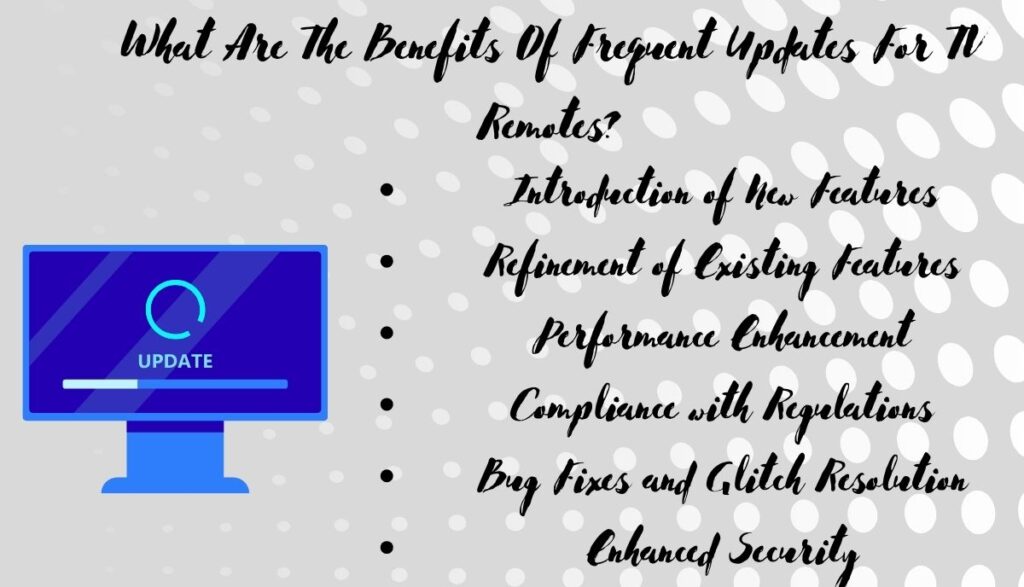
While frequent updates are not always necessary, they are typically spaced out over several months and offer significant benefits for users. If you experience unusually frequent updates for your TV remote, it may be worth contacting the manufacturer’s customer support for clarification.
Will Disabling Remote Updates Affect Its Performance Or Features?
Disabling remote updates on your TV can raise questions about its performance and features. While the impact may vary depending on the manufacturer and model, here are some factors to consider:
- Performance Stability: Disabling updates should not directly affect your TV’s performance. However, if the updates were intended to address specific bugs or issues with your TV model, those problems may persist, potentially impacting performance.
- Security Risks: By opting out of updates, you leave your TV vulnerable to security threats. Updates often include patches to fix vulnerabilities, so without them, your TV may be more susceptible to cyber threats, which could indirectly affect performance.
- Manufacturer Restrictions: Some manufacturers may design their TVs to degrade in performance over time if updates are not installed regularly. This tactic encourages users to keep their devices up-to-date, but it may lead to diminished performance if updates are neglected.
Ultimately, the decision to disable updates depends on individual preferences and risk tolerance. While some users choose to forego updates without noticeable consequences, others prioritize security and opt to keep their devices up-to-date.
How Do I Ensure My TV Remote Updates Successfully Without Interruptions?
- Automatic Updates: Set up the remote to update automatically whenever new updates are available to avoid missing them.
- Battery Maintenance: Ensure the remote has functioning batteries to prevent interruptions during the update process.
- Scheduled Updates: Program the system to install updates during off-peak hours when the TV is not in use to avoid disruptions.
- Pairing: Make sure the remote is properly paired with the TV to facilitate smooth updates.
- Proximity: Keep the remote close to the TV to maintain a stable connection and reduce the risk of interruptions.
- Wired Connection: If Wi-Fi reliability is an issue, consider using an ethernet cable for a more stable connection during updates.
- Avoid Button Pressing: Refrain from pressing buttons on the remote during the update process, as this may disrupt the update.
Are There Known Issues Or Bugs Associated With Remote Updates That I Should Be Aware Of?
- Signal Interference: Increasing the distance between the remote and the TV can disrupt the update process, causing the remote to disconnect.
- Battery Depletion: The update process may drain the remote’s batteries, potentially leading to interruptions.
- Internet Connection Failure: An unreliable internet connection can cause the update to fail, requiring a stable connection for successful downloads.
- Slow Internet: A slow internet connection can result in prolonged update download times, affecting the overall update process.
- Software Glitches: In rare cases, software glitches in the TV may interrupt the update process, requiring a reset to resolve the issue.

