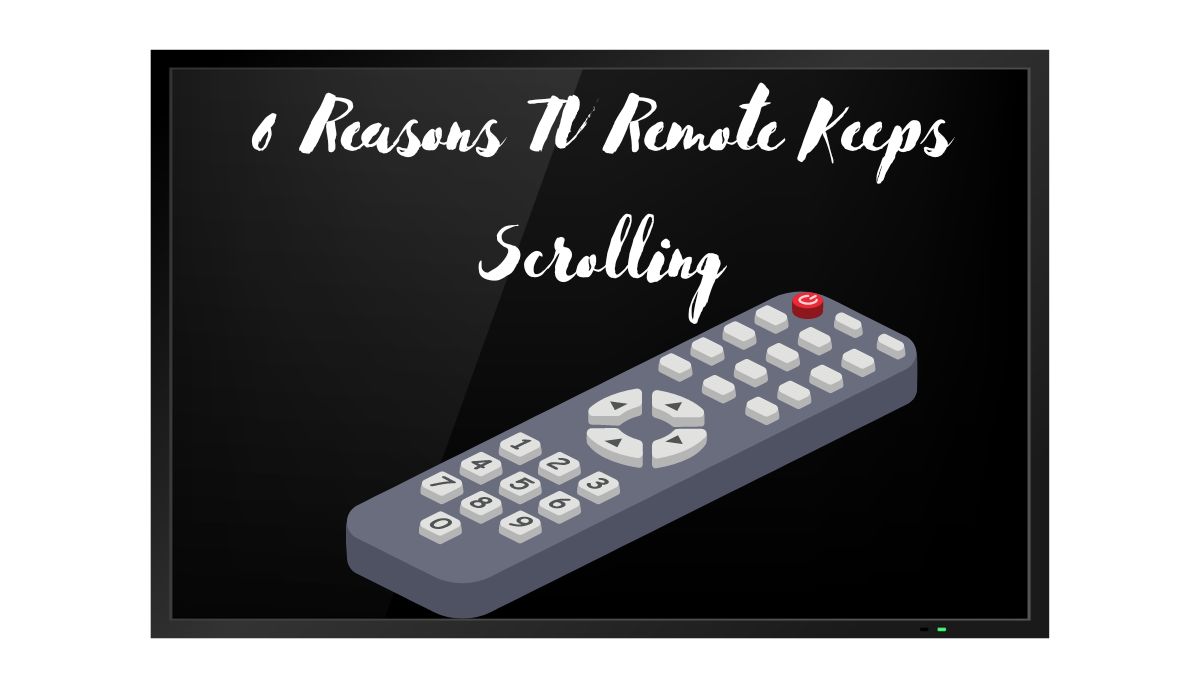Dealing with a TV remote that keeps scrolling can be frustrating. But knowing why it happens can help you fix it. If your TV remote won’t stop scrolling, it might be because of old remotes, stuck buttons, interference, low batteries, or TV issues. To fix it, try using the remote on another TV, changing the batteries, cleaning it, or checking for nearby interference.
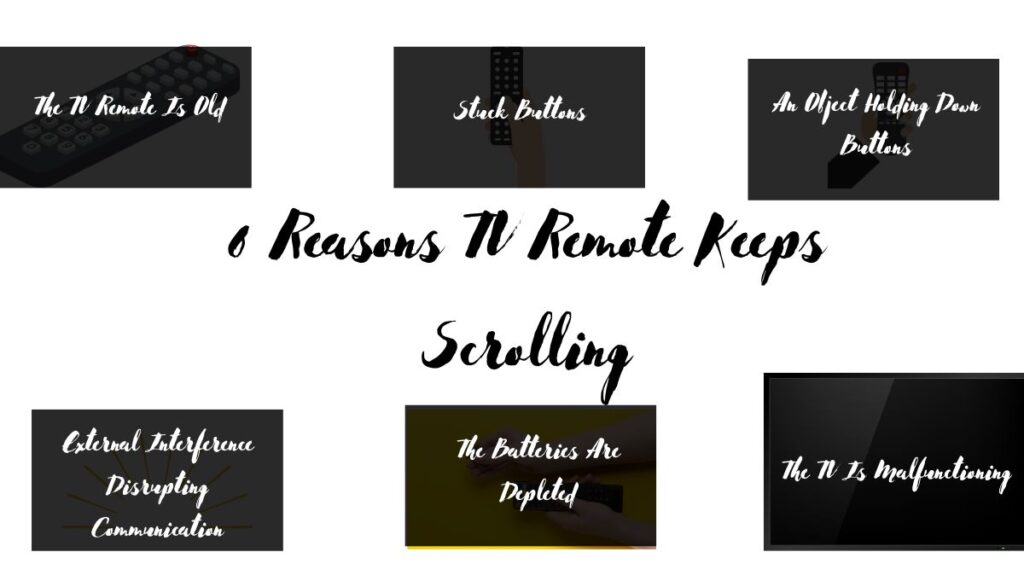
The history of the TV remote traces back to the mid-1950s when it revolutionized channel changing, replacing the manual knob-turning on TV frames with convenient handheld devices. Nowadays, TV remotes are ubiquitous, with every television equipped with one. According to a 2013 survey by The Telegraph, people spend an average of five minutes per week searching for lost remotes. While it’s easy to attribute a scrolling remote to carelessness, this issue can stem from various causes, as outlined below:
1). The TV Remote Is Old
TV remote controls are typically expected to function for three to five years, with some users replacing them more frequently due to their affordability. However, anecdotes like Guilio Moro’s 35-year-old Kenwood home stereo system, which still operates with its original remote, suggest that longevity can vary greatly.
Despite expecting remotes to last for decades, wear and tear eventually take their toll. As electronic devices, remotes have a finite lifespan and may start malfunctioning as they near the end of their operational capabilities. Therefore, persistent scrolling may indicate that it’s time to replace the remote.
2). Stuck Buttons
Ever wondered how pressing a button on your TV remote triggers a response? When you press a button, a thin rubber sheet beneath it pushes a conductive disk onto contacts on a circuit board. This connection signals a chip to execute the corresponding command.
However, if a button gets stuck due to factors like dust, debris, or wear and tear, the conductive disk remains in constant contact with the circuit board. Consequently, the chip continually registers the pressed button, resulting in the remote’s persistent scrolling behavior.
3). An Object Holding Down Buttons
Sometimes, external objects inadvertently press and hold down buttons on the remote, resulting in continuous scrolling. Whether the remote gets wedged between couch cushions, sat on, or accidentally covered by objects, any pressure that keeps a button depressed can trigger the scrolling issue.
4). External Interference Disrupting Communication
TV remotes rely on infrared signals to communicate with TVs, as explained by Duncan Wilson in a University College London article. However, external sources, like bright sunlight or other remotes, can interfere with this communication process. For instance, direct sunlight shining on the TV’s IR sensor or electronic ballasts in fluorescent lamps can disrupt the signal, leading to issues like continuous scrolling. It’s essential to be wary of potential sources of interference, including Wi-Fi signals, as they can cause unpredictable disruptions in remote functionality.
5). The Batteries Are Depleted
While it’s commonly understood that a remote with dead batteries will eventually stop working, it’s worth noting that before the remote completely malfunctions, it may exhibit erratic behavior. This includes issues such as continuous scrolling, which can occur due to insufficient power supply from depleted batteries.
6). The TV Is Malfunctioning
Consider the possibility that the remote might not be the culprit. Many TVs feature independent controls that allow channel adjustments without the remote. Check for a control panel on the TV frame. If any of those buttons are stuck or if there’s an electronic glitch or faulty firmware, the TV may exhibit continuous scrolling behavior.
Troubleshooting Tips for TV Remote Continuous Scrolling
If your TV remote keeps scrolling, don’t panic. Try these solutions to resolve the issue:
- Test the remote on a different TV. If the scrolling stops, the issue likely lies with the first TV. Check its control panel for stuck buttons or perform updates and resets.
- Ensure the remote has all pending updates installed.
- Reset the TV to eliminate glitches. If the problem persists, consult a technician for further diagnosis or potential TV replacement.
- If the remote still exhibits scrolling on another TV, start by replacing the batteries. Sony recommends changing batteries every three to six months.
- Clean the battery terminals with vinegar or lemon juice if necessary.
- Clean the remote’s rubber button sheet and plastic case to address sticking buttons due to dirt and debris.
- Use cotton and rubbing alcohol to clean the circuit board, avoiding excessive moisture.
- Consider using a keypad repair kit to apply conductive paint to the contacts beneath the buttons, allowing it to dry for 72 hours.
- Replace a remote with physical damage or severe circuit board issues.
- Remove potential sources of interference from the TV’s surroundings.