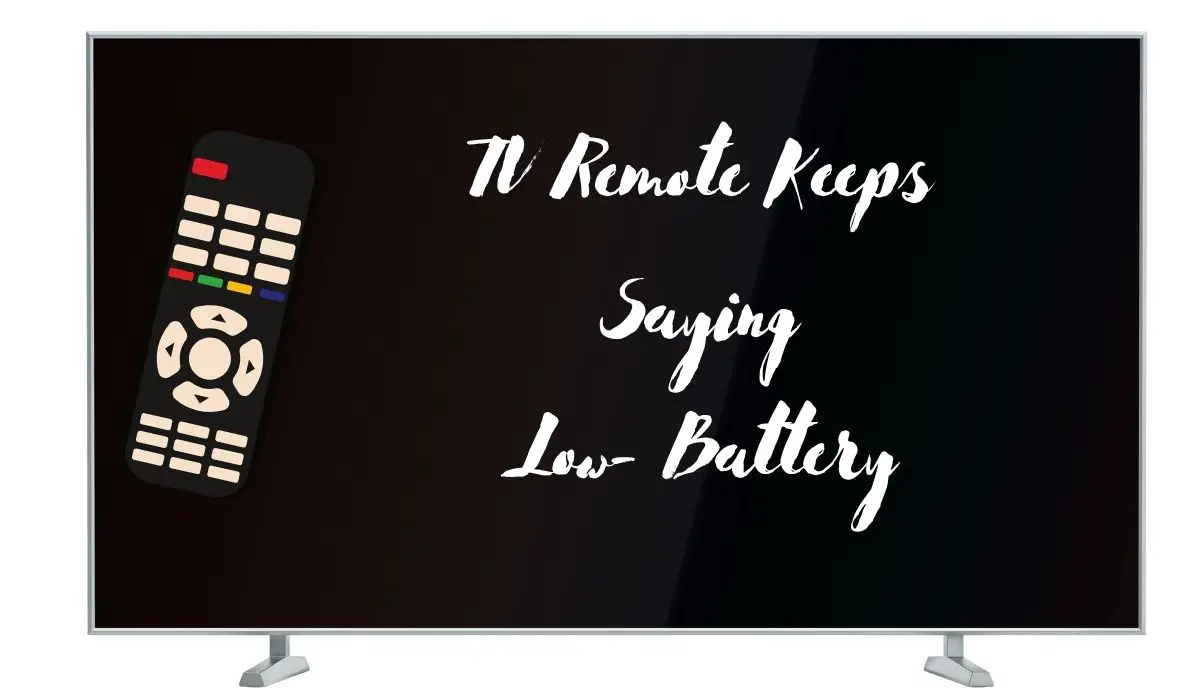TV remote keeps saying low battery because of depleted batteries, dirty battery contacts, faulty batteries, outdated firmware, incorrect battery installation, defective device components, and temperature extremes.
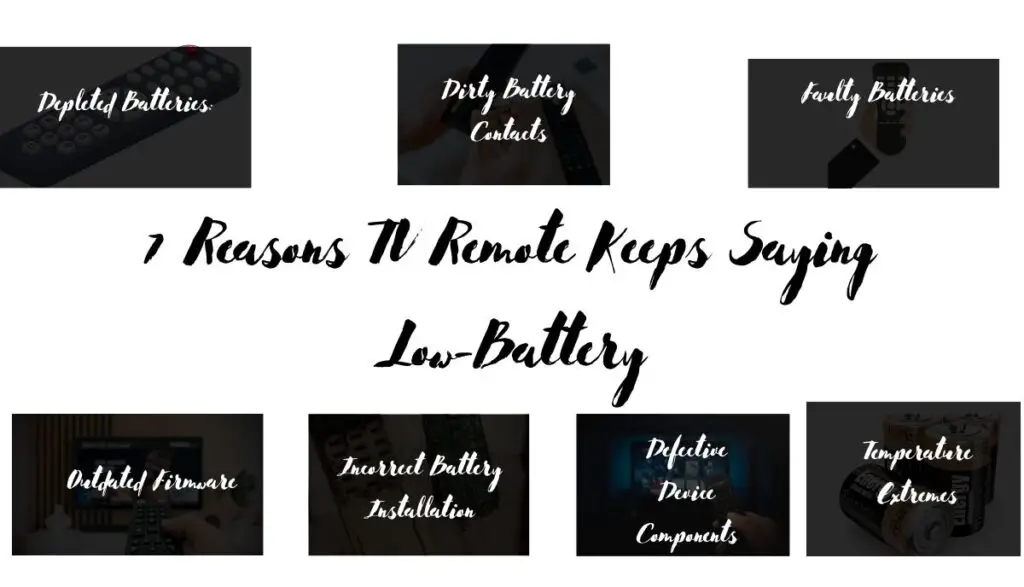
1). Depleted Batteries:
Smart remotes, boasting advanced features like Bluetooth connectivity and voice control, offer unparalleled convenience but at a cost. These features can rapidly deplete batteries compared to traditional IR remotes, accustomed to lasting several months on a single set.
2). Dirty Battery Contacts
The contacts within the battery compartment serve as conduits for transmitting power from the batteries to the remote’s components. When these contacts become dirty or corroded, they can disrupt the electrical flow, causing the remote to behave as if the batteries are absent, depleted, or low on charge.
3). Faulty Batteries
Consider the quality of the batteries powering your remote. Are they fresh replacements, or have they been repurposed from another device? Did you swap out all the batteries, or just one? Furthermore, assess the brand’s reliability. Subpar batteries can trigger recurrent ‘Low Battery’ alerts on your remote.
4). Outdated Firmware
Ensure both your TV and remote have the latest firmware updates installed. Outdated firmware is prone to glitches and errors, which can trigger persistent ‘Low Battery’ alerts on the remote, even when the batteries are fully charged.
5). Incorrect Battery Installation
Be certain you’ve chosen the right batteries for your remote. While many brands are compatible, ensure you’re using the recommended battery type and voltage specified in the manual. Installing the wrong batteries, whether in type or voltage, can lead to erroneous ‘Low Battery’ alerts.
6). Defective Device Components
Consider the possibility of defects in either the TV or the remote control itself. Faulty components can cause erratic behavior, including false ‘Low Battery’ alerts. If the devices are old and past their expected lifespan, replacement may be the only solution.
7). Temperature Extremes
Extreme temperatures, whether too hot or too cold, can affect battery performance and trigger false ‘Low Battery’ warnings. Ensure your devices are kept within a moderate temperature range to prevent such issues.
Troubleshooting Tips for Persistent ‘Low Battery’ Alerts
- Check for Device-Specific Power Consumption
- Investigate if your remote, like some Firestick remotes, has a high power consumption rate, leading to rapid battery drainage. While this may not be alterable, it’s worth considering when troubleshooting persistent ‘Low Battery’ alerts.
- Replace Depleted Batteries
- Don’t dismiss the ‘Low Battery’ alert outright; instead, replace the batteries with fresh ones to rule out actual battery depletion as the cause.
- Replace All Batteries
- Ensure all batteries are replaced simultaneously, avoiding mixing old and new batteries, which can cause discrepancies in power output.
- Use Recommended Batteries:
- Refer to the user manual to identify the recommended battery brand and type for your TV remote. Using incompatible batteries can result in malfunctioning and false alerts.
- Consider Remote Replacement
- If your remote is physically damaged or exposed to water, consider replacing it with a new one to resolve underlying issues.
- Clean Battery Compartment
- Remove any corrosion or dirt from the battery contacts using a Q-tip and vinegar solution to maintain proper electrical conductivity.
- Reset the TV
- Power off your TV and unplug it for sixty seconds before plugging it back in. This can resolve any software glitches causing false battery alerts.
- Re-Pair the Remote
- Disconnect and then re-pair the remote with the TV to ensure a stable connection and accurate battery status reporting.
- Install Firmware Updates
- Keep both the TV and remote firmware up to date by installing any pending updates to address software issues that may trigger false ‘Low Battery’ alerts.
- Contact Manufacturer for Updates
- If a recent update worsens the issue, contact the manufacturer to report the problem and await a corrective update.
- Perform Factory Reset (if available)
- If applicable, perform a factory reset on the remote to troubleshoot persistent issues. Follow the specific instructions provided by the manufacturer.
- Consider TV Replacement
- If all troubleshooting steps fail and your TV is old or defective, consider replacing it, especially if it’s still under warranty for free repairs.
Is There A Way To Disable The Low Battery Warning On My TV Remote?
Yes, it’s possible to disable the low battery warning on your TV remote. Follow these steps recommended by Edward, a Just Answer Technician:
- Press the Menu Button.
- Navigate to Settings.
- Select General.
- Choose Device Manager.
- Access Device Connection Manager.
- Uncheck the ‘Access Notification’ option.
These steps are tailored for a Samsung 90 model, so instructions may vary for other TV models. However, the general process remains consistent across most devices: locate the notification settings within the menu and disable them to prevent alerts about low remote battery levels.
Keep in mind that while this action may eliminate the inconvenience of frequent alerts, it also means you won’t receive warnings when the remote batteries are running low, potentially leading to unexpected interruptions during use.
What Are The Best Practices For Extending The Battery Life Of A TV Remote?

- Choose the Right Batteries: Opt for alkaline batteries, which typically offer longer lifespan compared to other types. Follow the manufacturer’s recommendations for the most suitable battery type for your TV remote.
- Select Reputable Brands: Invest in batteries from well-known and reliable brands known for their longevity. Avoid low-quality or generic brands that may offer cheaper alternatives but lack durability.
- Address Stuck Buttons: Address any stuck buttons on your remote promptly. Stuck buttons can keep the remote in an active state, leading to quicker battery drain over time.
- Consider Replacement: If your remote is old or defective, consider replacing it with the manufacturer’s recommended model. Older remotes may have compromised functionality that affects battery life.
- Clean Battery Contacts: Regularly clean the battery contacts in the remote to prevent corrosion and ensure optimal connectivity. Use vinegar or a pencil eraser to remove any buildup on the terminals.
- Optimize Functionality: Disable unnecessary functions on your remote to conserve battery life. Consider removing the batteries when the remote is not in use or disconnecting it from the TV to prevent continuous communication that can drain batteries unnecessarily.