TV remote keeps dying because of overheating, advanced remote technology, stuck buttons, low-quality batteries, and increased TV usage.
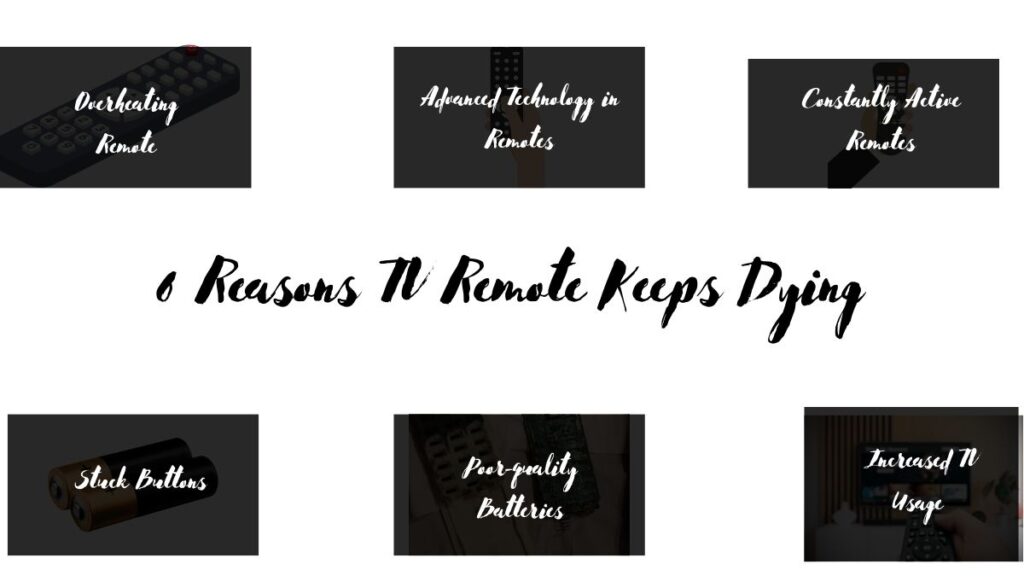
1). Overheating Remote
Excessive temperatures pose a dual threat to batteries. While low temperatures slow down chemical reactions, extending battery life but reducing output, high temperatures accelerate these reactions, leading to faster degradation. Prostar New Energy Technology corroborates this, indicating that persistent high temperatures diminish battery lifespan. If you habitually store your remote in hot, humid environments, expect quicker battery depletion.
2). Advanced Technology in Remotes
In the digital age, devices with advanced features like touchpads and voice command support consume more power, leading to shorter battery lifespans. Similarly, modern remotes incorporate sophisticated technology, including touchpads and voice command capabilities, which contribute to faster battery drainage. Additionally, these remotes utilize wireless systems to access and control apps, further intensifying their power consumption.
3). Constantly Active Remotes
Older IR remotes require manual activation by pressing a button, whereas Smart Remotes use continuous communication with the TV through Wi-Fi or Bluetooth. Unlike their predecessors, Smart Remotes maintain constant connectivity with the TV, ensuring seamless operation but also leading to more frequent battery drain.
4). Stuck Buttons
A traditional IR remote may stay active due to a stuck button, a common occurrence if an object presses and holds down a button. This can lead to unintended battery drain, affecting the remote’s overall performance and lifespan.
5). Poor-quality Batteries
Not all remote batteries are equal; some are of lower quality, sourced from manufacturers prioritizing cheap materials for profit. These inferior batteries often deteriorate quickly and may even leak within days, impacting the overall reliability of the remote.
6). Increased TV Usage
According to an Ericsson Consumer Lab report, individuals spend an average of 23 minutes daily on channel surfing. Over a lifetime, this amounts to approximately 1.3 years, assuming a lifespan of 80 years.
But why is this significant? Increased channel surfing translates to more button presses on the remote, leading to higher energy consumption.
Extending TV Remote Battery Life: Practical Tips
To extend the life of your TV remote battery, follow these practical tips:
- Choose the right battery type: Some remotes, like those from Sony, come with manganese batteries. Switching to alkaline batteries can significantly increase their lifespan.
- Press buttons wisely: Avoid holding buttons down longer than necessary. Press each button briefly and release it promptly.
- Replace both batteries: If one battery appears dead while the other still works, replace both to ensure optimal performance.
- Remove batteries during storage: Prevent degradation and leakage by taking out the batteries when the remote is not in use.
- Opt for high-capacity batteries: Invest in batteries with the highest possible capacity to maximize usage time.
- Stick to one brand: Using the same brand for all batteries in the compartment can optimize compatibility and performance.
- Store in a cool, dry place: Prevent overheating by storing the remote in a cool, dry location.
- Install updates: Check for pending updates for your smart TV and remote. Updates often resolve battery-related issues by eliminating glitches and errors. For instance, a user on a Roku forum reported daily battery changes until a software update resolved the issue. Contact your TV manufacturer to inquire about available updates tailored to your battery problem.
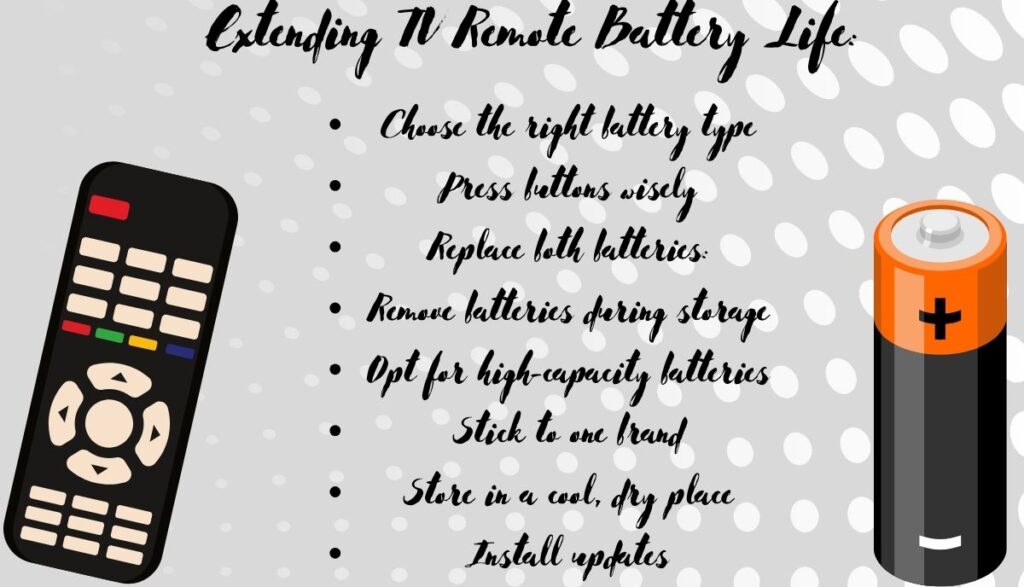
Selecting the Ideal Batteries for Your TV Remote Control
To ensure optimal performance for your TV remote control, it’s essential to select the appropriate batteries. Remotes typically utilize AA and AAA batteries, offering flexibility in battery choice.
While many remotes can accommodate various battery types, modern Smart remotes may have specific requirements outlined in the manual. It’s crucial to adhere to these guidelines to prevent voiding the warranty and potential malfunctions.
When selecting batteries, prioritize the brand reputation for reliability and longevity. Established brands like Energizer and Duracell are renowned for their high-quality batteries that minimize leakage and offer extended lifespan.
Consider opting for rechargeable batteries where feasible. Despite the initial higher cost, rechargeable batteries prove cost-effective over time as they eliminate the need for frequent replacements when discharged.
Signs Of A Faulty TV Remote Battery: Recognizing Indicators of Battery Issues
Identifying signs of a faulty TV remote battery is crucial for troubleshooting issues with remote functionality. Here are some indicators to look out for:
- Diminished Power: If the remote’s performance weakens, such as a reduced signal range or delayed response to button presses, it may indicate a battery problem.
- Inconsistent Functionality: Noticeable inconsistencies in the remote’s performance, such as intermittent responsiveness or erratic behavior, could signal battery issues.
- Leaking Batteries: Physical signs of battery leakage, such as corrosion or residue around the battery compartment, suggest a malfunctioning battery that needs immediate replacement.
- Visible Wear: Visual inspection of the battery compartment may reveal signs of wear or damage, indicating potential battery issues.
- Rapid Depletion: If the batteries drain quickly despite minimal use, it could indicate a faulty battery or compatibility issues with the remote.
- Unusual Behavior: Strange or unexpected behavior from the remote, such as buttons not registering inputs or the remote becoming unresponsive, may point to battery-related issues.
By recognizing these signs, users can promptly address battery-related issues to restore their TV remote’s functionality and overall user experience.

Rechargeable vs. Disposable Batteries: Choosing the Best Option for TV Remotes
When deciding between rechargeable and disposable batteries for your TV remote, several factors come into play to determine the best option:
- Single-Use vs Multiple-Use
Disposable batteries are single-use and must be discarded once depleted, while rechargeable batteries can be recharged and reused multiple times.
- Financial Considerations
Rechargeable batteries have a higher initial cost but prove more cost-effective over time as they can be reused for years. Disposable batteries require frequent replacement, resulting in higher long-term expenses.
- Environmental Factors
Rechargeable batteries are environmentally friendlier, especially when used repeatedly. Although both types contain toxic materials, rechargeable batteries reduce overall waste by staying in use longer.
- Delays
Rechargeable batteries may cause delays as they require charging before use, unlike disposable batteries which can be replaced immediately when depleted.

