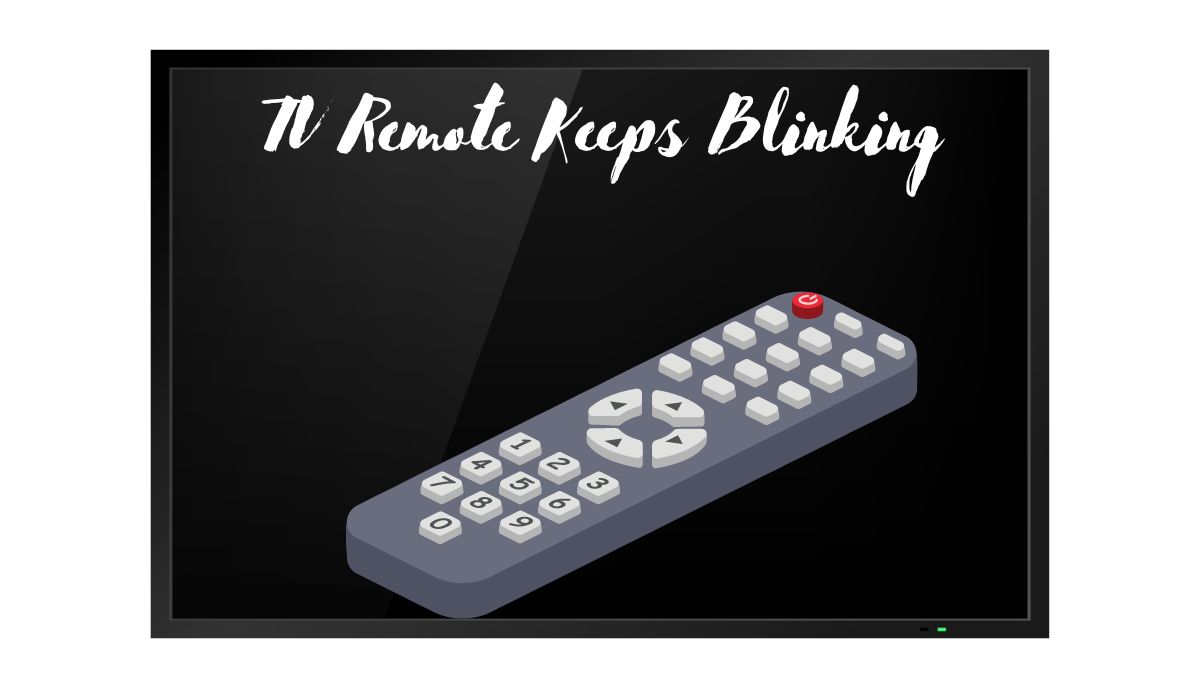TV remote keeps blinking because of incompatibility, low batteries, pairing issues, blocked sensors, or outdated firmware. Troubleshoot with software updates, battery replacement, and ensuring proper pairing. If the red LED blinks, it may indicate low battery, pairing issues, or obstruction. For blue blinking, replace batteries, ensure pairing, and check for loose buttons.
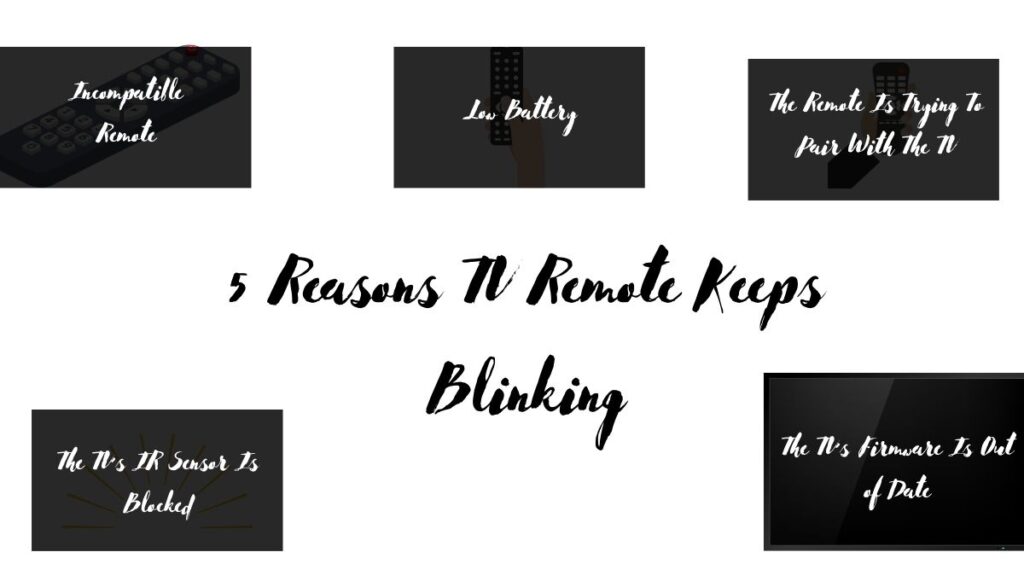
Blinking lights on a remote are typically normal, as manufacturers include LEDs for illumination. Instead of wondering if a blinking remote is usual, assess if it indicates a problem. If your remote still functions despite blinking, it’s not an immediate concern. However, if it stops working, prompt attention is necessary. Possible issues include.
1). Remote Mismatch: Did You Grab the Wrong One?
Did you grab the wrong remote, like Jaxon0913 with his Samsung TV? Even universal remotes need to be compatible. Not all remotes work with all TVs, so double-check yours!
2). Low Battery Alert: Time to Power Up!
Modern remotes can warn you when the batteries are about to die. Pop in fresh batteries to see if it fixes the blinking. If it does, you’ve found the culprit! But if the blinking doesn’t stop, there might be another issue.
3). Roku or Other Smart TV Remote Blinking? It Might Be Pairing!
Similar to Roku, other smart TV remotes might blink when they’re trying to pair. This means they’re talking to your TV, but something might be getting in the way. Check for any obstacles!
4). Clean Up That Sensor! It’s Blocking Your Remote’s Signal.
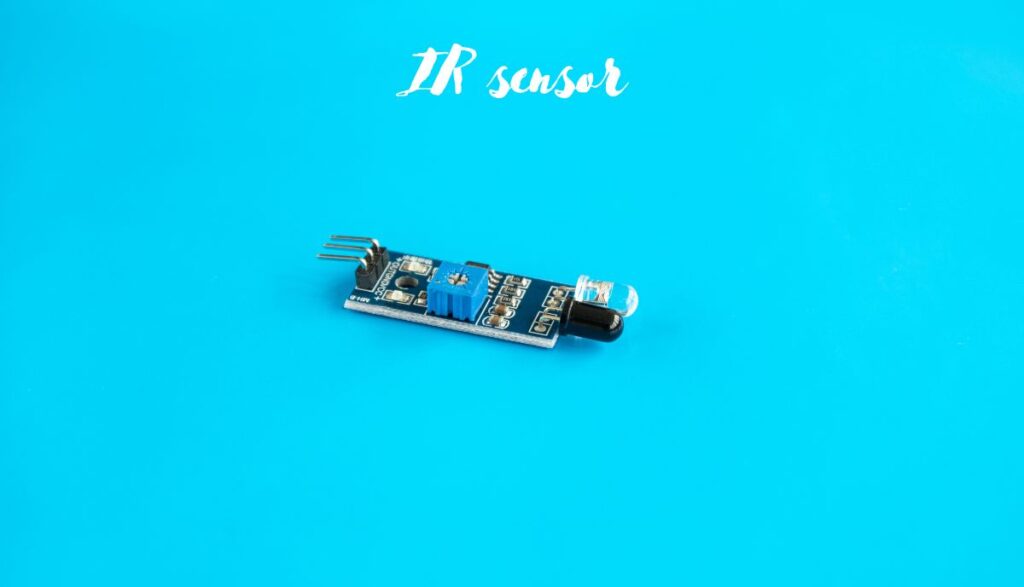
Dust, crumbs, even toys can block your TV’s sensor, stopping your remote’s signals from getting through. Give it a good cleaning to see if that fixes the blinking!
5). Outdated TV Software? Update for Better Pairing!
Pairing can fail because you keep ignoring pending firmware updates. Outdated firmware is susceptible to glitches.
Remote in Blink Mode? Let’s Get It Talking Again! (Smart TV Troubleshooting Tips)
- Perform pending software updates. If you check the TV’s settings, it will tell you whether or not firmware updates are available.
- Change the batteries in the remote. If the batteries go bad and a leak occurs, don’t forget to clean the terminals before inserting new batteries.
- Reset the TV. Switch it off, wait a few minutes, and turn it back on.
- Use the recommended remote. If you need a replacement, contact the TV brand’s customer support staff. They will point you in the right direction.
- Make sure the remote and TV are paired. These devices have been known to unpair without warning. The pairing process is relatively straightforward. It involves pressing a button and holding it for ten seconds. According to the guide on this Amazon forum, a Fire TV’s remote uses the ‘Home’ button. I also recommend the ‘Return’ and ‘Play/Pause’ buttons. You press them simultaneously to pair the TV and remote. Check your TV’s manual for the correct pairing instructions.
- Give the remote a clear line of sight to the TV. Remove obstructions.
- Remove dust and debris from the TV’s IR sensor.
- If your remote has a reset button or procedure, use it.
- Replace a defective remote.
Why Is My TV Remote Blinking Red?
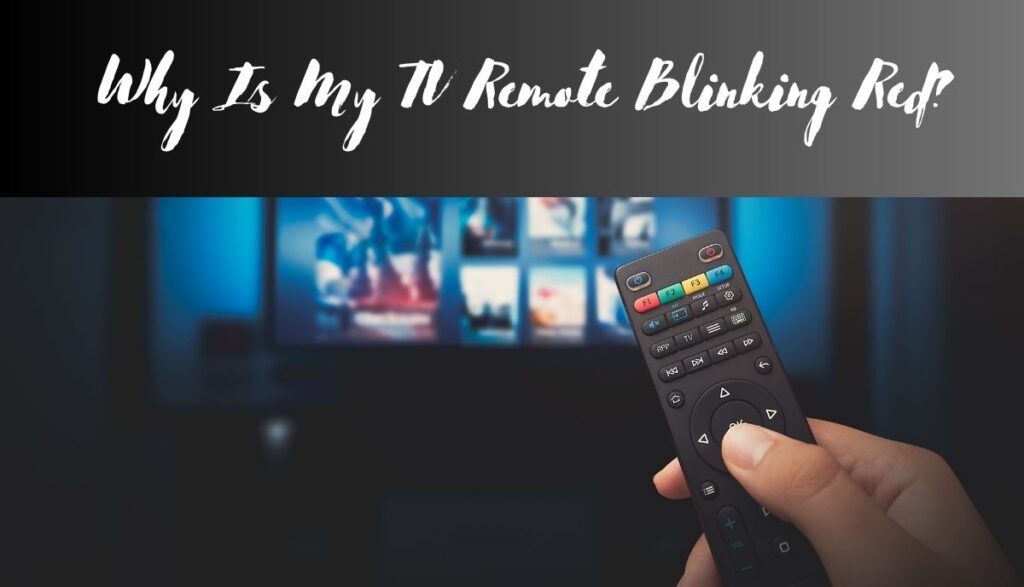
- If the red LED is blinking slowly, the battery is low. A bad battery may attract a similar warning.
- If you observe fast blinking, the remote has a fault. Don’t disassemble the remote if your TV warranty is active. Tampering with the remote may void the warranty.
- The remote is not paired with the TV. Usually, pairing will happen automatically during setup. However, the TV and the remote can unpair from one another. The red LED will flash if you’re attempting to use an unpaired remote.
- The remote will blink red if it can’t communicate with the TV. This can happen because you inserted books, soundbars, consoles, and the like between the TV’s sensor and the remote.
- The red LED may blink because of a stuck button.
- The remote is too far from the TV. You’re trying to use it from outside the TV’s range. It can’t talk to the TV. This can present a challenge during the pairing stage.
How To Fix TV Remote Blinking Red?
- This Samsung guide recommends a reset. This is where you remove the batteries and hold the power button for 8 seconds. Reinsert the batteries and test the remote. Some models expect you to hold ‘Return’ and ‘Enter’ for ten or more seconds.
- Replace bad or depleted batteries.
- Make sure the TV and remote are paired. Stay within a foot of the TV and hold ‘Return’ and ‘Play/Pause’ simultaneously for five or more seconds. A message on the screen will tell you that the remote and TV have successfully paired. Pairing is necessary after a reset.
- If the TV and remote refuse to pair, cut the TV’s power. Wait thirty seconds before plugging it back in. A reset will eliminate glitches. Try pairing again.
- Stay in close proximity to the TV while using the remote. Otherwise, the remote and the TV won’t communicate.
- Remove obstructions between the TV and the remote. Give the remote a clear line of sight.
- Fix stuck buttons. Sometimes, pressing and releasing the button multiple times is enough to solve this issue. In other cases, you must disassemble the remote to access and clean the affected buttons.
- Replace a damaged remote.
TV Remote Keeps Blinking Blue – Why?

- Technically, a blue light is a good thing. It means the remote is working as expected.
- If the blue light is blinking and the remote doesn’t work, check the batteries. They are probably depleted.
- The remote and the TV are no longer paired, or you bought a new remote and forgot to pair it.
- The batteries have gone bad.
- The remote has an electronic glitch.
- The remote has a factory defect.
- An error in the TV prevents the device from communicating with the remote.
- Some buttons on the remote are loose or stuck.
It should be reiterated that a blue light is only problematic when the remote stops working. Otherwise, it isn’t a big deal.
How To Fix TV Remote Blinking Blue?
- Replace the batteries.
- Sometimes, taking the old batteries out and putting them back in is enough to solve the problem.
- Give the remote a clear line of sight to the TV. Remove obstructions.
- If the remote is paired, The3fingers from this Reddit Post suggests unpairing the device and hitting refresh to fix the issue.
- Tamedfrog from the same forum has also recommended pressing the menu button for five seconds to switch from a Bluetooth connection to infrared.
- If the remote isn’t paired with the TV, pair it.
- Replace a damaged remote.
- Reset the TV.
- Fix stuck buttons.