TV sounds are not homogenous. Different noises have different meanings. You can’t troubleshoot a noisy TV without first determining the factors responsible for each sound. Consider the following:
TV Making Buzzing Noise When Turned On – Why?
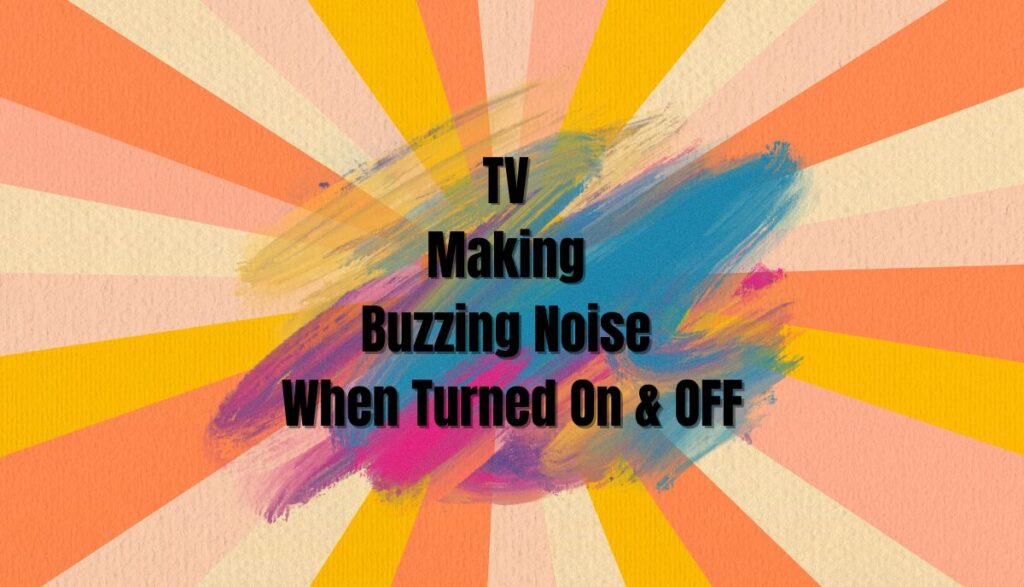
- The speakers are broken. They have numerous components that can fail, including capacitors, resistors, and transistors. If the buzzing persists even when you mute the TV, the speakers are at fault.
- The speakers are causing nearby objects to vibrate, or the shelves and stands keep wobbling.
- Other electronic devices in the area are causing electrical interference.
- The cables are loose, or the ports are defective.
- Overmodulation.
- According to Samsung, their TVs have cooling fans that prevent overheating by removing hot air. Cooling fans can buzz because of dirt, imbalance, and worn-out bearings.
- Ancient CRTs can buzz because of the electrons shooting between the cathode ray tube and the screen. Although this sound is usually a low humming.
How To Fix It?
- Reset The TV.
- Keep the speakers away from objects in the vicinity. Place them on stable shelves and stands that don’t wobble. Secure the nuts and bolts.
- You can limit vibrations by reducing the bass.
- Turn down the volume.
- Remove sources of interference from the vicinity of the TV and speakers.
- Make sure all the wires are secure in the ports. If you think the ports are damaged, take the TV to a technician. They will offer a solution.
- Replace old, frayed, or low-quality wiring.
- Replace damaged speakers.
- Replace a damaged or low-quality modulator. You can also overcome overmodulation by adding an attenuator to your setup (between the box and the TV).
- Clean a dirty cooling fan.
- Replace a damaged fan and its bearings.
TV Makes Buzzing Noise When Turned Off – Why?
- The TV is not off. You merely dimmed the screen.
- The TV is off, but it uses external speakers. If the speakers are still on, they can buzz because of ground loops, damage, and interference.
- If you leave the TV on standby model, you may notice a faint humming from the power supply section that allows the TV to respond to remote signals. Keen ears may call this noise buzzing.
- If you have peripheral devices such as DVD players and gaming consoles, they may produce a loud humming, buzzing, or even hissing because of debris, loose connections, frayed wiring, and robust cooling systems.
How To Fix It?
- Disconnect the TV from the wall outlet. Don’t leave it in standby mode.
- Disconnect external speakers from their power source.
- Remove interference sources from the vicinity.
- Disconnect peripheral devices.
- Replace old and damaged wiring.
TV Makes Clicking Noise When Turned On – Why?

- This sound is normal. You hear it because the TV’s parts keep expanding and contracting due to temperature variations. Clicking is particularly common when you turn the TV on and off.
- The TV has a factory defect.
- TVs use a complex power supply system to turn alternating current into direct current. The system rectifies, smoothes out, and regulates the power via capacitors to provide a constant flow of direct current. The relay switches in the power supply will click as they open and close.
- TVs have capacitors that store electricity. Eventually, they pass that electricity on. A bad capacitor can prevent the TV from working. You may hear clicking as the TV attempts to switch the relay in vain.
How To Fix It?
- Ignore the sound if it’s part of the TV’s standard operations.
- If the TV has a factory defect, use your warranty to get a replacement.
- Perform a reset. Leave the TV unplugged for thirty minutes.
- Replace a defective capacitor. Capacitors are deadly. UC Berkeley highlights a situation in which a campus employee was shocked after seemingly touching a capacitor while repairing a power supply unit. Any capacitor with more than ten joules is hazardous. In other words, laypeople shouldn’t replace capacitors. Leave this task to an expert.
TV Makes Clicking Noise When Turned Off – Why?
- The power supply has a fault. You expect clicking to occur in an active TV because of the relay switches and capacitors. Clicking from the power supply system of a TV you turned off should concern you.
- TVs generate clicking sounds when you switch them off. This noise is normal. It doesn’t last.
- Factory Defects.
How To Fix It?
- Ignore clicking and popping that occurs because of contraction and expansion. You can’t eliminate these sounds. This Samsung guide calls them harmless.
- Unplug the TV. Don’t leave the TV in standby mode.
- Don’t tamper with the power supply system. Allow a technician to troubleshoot and replace the capacitors. They are too dangerous for a layperson to replace because they store electricity. Sci Electronics Repair expects capacitors to discharge within minutes, but you shouldn’t take any chances.
- Use your warranty to fix or replace a TV with factory defects.
TV Makes High-Pitched Noise When Turned ON – Why?
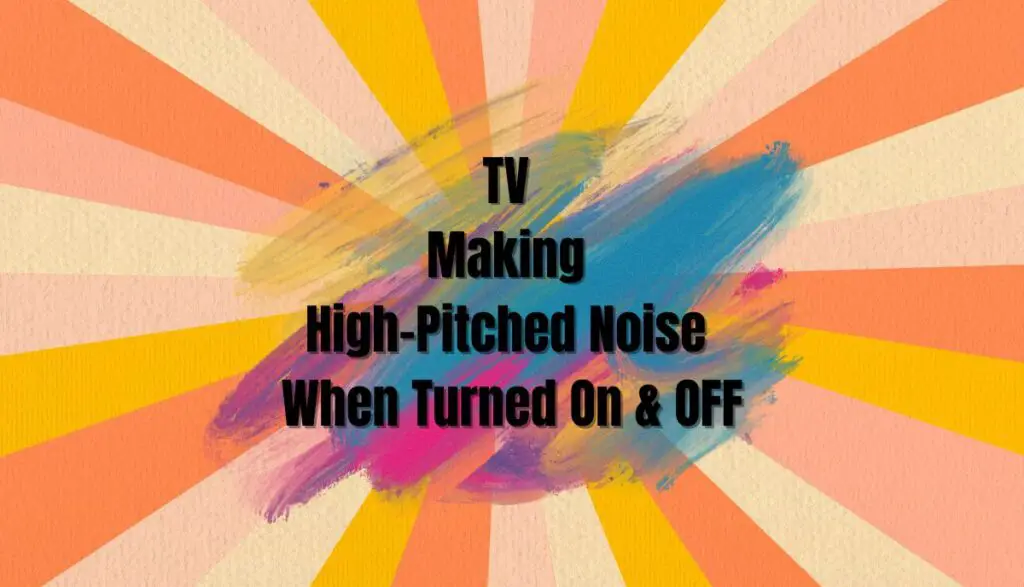
- Factory defect.
- You switched to a channel with high-pitched audio.
- The cables are either loose or connected to the wrong ports.
- Sony blames third-party audio components for producing a high-pitched noise.
- Something in the vicinity is creating interference for the speakers.
- Ground loop.
- The TV is old.
How to Fix It?
- Use the warranty to fix or replace a TV with factory defects.
- Change the channel to a station without high-pitched audio.
- Reset the TV.
- Disconnect all third-party audio and video components and inspect them for faults. If the high-pitched noise stops when you remove the third-party components, they are the problem.
- Remove interference sources.
- Replace a TV that exceeds the recommended lifespan.
- Tighten loose connections.
- Replace old or damaged wiring. You should also use HDMI or RCA with greater shielding.
TV Makes High-Pitched Noise When Turned Off – Why?
- The capacitor is defective. Check the capacitor for leaks, warping, and bulging.
- If you left the TV in standby mode as opposed to disconnecting the plug, it may continue to search for and install updates, hence the high-pitched sounds you hear.
- The TV is connected to active but defective video and audio components.
- Factory defect.
How To Fix It?
- Disconnect third-party video and audio devices, including speakers.
- Ask a technician to replace damaged capacitors. They will measure the components with a multimeter.
- Disconnect the TV from the power supply. Don’t use the remote to turn it off.
- Ask a technician to replace a defective power supply.
- Replace a TV with a factory defect. You can get a new TV for free if you have a warranty.
TV Makes Screeching Noise – Why?
- The power supply board is faulty.
- The main board is defective.
- Loose windings or cores in transformers.
- Some people have sensitive hearing that detects a switch mode power supply’s frequencies. This noise is harmless. Most people cannot hear it.
- Loose connections.
- External audio and video components have defects.
How To Fix It?
- Get a new power supply board. Dustin Rogers has a video recommending a repair kit for consumers with a defective Samsung TV board.
- Get a new main board.
- This Maker Pro discussion recommends spraying loose windings and cores in transformers with aerosol lacquer.
- Tighten the connections. Fix or replace faulty ports. You should also replace frayed cables.
- Disconnect peripheral devices.
TV Makes Loud Static Noise When Turned On – Why?
- The power cord is loose in the wall outlet, extension cord, or surge protector.
- The coaxial cable is loose.
- Broken or frayed wiring is disrupting the signal.
- Defective power supply.
- The main board has failed.
- Static noise is normal in old CRT TVs.
- Electronic interference.
- The sound is coming from damaged speakers connected to the TV.
- The audio in some TV programs includes a lot of static noise. Confirm this theory by changing to a different channel. If the static sounds disappear, you have your answer.
How To Fix It?
- Reset the TV.
- Make sure the TV plug is firm in the power source.
- Tighten the coaxial cable’s connection to the correct port.
- Replace frayed and broken wiring.
- Replace a faulty mainboard.
- Replace a bad power supply.
- Remove sources of interference from the TV’s vicinity.
- Replace damaged speakers. You can also experiment with the audio settings. Keep adjusting them until you reduce or eliminate the static noise.
TV Makes Popping Noise And Won’t Turn ON – Why?
- The TV’s internal components keep expanding and contracting.
- You’ve exposed the TV to heat sources.
- The power supply board has failed.
- The capacitors have gone bad. You can tell because they are bulging or leaking.
- The TV is old and worn out.
- Arcing.
How To Fix It?
- Perform a hard reset by pulling the plug from the wall outlet, waiting several minutes, and pushing it back in.
- Keep the TV adequately ventilated to protect the device from extreme temperatures that may lead to excess expansion and contraction.
- Keep the TV away from heat sources such as air conditioners and furnaces.
- You can ignore the contracting and expanding if you haven’t seen any problematic signs. Sony thinks this phenomenon is normal.
- Get a new power supply board.
- Replace bad capacitors.
- If you hear one big pop, the transformer is dead. Get a replacement.
- Replace the TV.
- Avoid arcing by tightening loose connections and replacing wires with exposed conductors.
TV Makes Popping Noise When It’s Off – Why?
- Popping can originate from internal components contracting and expanding due to temperature changes.
- A capacitor is damaged.
- The motherboard is defective.
- A connected speaker is making popping sounds.
- The plug is loosely connected to the wall outlet, which causes arcing.
- The plug and power cord have loose connections, which can also lead to arcing.
- The power cord is damaged, exposing the conductors.
- You can blame amplifier electrolytic capacitors that discharge through the speakers when you kill the power. It is not a threat to your safety or the TV’s health.
How To Fix It?
- Make sure the TV is adequately ventilated to prevent unnecessary temperature changes.
- Replace a faulty motherboard. A warranty can get you a free board.
- Replace damaged capacitors.
- Disconnect external speakers.
- Clean or repair dirty and defective speakers.
- If you want to leave the TV in standby mode, ensure the plug is firm in the wall outlet.
- Replace a damaged plug. You can repair plugs with loose wiring.
- Replace a frayed power cord. Don’t rely on electrical tape to cover the exposed conductors. Electrical tape is a temporary measure, not a permanent solution. It can fall off, turning the cable into an electrocution hazard.
- Unplug the TV. A TV in standby mode will continue to pull a current.

