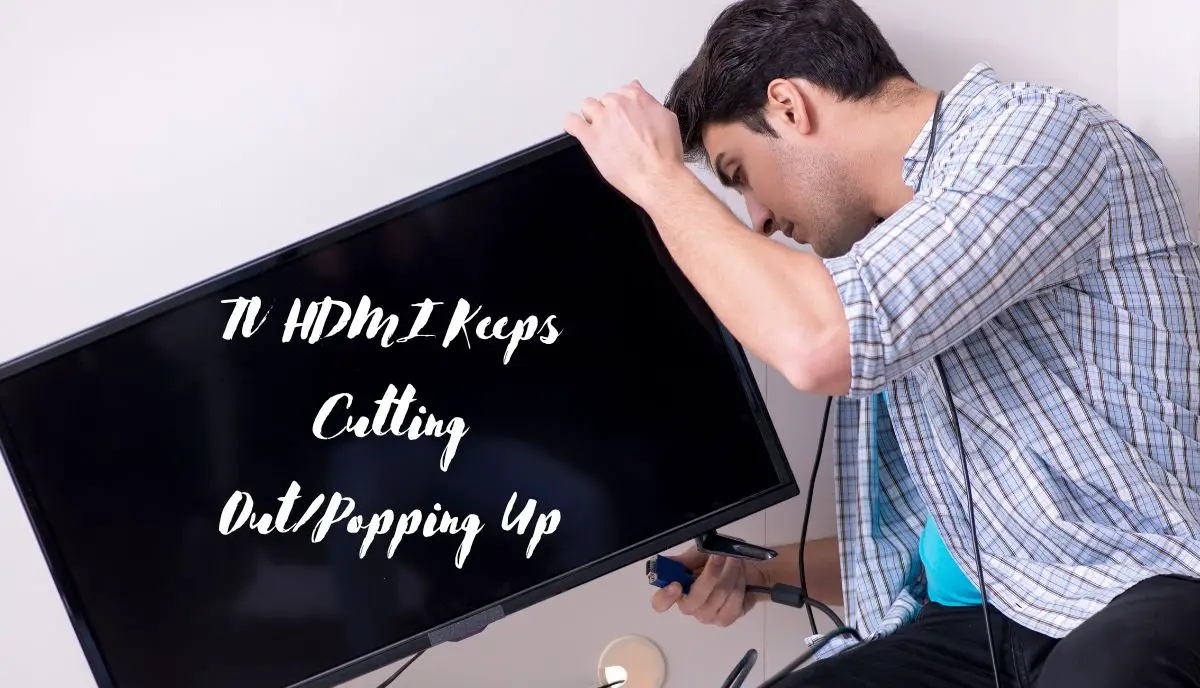In case you’re wondering, TV HDMI shouldn’t cut out repeatedly. This only happens when things go wrong. The following factors are potentially at fault:
1). You Have An HDCP Handshake Issue
According to Ed Felten in this Freedom-to-Tinker article, an HDCP handshake occurs whenever you connect HDCP-compliant source devices and TVs. The handshake allows the connected devices to authenticate one another, proving that they are authorized to transmit and display HDCP-encrypted content.
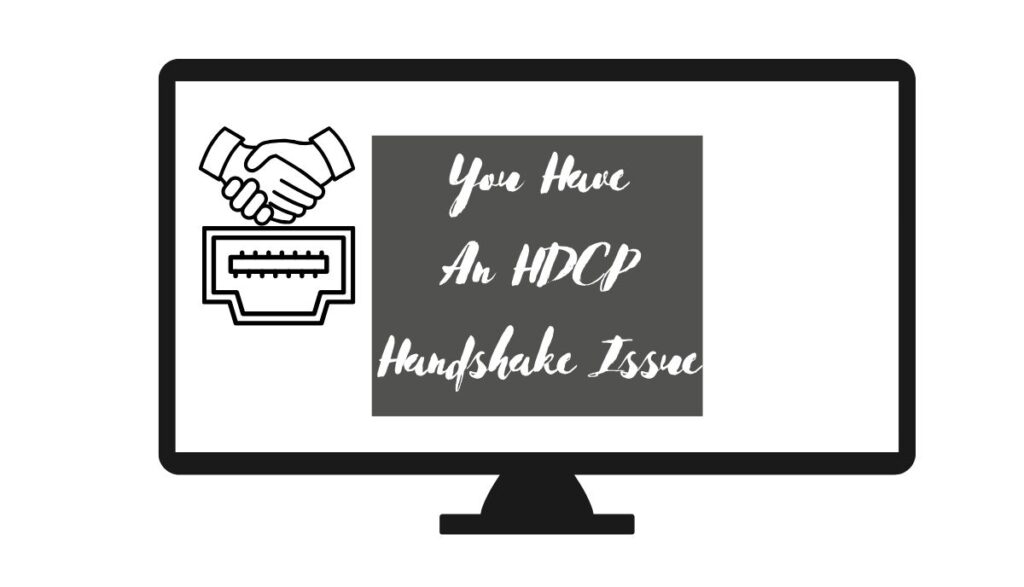
This prevents consumers from accessing and watching illegal digital media. Information cannot flow reliably when the handshake fails. The TV screen may flicker. Consumers are usually quick to blame such complications on a non-compliant TV or source device.
However, handshake issues can also arise from a damaged cable and a defective extension device (a splitter or switch).
2). The HDMI Cable Is Loose
This Sony Guide wants consumers to check the connection between their TV and the source device. Are both ends plugged securely into their respective ports? A loose connection prevents the source device from transmitting audio and video reliably to the TV.
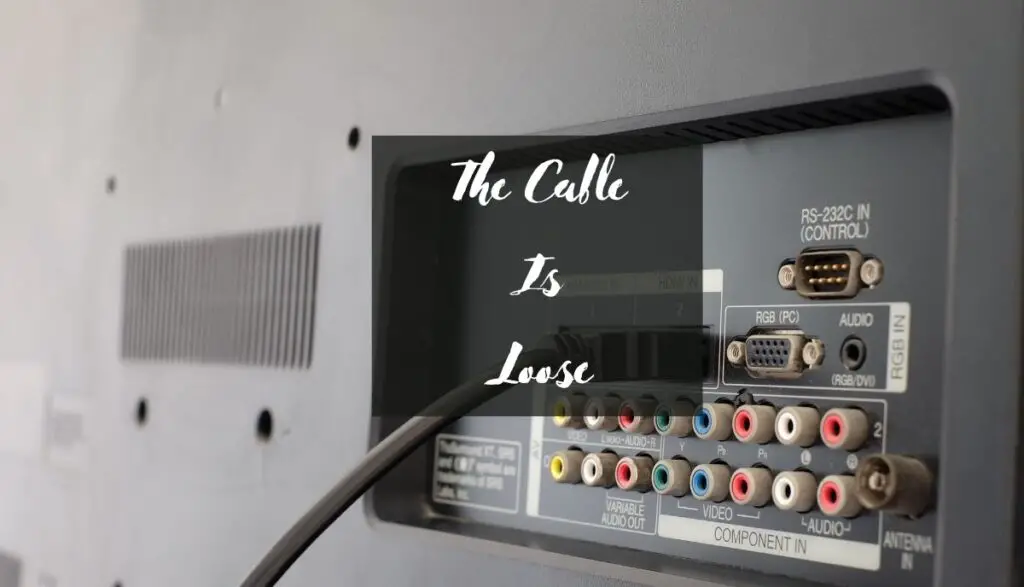
If the cable has a lot of play when you wiggle it at the HDMI jack, the loose connection is responsible for the symptoms you’ve observed.
3). The HDMI Cable Is Damaged
HDMI cables wear out over time. You can accelerate their expiration through poor handling. For instance, some people bend their cables excessively before putting them in storage. Others stretch the cable when the TV is far from its source device.

You expect damaged cables to produce a blank screen or a ‘No Signal’ message because they can’t transmit video and audio. However, some will cut in and out for a few weeks before ultimately failing.
4). The HDMI Ports Are Defective
Modern TVs have multiple HDMI ports. Move the cable to a second port. If the TV stops cutting out, the first port is broken. Don’t forget to switch the input source after changing ports. If the problem persists, connect the source device to a second TV.

If you continue to observe the symptoms, the HDMI cable is bad. Don’t expect every defective HDMI port to manifest external symptoms. Some ports stop working because the circuit boards to which they connect have failed.
5). The Resolution Is Wrong
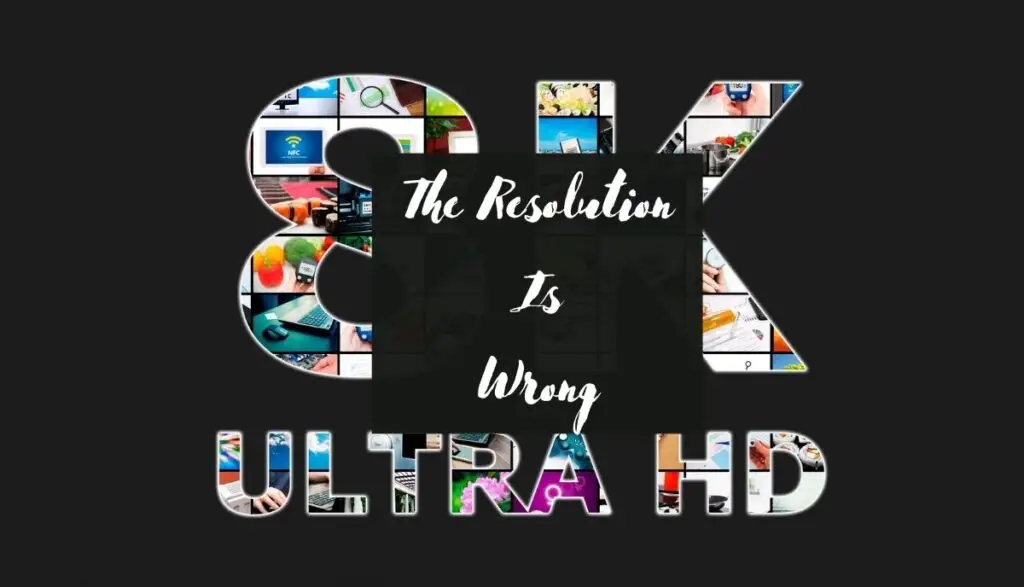
Does the TV’s resolution match the manual’s recommendations? Some source devices render images at a higher resolution than the TV can handle. This causes the screen to flicker as the signal drops in and out.
6). The HDMI Cable Is Too Long
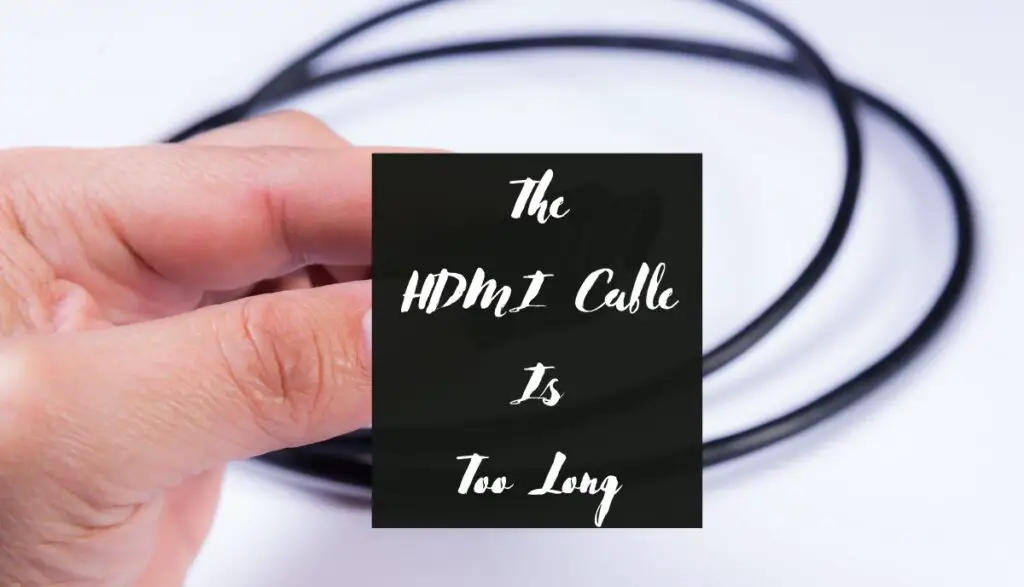
The HDMI cable length depends on numerous factors, including the bandwidth, resolution, and cable quality. The CIE Group has a diagram recommending an appropriate length for each cable type. For instance, HDMI cable category 1 and 2 can tolerate distances of up to 20 meters.
However, category 1 can only guarantee reliable transmissions at distances of 5 meters. Problems arise once you exceed that threshold. Category 2 can achieve longer distances before the signal suffers.
The experts at Popular Mechanics have identified 50 feet as the maximum reliable length. The longer the cable, the more the signal degrades.
7). The Firmware Is Corrupted Or Out of Date

Some technicians blame an HDMI signal that keeps cutting out on a lousy source device that generates a poor signal. This can occur because the source device has pending updates, although you can’t rule out the possibility of the TV’s firmware being out of date as well.
How To Troubleshoot HDMI Signal Drops On A TV?
- Start with the cable. Is it broken? Plug it directly into the TV, bypassing receivers and splitters. Intermediary devices can block or degrade the HDMI signal. If the problem disappears, the receivers and splitters are at fault. Replace them.
- Plugging the HDMI cable into a second TV can eliminate it as a potential culprit. What if you observe the same symptoms with the second TV? Use a cable tester to determine whether or not the HDMI cable is okay. If you’ve never seen one, Netwerk Kabel has published a picture of a cable tester.
- If you’re tempted to fix the cable, Instructables has a guide and diagrams that explain the process. But unless you know how to use a solder iron, those instructions are useless to you. And even if you succeed, a repaired HDMI cable is on borrowed time. You’re better off getting a new one.
- Make sure the new HDMI is the appropriate length. It shouldn’t exceed five meters. The shorter the cable, the better. Get the highest quality cable you can afford. Low-quality HDMI cables fail quickly. You can’t trust them.
- If the old cable passed every test but the HDMI signal is still cutting out, reseat the cable. Pull it out of the jack, blow compressed air into the port, and plug it back in.
- If you think the port is broken, use a second port. If you have one HDMI port, you’re out of luck. You need a new port. Fixr expects a replacement to cost $200 – $350, including labor fees. Keep in mind that a damaged port can create loose connections. If the port looks okay, but the cable keeps falling out, don’t rule out a replacement.
- If you suspect handshake issues, remove intermediary devices. Some splitters will ignore an HDCP request. Plug the HDMI cable directly into the TV.
- Connect the TV to a different source device. If the second source device works, troubleshoot the first source device for defects.
- Adjust the resolution.
- Update the firmware for the TV and source devices. Some TVs will experience a significant deterioration in functionality until you install pending updates.
- You can’t go wrong with a reset. Unplugging the TV and its source device for sixty seconds will clear glitches.
- In the worst-case scenario, a technician may blame the motherboard. A new one will cost you hundreds of dollars. Whether or not you should replace the motherboard depends on the age and value of the TV. If the TV is old, a new mainboard is a waste of money. Get a new TV.