Power buttons are supposed to turn the TV on. Therefore, a TV without a power button will probably cause confusion. That raises a question. Why is the power button missing from some TVs? How do you turn on a TV with neither a power button nor a remote?
1). The TV Has A Power Button
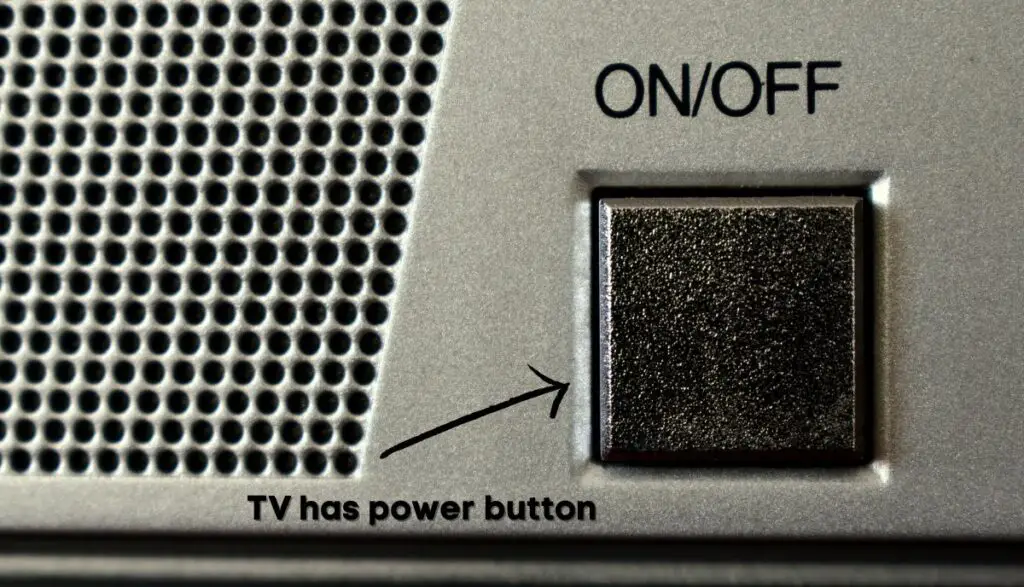
If you ask a technician the question above, they will ask you to confirm that your TV has no power button. For all you know, you simply failed to find it. Manufacturers add the power button to one or more of the following locations:
- Check under the brand’s logo. The manufacturer usually positions the logo in the middle at the bottom. Place the TV on its back and look under the logo. If you can’t move the TV, use your fingers to search this spot. You will eventually feel it.
- Check the front right underside. It may hold both the power button and the IR receiver.
- Check the front bezel on the left or right side.
- Check the right back side. Once again, you can turn the TV over or rub this spot with your fingers until you find the button.
- Check the area surrounding the input connection. Techno Bezz has published a picture of a Samsung TV with a power button near the input connection.
2). The TV Button Is Hidden
Some TVs have a smooth exterior without breaks or indentations. Such designs are appealing to customers, which is why many manufacturers hide the buttons within a hidden notch. You must flip a panel out of the way to locate the controls.
This hidden notch may elude you if you don’t know what to look for. This is why the manual is so important.
3). The TV Uses The Channel Buttons

Some TVs don’t have a power button. Instead, they will respond to any button you press and hold. The channel buttons are the most common set to push in such instances. Again, the manual will warn you about the absence of a power button and the role the channel buttons play.
4). You Have A Smart TV
Some manufacturers eliminate the power button from the smart TV because the device takes too long to start when you turn it off via the button. They want you to use the remote, which switches the TV to standby mode.

They know that many consumers would rather turn the TV off with a remote than pull the plug from the wall outlet, so they won’t mind the power button’s absence.
5). The Button Fell out

Buttons are not permanently stuck to the TV. They can fall out because of old age, physical damage, and factory defects.
Do All TVs Have A Power Button?
You would expect every TV to feature a power button, but that is not the case. Power buttons are the norm, but you have plenty of exceptions:
1). Many Old TVs Don’t Have Power Button
Power buttons have not always existed. Many old TVs don’t have them. Some use special switches and knobs that achieve a similar purpose. Others expect you to pull the plug from the outlet to kill the power. Otherwise, the TV will stay on until a power outage occurs.
2). Many Modern Smart TVs Don’t Have Power Buttons
Surprisingly, many modern smart TVs don’t have power buttons. This trend seems isolated to a few brands for now, but it may become the norm in a few years:
- Some smart TVs respond to the power button on the remote.
- Others will enter sleep mode if they go unused for a specific duration. You don’t need a power button or a remote.
- A few brands use a touch-sensitive button. It looks like a joystick. This is technically a power button, but it isn’t a physical component, so naturally, many laypeople don’t notice it until they read the manual.
- You can control some smart TVs with an app on the phone, making the button unnecessary.
It should be noted that most TVs have a power button. If you can’t find one on yours, replace it with a TV that includes a power button. Remotes are not reliable. What if you drain the batteries and can’t access a replacement set?
You’re better off selecting a TV with a power button. The button doesn’t require batteries to work. You can also trust it to stand the test of time.
How To Turn On TV Without Power Buttons?
What if you don’t have a power button? How will you turn the TV on? Fortunately, you have plenty of viable solutions at your disposal, including the following:
1). Remote

The remote should be your first option. This is the most convenient tool at your disposal. Most TVs come with a remote. And if you lose it, replacements are easy to come by. Additionally, many stores sell universal remotes that work with every TV. Press the button with the power symbol to turn the TV on. A universal remote may provide a ‘TV’ button instead of a conventional power button.
2). Cable Box

Do you own a cable box? That cable box has a remote. It performs a similar function to the TV’s remote. Some cable box remotes control both the cable box and the TV. In that case, pressing the power button will turn the TV on.
3). Joystick Controller
Some TVs have a hidden joystick controller. It works as an ON/OFF switch. Press the button in the middle of this controller and hold it down for several seconds until the TV turns on. Check the back panel, underneath, or on the sides to find the controller.
This assumes that your TV has one. Consult the manual for additional information. You can also ask your local dealer or the manufacturer’s customer support personnel. If you send them the TV’s serial number, they will tell you whether or not the model has these joystick controls.
4). PlayStation
Do you have a PS4? It can indirectly start your TV if you follow these steps:
- Run an HDMI cable between the console and the TV
- Activate the console
- Go to the settings and look for ‘System Settings’ to enable ‘HDMI Device Link.’
- Reset the console. Turn it off and on again to start the TV.
This method has one flaw. You can’t access the settings to enable ‘HDMI Device Link’ when the TV won’t come on. In that case, use any other device to enable this feature before connecting the PS4 to the TV.
This procedure is not guaranteed to work. But you don’t lose anything by trying it. The method won’t damage the TV.
5). Nintendo Switch
What if you have a Nintendo Switch instead of a PlayStation? The following steps may yield results:
- Use the dock to establish a connection between the TV and the console.
- Navigate to the Home Screen and find ‘TV Settings’ in the ‘Settings.’
- Enable ‘Match TV Power State.’
- Turn the console off. When you turn it on, the TV will start.
What if you want to turn the Nintendo Switch off without shutting the TV down? Disable’ Match TV Power State’ and disconnect the console.
6). Mobile Apps

Many smart TV manufacturers include mobile applications that allow the consumer to control the TV remotely via a program on a phone or tablet. You can change the channels, project content from your phone to the TV or vice versa, lock the TV, etc.
Naturally, some mobile apps will start the TV. But how can this option work when the TV is off? After all, the smartphone must establish a connection with the TV beforehand, but that can’t happen when the TV is off.
If you have a Roku TV, it would have connected to a network the last time you switched it on. When you download the app on your phone, it will ask you to select your TV from a list. Once you establish a connection, the app will create a digital remote with a power button.
Use that digital remote to turn the TV on. The manual will tell you if your TV uses a more complex set of procedures.
If the app refuses to work, check the connection. Are the TV and phone using the same network? Did you download the correct application? Maybe your phone has a glitch. Have you tried a different phone?
Some third-party companies create remote smartphone apps for consumers who don’t own physical remotes. However, they are not always compatible with mainstream smart TV brands. In fact, many manufacturers will threaten to void your warranty for using third-party applications to remotely manipulate their TVs.
7). Power Cord

Some TVs don’t offer a power button. They will enter hibernation automatically after going unused for a pre-determined period. You wake them by pressing any button. You can also start them by pushing the plug into the wall socket. No other step is required to turn the TV on.

