A TV cannot run without power. Don’t be so quick to call a technician simply because your TV refuses to turn on. Find out why the device doesn’t have power. The following factors may explain this phenomenon:
1). The Outlet Is Dead
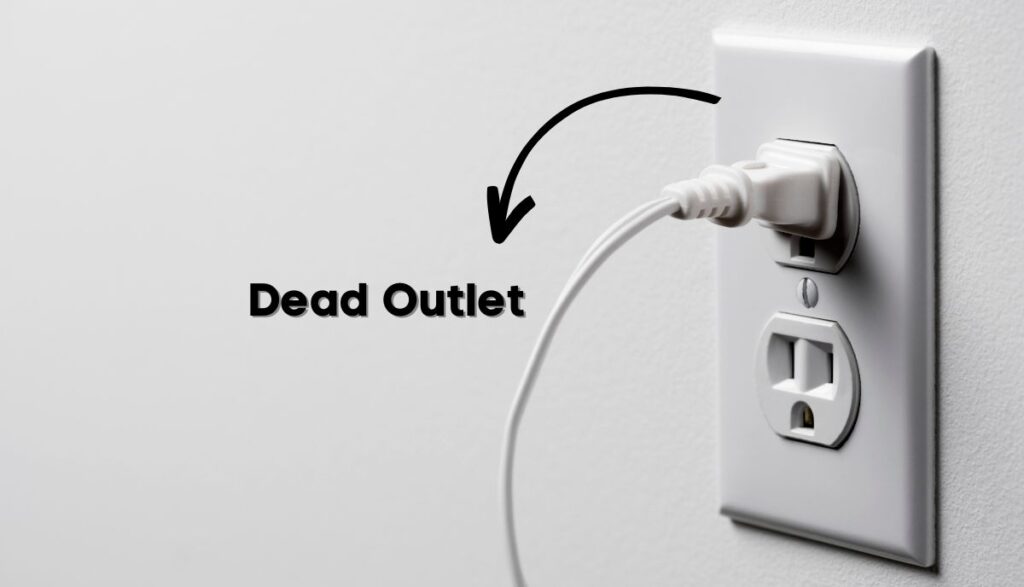
The outlet runs the TV. A dead outlet will prevent the TV from turning on because it doesn’t have access to a reliable power supply. Outlets will stop for one or more of the following reasons:
- The outlet is old. A standard 3-prong outlet has a lifespan of fifteen years. Although dormant outlets can easily last three decades.
- The breaker has tripped, depriving the outlet of power.
- The outlet or breaker has loose connections.
- You wired the outlet poorly.
- If the outlet has GFCI technology, the GFCI tripped.
- A GFCI upstream has tripped.
- The outlet has sustained physical damage.
- A surge has destroyed the outlet.
- You’re using a half-hot outlet. One-half of the outlet is controlled by a switch on the wall. Someone turned the switch to the off position.
How to fix it?
Dead outlets require thorough troubleshooting to identify the cause and a potential solution. Consider the following:
- Connect a different appliance to the wall outlet. If it works, the TV is at fault. If the second appliance refuses to work, the outlet is the problem.
- If you have a half-hot outlet, find the switch and turn it to the on position. Plug the TV into the outlet. If it works, you’ve resolved the problem. If it doesn’t, keep searching.
- If you have a GFCI outlet, reset it by pressing the RESET button. It will pop out when the GFCI trips.
- If the GFCI trips again, look for potential sources of a ground fault, such as debris inside the receptacle, moisture, loose connections, frayed wiring, etc.
- Replace a defective GFCI.
- Replace an old wall outlet.
- Connect the TV to other outlets. If none of them work, and you don’t have a GFCI upstream, go to the electrical panel and reset the breaker.
- Let a technician inspect a breaker that refuses to reset. They will locate any factors causing the breaker to trip, not to mention replacing a faulty breaker.
- Tighten loose connections in the outlet.
- Replace damaged wiring.
Note: I discourage you from removing an outlet’s faceplate and tampering with the wires without first turning the power off at the breaker.
2). The Plug Is Dead
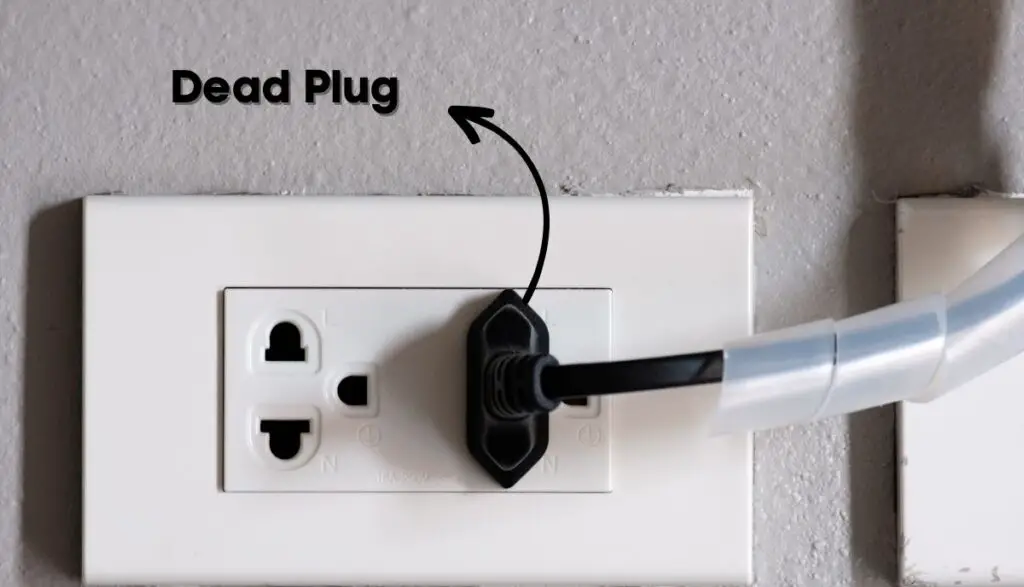
The TV uses a plug to transmit electricity from the wall outlet. Therefore, a TV with a dead plug will not work. Look for obvious signs of damage, such as:
- Burn marks
- Melted plastic
- Bent prongs
- Broken prongs
- Frayed wires
- Loose connections
Some plugs are simply old. They’ve worked for so long that their prongs cannot maintain a secure hold on the wall outlet. Others will sustain damage from moisture (which causes corrosion), physical strikes, and surges, to mention but a few. Faulty plugs are dangerous because they attract arcing, which can start a fire.
How to fix it?
Inspect the plug. What do you see? If it looks healthy, look for a fuse and replace it. Plugs with a fuse won’t work once the fuse blows. The fuse is supposed to protect your equipment by disrupting the power supply when the flowing current exceeds its capacity.
This makes fuses useful but inconvenient. The power won’t flow until you replace the fuse. But what if the problem lies elsewhere? Your response will depend on what you see:
- Some bent prongs are beneficial because they increase the plug’s grip on the wall outlet. It is also worth noting that a plug can work with a bent prong. However, pushing a bent prong back into its proper position will only provide temporary relief. The chances of the prong bending again are high. More importantly, a bent prong is more likely to break down the line when you push it back. Replace the plug.
- If the power cord leading into the plug is frayed, get a new power cord. The plug is probably fine.
- If the fuse keeps blowing, troubleshoot the TV, outlet, and circuit. Find the source of the surge.
- If you see burn marks, ask a technician to diagnose the entire circuit. They will identify and eliminate the factors causing the surge. If they suspect arcing from a faulty outlet, the technician will take the outlet apart.
- Replace an old and worn-out plug.
- Use your warranty to get a new plug or power cord if you suspect a factory defect.
If you have a steady hand, use these steps to replace a dead plug instead of hiring a professional to perform the task:
3). The Power Supply Is Faulty

The power cord doesn’t send electricity directly to the TV’s components. TVs have a power supply unit that receives and disseminates the power. This Electronic Repair Guide has a picture of a power supply unit that includes a bridge rectifier, filter capacitor, fuse, transformer, and a secondary diode.
A faulty power supply requires professional assistance. Opening the TV to access the power supply means voiding your warranty. This forces you to bear the full cost of repairing or replacing a defective TV.
How to fix it?
- Check the fuse. Is it burnt? Has it turned black? Do you need a new fuse?
- Is the bridge rectifier shorted? What about the power IC or the transistor?
- Look for signs of a short in the transformer’s primary winding. Use a flyback tester.
- Are the secondary diodes working? Check with a flyback tester.
- Use an ESR tester on the electrolytic capacitors.
Don’t tamper with the power supply if you’re not ready to desolder every component. I want you to keep an eye on the mainboard. For all you know, the fault lies with the board, not the power supply.
A TV with a bad board may light up momentarily before going off. Use the following steps to confirm your suspicions:
- Inspect the power ports. Are they damaged?
- Look for bent connectors, obstructions, dirt, debris, and melted plastic.
- Replace bad capacitors. They tend to leak and bulge.
- Make sure the TV has a reliable power supply (plug and wall outlet).
- Do you see signs of wear and tear on the power cord’s jacket?
- Test the TV’s output for continuity using a multimeter. The voltage readings should match the information in the manual.
- If you can access the main board, look for melted capacitors and unsoldered wires. A multimeter can also measure the power output.
If the TV fails every test, replace it. New motherboards and power supplies are expensive unless you have a warranty. Other notable solutions to a TV that has no power include:
- Use a wall outlet. Don’t plug the TV into an extension cord. Extension cords and power strips are temporary measures. They are fire and electrocution hazards, which is why many experts discourage their use. Some models won’t work unless you connect the plug directly to a wall outlet.
- Have you pressed the power button on the TV? If you have, try holding it down for several seconds.
- If you think the TV has no power because it won’t respond to the remote, change the batteries in the remote. You can also experiment with a second remote. If it works, the first remote is dead.
- Check your manual for the ‘Factory Reset’ function.
- Pull the plug out of the outlet, wait several seconds, and push it back in to reset the TV.
- Use the correct input source. Consult the manual for additional instructions.
- Make sure the plug is secure in the wall outlet. Apply some pressure while pushing the plug into the socket. A loose plug will cause arcing.
If everything fails, get a new TV. TVs last five to ten years. Consider replacing any TV you’ve owned for six or more years. At that point, even if you identify and fix the fault, the TV’s components will continue to wear out until it refuses to work again.

