While that green tint you keep seeing isn’t normal, it isn’t necessarily a sign of a TV at the end of its lifespan, although you can’t rule out that possibility. Some TVs develop a green tint for entirely innocuous reasons. Consider the following:
1). Your TV Is Oversaturated

Did you know that you can control your TV’s color? Some people are unaware of this option. A TV has settings that allow you to adjust the color. Unfortunately, many consumers accidentally over-emphasize the green color because they don’t understand the settings.
Fortunately, this problem has a relatively simple solution. You can undo your mistake by pressing a few buttons. You should only panic if the green tint persists even though you’ve reverted the color settings to their original state.
How To Undo Oversaturation?
If you oversaturated the screen with green, don’t touch the settings without reading the manual. Otherwise, you could make this problem worse by over-emphasizing a different color. The manual will show you how to configure colors for the best viewing experience. Keep an eye on the following:
- Color – Move this setting to the 50 percent mark. The images will develop an unnatural look if the color setting is too high.
- Tint – Some TVs call this setting ‘Hue.’ The option is more likely to create the green color you see on your screen. Hello Tech has a picture of a screen in which a high tint turned the picture green. You are better off leaving the tint at zero percent.
- Temperature – The warmth won’t change the colors. Instead, it will make them more or less vivid. Don’t be afraid to experiment with this setting.
Other settings of note include ‘Gamma,’ ‘Contrast,’ and ‘Brightness,’ but like ‘Temperature,’ they don’t matter as much. At the very least, they won’t create the green tint.
2). You Performed An Update

Updates are supposed to fix bugs and improve a TV’s functionality. But sometimes they do the opposite. Consider this Google Nest Community thread in which a member’s Chromecast with Google TV 4K died after they performed a firmware update.
Such incidents are relatively common. Some updates improve Smart TVs. Others make them slow and glitchy. If the green tint appeared after you performed an update, you have every reason to blame the update.
Resolving Firmware Update Errors
- Consult the manufacturer. You may blame the firmware update for the green tint when the fault lies elsewhere. If you have a warranty, return the TV to the manufacturer. Let them fix the problem. If the warranty has expired, the manufacturer’s customer support personnel can still offer their assistance if you talk to them.
- Some Smart TVs will give you the option of reversing firmware updates. The manual will provide clarity on this issue. Consumers in this Samsung discussion complained that they couldn’t downgrade the brand’s firmware after performing updates that made their TVs unstable. If a downgrade is possible, the customer support personnel will tell you.
- If you have a previous version of the TV’s firmware, try installing it.
- Try re-installing the new update. Are you sure you downloaded the correct version for your device?
- Reset the TV. Unplug it, wait sixty seconds, and plug it back in.
3). You Have Loose Connections Or Damaged Wires
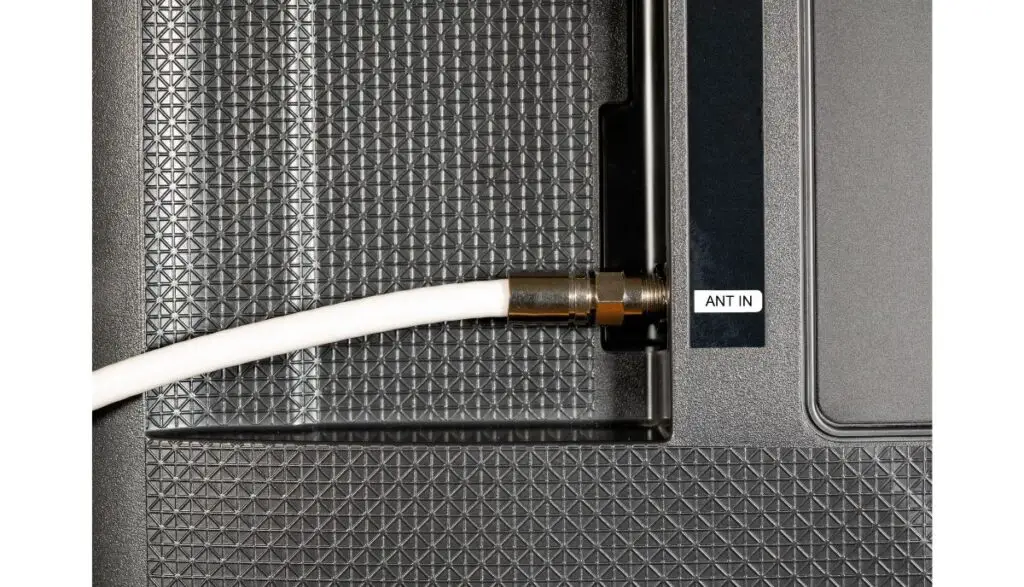
The most sophisticated TVs still rely on conventional cable connections to display images on the screen. Naturally, a fault in those connections will distort the colors:
- Cable connections can loosen in the TV’s ports because of dirt, debris, corrosion, poor handling, moisture, etc. A loose connection will disrupt the flow of information from the signal source to the TV screen.
- If the connections are secure, have you inspected the wires? Are they torn? Do you see exposed conductors? What about corrosion on the connectors? A damaged cable cannot maintain the signal’s integrity.
- If the green tint appeared shortly after replacing a damaged cable, you probably selected the wrong one. The manual typically suggests suitable replacements, but most consumers discard their manuals after unpacking the TV. They don’t read the document, which is a mistake.
Fixing Loose Or Compromised Connections
- Grab each cable’s connector and give it a gentle push to make the connection as tight as possible.
- Pull the cable from the port and push it back in.
- Replace damaged cables. Use the manual’s recommendations. Stick to reputable brands. Some TV screens develop a green tint because you bought a low-quality HDMI cable from a shady supplier.
- The new cable’s speed rating and maximum bandwidth should match the TV’s needs.
- Don’t make the HDMI cord too long.
- Clean corroded ports. Otherwise, a secure connection to the HDMI cable won’t solve anything. Corrosion can prevent the port and cable connector from forming a tight link.
4). The TV Has A Glitch
Electronic devices develop glitches all the time. Sometimes, those glitches are exacerbated by external factors, such as:
- Extreme temperatures
- Excess current
- Physical damage
- Loose cables
- Dust and debris
- Power fluctuations
However, even in the absence of these variables, the boards in a Smart TV can malfunction for no apparent reason. Fortunately, most electronic glitches are not serious.
Dealing With Electronic Glitches
- The most effective answer to an electronic glitch is a reset. Disconnect the TV for a few minutes and reconnect it. The glitch should disappear. If the TV has connected devices, try resetting them as well.
- Tighten loose connections.
- Reseat the cables.
- Replace damaged cables.
- Use compatible cables.
- Clean dirty TVs. Dirt can encourage overheating.
- Give the TV ample ventilation.
5). The Streaming Platform has a fault.

Is the green tint permanent? Does it appear on every channel? Try changing the channel. If the green tint disappears, the fault lies with the previous channel or streaming platform. Streaming platforms are more likely to succumb to color distortions because of their reliance on the internet. An unstable connection can lower the picture quality.
Fixing A Faulty Channel/Streaming Platform
You can’t fix a green tint that originates from the signal source. At best, you can call them to complain about the color. But they probably already know. Although complaining may encourage them to deploy a solution as quickly as possible.
Don’t harass the channel’s customer support personnel without eliminating the obvious culprits. That includes inspecting the antenna. For all you know, the color distortion comes from poor signal strength because of a damaged satellite or antenna.
According to Aerials Direct, antennas have a 10 to 20 – year lifespan. They may fail earlier than that because of:
- Poor installation
- Low-quality antennas
- Lightning strikes
- Technological advancements. Some antennas are obsolete.
Satellite dishes are in a similar boat. The experts at Smart Aerials have assigned them an average life expectancy of ten years. Replace your aging dishes and antennas before you blame the channel.
But if the Green Channel is a streaming platform, troubleshoot your internet connection. That means taking the following steps:
- Reset the router.
- Troubleshoot the TV’s motherboard and replace it where necessary.
- Reboot the router.
- Bring the router closer to the TV.
- Buy a Wi-Fi extender.
- Replace a weak or damaged router.
- Tighten the router’s connections and replace old ethernet wires.
- Abandon crowded channels.
- Upgrade your internet package.
If you’ve done everything on your end to fix your internet, but the connection is unstable, and the speeds are low, consult your internet service provider. They will offer a solution.
6). You Have A Defective TV

The green tint could be a symptom of a dying TV. If you’ve owned the TV for six or more years, don’t be surprised if it starts wearing out.
Repairing A Defective TV
Your actions here will depend on what you’re trying to fix. If your TV is six years or older, get a new one. The colors will continue to distort until the device fails completely. Naturally, the rate of wear and tear depends on factors such as:
- Frequency of use
- Duration of use
- Brightness
- Stability of the power supply
- Ventilation
You can attempt to fix newer TVs. But it depends on the fault. Keep in mind that screen repairs can cost hundreds of dollars or more. Don’t be surprised if your bill exceeds $1000. What about the motherboard?
You’re looking at $100 – $400. If you bought your TV for $500, a $400 repair or replacement fee makes no sense. In other words, the repair costs will determine whether you fix or replace the defective TV.

