One paper in the SID Symposium Digest Of Technical Papers argued that Variable Refresh Rate displays could remove artifacts that occur when a GPU uses a fixed refresh rate to render images. But what is VRR? How does it work? Where does the ‘TV Doesn’t Support VRR’ message come from?
What Is VRR?
Those letters stand for ‘Variable Refresh Rate.’ It matches the gaming console and TV’s refresh rates. The refresh rate tells you the number of images a screen displays per second. According to this Sony UK guide, TVs have a fixed refresh rate. Unfortunately, you can’t say the same for consoles.
The frame rate can fluctuate. The VRR compensates for those changes by syncing the TV’s display with the console’s refresh rate to create a seamless experience.
Benefits Of VRR
- VRR reduces input lag. This is important in multiplayer games, where reaction speed is vital. It can make the difference between success and failure for eSports athletes.
- VRR delivers a consistent frame rate that enhances your experience by providing crisp, detailed imagery.
- VRR prevents screen tearing.
- You can play games that require higher refresh rates.
Why TV Doesn’t Support VRR?
Why would a TV show a ‘TV Doesn’t Support VRR’ error message? The following factors may explain this phenomenon:
- TV Doesn’t Support VRR
Laypeople think every TV offers VRR, but that is only true for modern TVs. If you have an older TV, don’t be surprised if VRR support is missing. Does the manual mention VRR capabilities? Have you consulted the manufacturer?
Do the settings mention VRR? If they don’t, consider the possibility that your TV doesn’t offer the feature.
- The HDMI Cable Is Defective
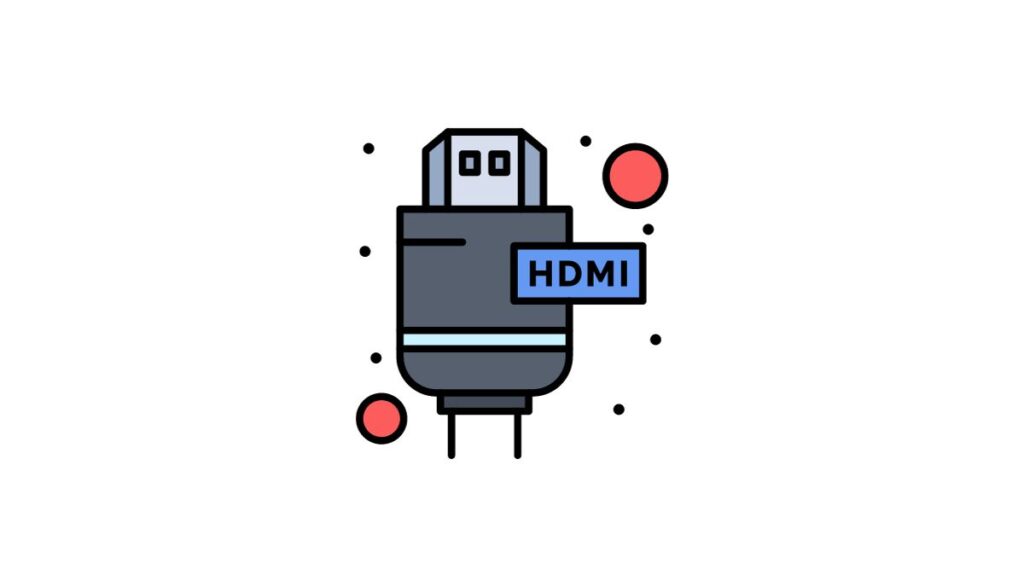
I recommend an ultra-high-speed HDMI cable running between the connected device and the TV. Are you sure you have HDMI 2.1? Is the cable loose? Has it sustained damage? Do you see burn marks?
A bad cable can disrupt the console’s work. The same problem can manifest if the HDMI port fails.
- You Selected The Wrong Input Source

With a Sony TV, you must select ‘Enhanced Format’ to enjoy VRR. But enabling the correct settings won’t matter unless you choose an input source that matches the HDMI port connecting the TV to the console.
With many Sony TVs, you can’t use the Enhanced VRR format without HDMI 3 or 4. Therefore, make sure you connect the console to the correct port.
- You Did Not Enable VRR
This problem won’t display the ‘TV Doesn’t Support VRR’ message. However, visual artifacts may become the norm for your TV if you forget to enable VRR in the console. You have to toggling the setting to ‘automatic.’ This allows the console to use VRR whenever the need arises.
If you have a Samsung Neo QLED, check out this video to enable VRR.
- You Have Pending Updates
When did you last update the TV? What about the consoles? Modern TVs and consoles are incredibly sophisticated. They require regular updates to eliminate errors and prevent glitches. However, some people are hesitant to automate updates because they occasionally make things worse.
Try resetting the TV and its connected devices. If the problem persists, inspect the mainboard and consider replacing the component. If the message continues to flash on your screen, perform the pending updates.
What if the problem appears after an update? Try rolling back the update. If this option isn’t available, talk to a technician about reverting the operating system to a previous state or installing a previous update.
- Your TV Has Reached The End Of Its Lifespan
Modern TVs last 5 to 7 years. That is a far cry from older CRTs that remained in operation for 15 or more years. Smart TVs require more care than their older counterparts. Choice blames this difference in longevity on the delicate circuitry and software in modern TVs.
This is why regular updates are so important. But even if you routinely update your TV, eventually, it will fail. Once the TV reaches the end of its lifespan, the item’s functions will rapidly deteriorate. The ‘TV doesn’t support VRR’ message is merely one of several symptoms you will notice.
You can confirm this theory by connecting the console to a second TV. If the error message disappears, the first TV has a fault. Talk to a technician. Ask them to troubleshoot the TV. They will determine whether you can fix the TV or if you need a replacement.
Troubleshooting Tips For ‘TV Doesn’t Support VRR.’
How do you remove the ‘TV Doesn’t Support VRR’ message from your TV? The following solutions may help you:
- Buy a TV that supports VRR. Check the manual before completing the purchase. Make sure the device is compatible with the connected device. Some brands, such as Sony, make TVs that work with their consoles.
- Get a TV with a refresh rate of 120Hz. This guarantees the best results. But you can make do with a 60Hz TV.
- You will find VRR in different types. For instance, AMD calls its technology ‘Free Sync,’ while Nvidia uses the term ‘G-Sync.’ USA Today has noticed that Nvidia’s version of VRR appears on fewer TVs. Gamers primarily look at AMD and Nvidia because they dominate the gaming market.
- Look for an HDMI 2.1 port and cable on the TV and connected device.
- Replace old or damaged cables.
- Repair or replace damaged HDMI ports.
- Make sure the HDMI cable is firm in each port. Try re-seating it.
- Select the correct input source.
- Don’t place HDMI splitters or any other device between the TV and console.
- Perform a firmware update. You should also consider rolling back the update if it caused the problem. Both the TV and console require regular updates.
- Enable VRR on the connected device.
- Repair or replace a damaged TV.
As you’ve probably noticed, VRR is prominent in gaming circles because of the refresh rate fluctuations originating from gaming consoles. Screen tearing is less likely to occur when you connect a DVD player.
10 TVs That Support VRR

- Nitro KG2 XV282K
- TLC QM850G QLED
- ROG Swift PG35VQ
- Samsung S95C OLED
- Hisense U7G
- Samsung QN95B QLED
- LG 27GP950-B
- Sony X90K
- Vizio P75QX
- LG C3 OLED
Common Issues With VRR On TVs
- I want you to use VRR if you have it. The feature syncs the TV and console’s refresh rates to reduce or prevent screen tearing.
- However, VRR produces a flicker. Some people see it in certain brands and models but not others. Additionally, some people will see the flicker, but others won’t notice it. It depends on your sensitivity.
- VRR can make things worse when the display cannot process each frame quickly enough before displaying it.
- You can exacerbate the problem by aiming for a higher frame rate, forcing the display to sacrifice the resolution. This produces less detailed imagery.
- A TV may deactivate local dimming and HDR whenever VRR activates. The picture quality will deteriorate in the process, making the game look worse than it would if you disabled VRR.
- VRR can produce washed-out images, stripping away the vivid, inky blanks for which OLEDs are known.
Don’t be so quick to blame VRR for the TV’s deteriorating picture quality. The problem may originate from the TV. Did you re-configure the TV? Have you tried restoring the default settings?
Maybe the TV has a fault. Do you need a new mainboard? Is the display panel damaged? Have you tried resetting the connected device? What happens when you disable VRR? Does the picture quality improve? If not, the fault lies elsewhere.
If you have a warranty, return the TV or connected device and wait for the manufacturer to provide a suitable answer. If the warranty expires, hire a technician. They can recommend a fitting solution.

