1440p brings 3,686,400 pixels to the table. For context, 1080p offers 2,073,600 pixels. Before 4K came along, many consumers would praise 1080p as the only fitting resolution for watching movies and playing video games. And yet, 1080p can only provide 56 percent of the pixels you find in 1440p devices.
Some experts call 1440p ‘Quad High Definition’ or ‘QHD’ because the resolution is four times higher than 720p (HD). Other names of note include ‘WQHD’ and ‘Wide Quad HD.’
If your TV doesn’t support 1440p, you’re not alone. Surprisingly, most people don’t even realize that 1440p is not an option on their TV. But why is that?
Most TVs Don’t Have 1440p
No, your TV is not defective. It doesn’t support 1440p because most TV manufacturers ignore the resolution. They tend to prioritize 720p, 1080p and 4K. You need to know that 1440p is not a broadcast standard, which is part of the problem.
Entities like the International Telecommunication Union have ignored the resolution. They favor 720p, 1080p, 4K, and 8K. In the absence of a 1440p broadcast standard, manufacturers have no reason to make 1440p TVs. They don’t serve a purpose.
This doesn’t mean you cannot find 1440p TVs if you look hard enough. But they are not the norm. All in all, don’t assume your TV is faulty simply because you can’t find 1440p in the settings.
Why People Want 1440p?
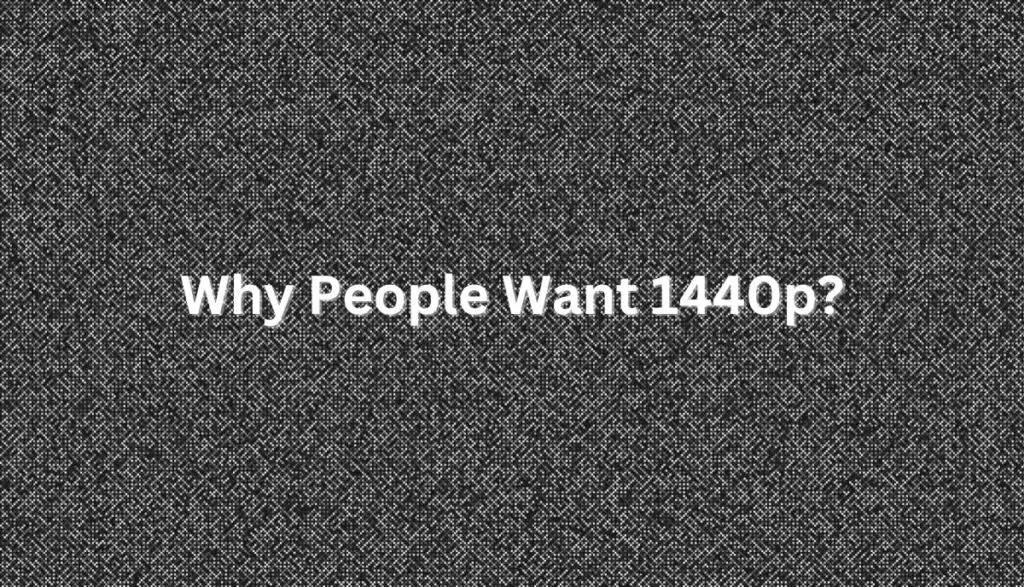
- 1440p gives you more pixels than 1080p. Therefore, if you like 1080p, 1440p sits in between. It promises a sharper image and more vivid colors.
- But if you want sharp images, why not skip to 4K? Most people can’t differentiate between 4K and 1440p. In fact, some can’t even distinguish between 4K and 1080p because they sit so far from the screen. The benefits of 4K disappear once you increase the viewing distance.
- If you can’t reduce the viewing distance, and you can’t differentiate between 1080p and 4K, you might as well settle for 1440p, especially if the 1440p TV is cheaper. It is the perfect middle ground for movie enthusiasts and gamers.
- Many gaming consoles use 1440p. As such, a 1440p TV would give you access to a higher fps.
Despite the appeal of 1440p, manufacturers continue to ignore the resolution. Don’t expect this trend to change anytime soon.
Where Can You Find 1440p?

- The resolution is common in computers. Many of the voices asking for 1440p support for the PS5 use the console on their monitors, not traditional TVs. They prefer 1440p monitors with a high refresh rate to 4K screens with a lower refresh rate.
- Smartphones are another popular 1440p source.
- Cameras offer 1440p. That includes GoPros.
- You can get 1440p from streaming platforms such as Netflix and Amazon Prime Video.
- Gaming consoles support 1440p.
1440p VS 1080p
As was noted earlier, 1440p is superior to 1080p. You transition from 1080p to 1440p, hence the significant improvement in picture quality. You won’t notice the difference on a small screen or at a high viewing distance.
However, 1440p can make images look sharper, clearer, and more defined on small screens. You see this on small computer monitors. In gaming, 1440p is definitely preferable to 1080p, but only if your gaming hardware can handle the strain. Some consumers have screens that support 1440p, but they tolerate 720p because the video quality and processing power would deteriorate if they switched to 1440p.
1440p VS 2160P
Many communities use ‘2160p’ and ‘4K’ interchangeably. This creates confusion when experts choose to treat them as separate entities. Which is it? 2160p and 4K have several notable differences, for instance:
- 2160p has 3840 X 2160 pixels. 4K has 4096 X 2160 pixels.
- You get 8,294,400 pixels from 2160p TVs. On the other hand, 4K TVs have 8,847,360. That amounts to 550,000 more pixels for 4K.
- 2160p appears in TV displays, laptops, and phones, just like 4K. However, you will also find 4K in projection displays.
- Experts use the term ‘4K UHD’ for 2160p and ‘DCI 4K’ for 4K.
But despite these differences, you wouldn’t be wrong in calling 2160p ‘4K’ and comparing it to 1440p.
4K is clearly superior to both 1080p and 1440p. But if that is true, why do some gamers gravitate to 1440p? 4K required a lot of resources. It will strain the GPU. Don’t be surprised if the fps falls dramatically every time you shift from 1080p to 4K.
This makes 4K more expensive. Are you willing to buy a more powerful GPU and processor to render images in 4K? If not, you should settle for 1440p, which is the middle ground. If you must choose between 1440p and 4K devices, you will also find that 4K hardware is twice as expensive as 1440p.
With that in mind, you can understand why the average gamer would prioritize 1440p. Of course, 4K monitors can also support 1440p. You don’t have to sacrifice one for the other. This choice only matters for TVs because 1440p TVs are rare. A TV with 1440p support may not necessarily offer 4K.
How To Check If My TV Supports 1440p Resolution?
- If you own the TV, go to the settings and look through the options. A TV that supports 1440p will allow you to change the resolution from 1080p to 1440p. The absence of 1440p in the options tells you everything you need to know.
- Check the manual for the TV’s specs.
- Consult the manufacturer. Send the customer support personnel the TV’s serial or model number. They will tell you whether the TV supports 1440p.
- If you’re buying the TV, look at the box. But don’t expect a 4K TV with 1440p support to mention the fact that it has 1440p. Instead, the package will highlight the TV’s 4K abilities.
What Are The Alternatives If My TV Can’t Display 1440P?
Buy a 1440p TV. If a TV doesn’t support 1440p, then it doesn’t support 1440p. You can’t change this fact, and expensive modifications are not worth the hassle. Get a 1440p TV or monitor.
Conclusion
Most consumers don’t care about 1440p because it doesn’t affect their ability to enjoy movies and TV shows. You typically find this conversation in the gaming community. If your TV doesn’t support 1440p, you’re out of luck.
This is not a defect or glitch. You can’t fix it. Most TVs don’t support the resolution. If you want, you can buy a TV that supports 1440p. Better yet, get a 1440p monitor. Otherwise, stick to 4K. The TV industry has no intention of catering to the few individuals who want a 1440p TV.
Fortunately, most of the applications you encounter can make do with 1080p and 4K. Therefore, you don’t have to worry about the image quality deteriorating or the TV flashing an error message because it doesn’t support 1440p.

