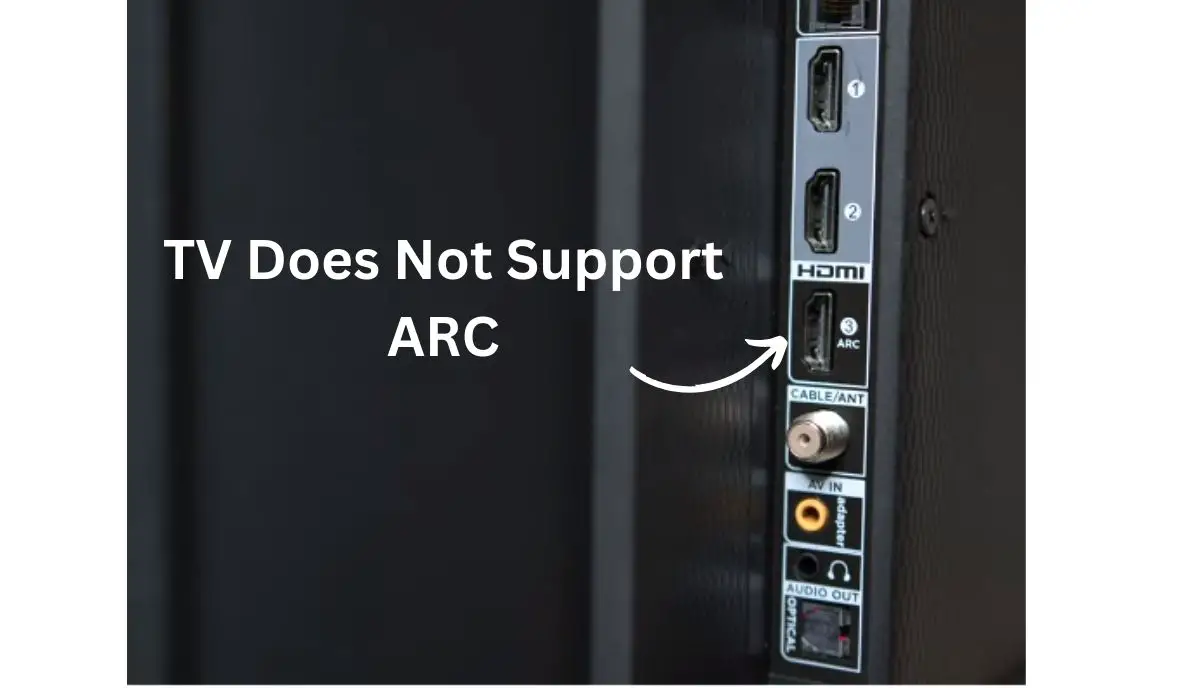ARC stand for ‘Audio Return Channel.’ It uses an HDMI cable to take audio from a TV to an external audio device, such as a home theater receiver. If you successfully configure the setup, you will hear a TV’s audio through your home theater’s audio system instead of the TV’s speakers.
You can check the below diagram showing the difference between ARC and a conventional setup.
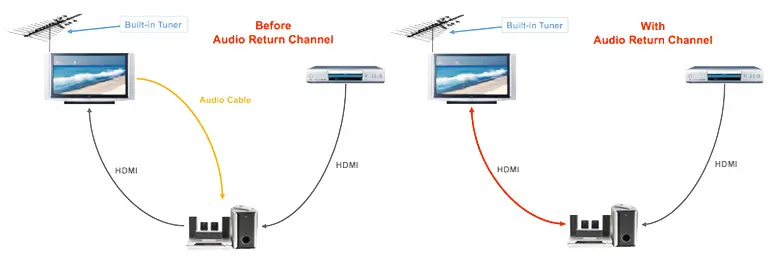
Source: HDMI.org
You can play a TV’s audio through an external device by running an audio cable between the TV and the external device.
ARC eliminates the need for additional cables. From the above diagram, you can see that an ARC setup has fewer cables. This is appealing because many TVs have appalling speakers. ARC allows you to take advantage of receivers and soundbars with superior audio quality.
Consumers can use ARC to pair multiple audio sources, such as set-top boxes, consoles, and Blu-ray players, with external audio receivers with a single input. If you can connect every device to the TV, the HDMI cable will use ARC to send all the audio to the external audio device without relying on extra cables.
Pros Of ARC
- It reduces the number of cables you need.
- You will make less of a mess while playing the audio from multiple devices through the same speaker system.
- You don’t have to tolerate the TV’s low-quality speakers.
- You can use one remote to control all the connected devices.
Cons of ARC
- Don’t expect support for advanced audio formats.
- Some newer smart TVs will send incomplete audio content.
The biggest challenge is that ARC doesn’t always work. For instance, many TV manufacturers have implemented 5.1 surround sound, which ARC is unlikely to support. If you connect 5.1 speakers to a TV, ARC may only use the two main speakers while ignoring the rear ones.
You may only get 5.1 if it comes from the TV but not the peripheral devices connected to the TV, such as a Blu-ray player. The TV cannot pass the sound from the external device onto the speaker system via ARC.
Many TV manuals don’t mention ARC. Therefore, the layperson doesn’t know this function even exists, let alone how to implement it.
Why TV Doesn’t Support ARC
If you don’t understand why ARC doesn’t work on your TV, the following may explain your predicament:
- TV Is Not ARC-Compatible
Don’t assume that every TV offers this function. Some TVs were made before ARC entered the picture. Others come from manufacturers that never integrated the function into their products. Turn your TV over and look for a port labeled ‘ARC,’ ‘eARC,’ or both.
ARC won’t work unless both devices (the TV and the external audio system) support the technology. As was noted above, you can’t rely on the manual to tell you whether a TV is ARC-compatible.
- You Don’t Have A High-Speed HDMI Cable
Most HDMI cables can support ARC. This is particularly true for HDMI cables that come with your smart TV. However, if you have an older cable, it may not support the feature. Test this theory by buying and connecting a new HDMI cable.
- You Connected The HDMI Cable To The Wrong Port
You must connect both ends of the HDMI cable to the correct HDMI ARC port on the TV and external audio device. This feature won’t work if you use ordinary ports.
- You Haven’t Enabled ARC
If you have an ARC-compatible device, have you enabled the audio return channel? You can find this option in the TV or external audio receiver’s setup menu. Check the picture of the ARC option you must enable in a Roku TV menu.
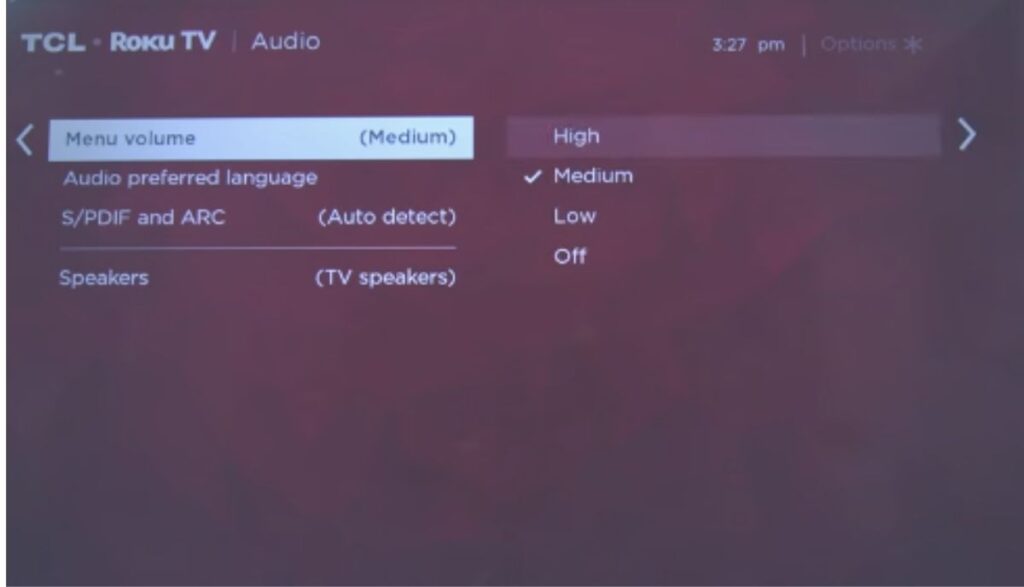
But this may not produce the results you want. ARC only works on some TVs for over-the-air broadcasts and internal streaming sources. The TV may refuse to pass the audio from a Blu-ray player to an external audio system.
Enhanced Audio Return Channel (eARC) can overcome the limitations of conventional ARC. It supports a broader collection of audio formats, including 5.1, 7.1, and DTS:X. A TV can transfer the audio from multiple connected devices to an external audio system via eARC.
You should consult the TV manufacturer about the audio formats it supports. The manual doesn’t always provide this information. The steps for activating eARC may also vary from those associated with ARC.
- The Audio Device Does Not Support ARC
ARC was initially made with home theater audio systems in mind. These days, you can find ARC-compatible soundbars. Look for soundbars with integrated amplification and HDMI ARC outputs.
Troubleshooting Tips
- Make sure the TV and external audio devices are ARC-compatible.
- Sony Asia wants consumers to replace older cables with high-speed HDMI cables.
- Make sure the cable is firm in the ARC port. Pull the cable out and plug it back in.
- Update the firmware for both the TV and the audio systems.
- Enable the ARC feature on the TV and external audio systems.
- Connect the HDMI cable to the HDMI ARC port for the TV and the external audio device.
- Select the correct input source in the settings.
- Did you remember to change the audio output destination from ‘TV Speakers’ to ‘Audio System.’
- Perform a reset. This is where you turn the TV off. Pull the plug out of the socket. Wait sixty seconds and push the plug back into the socket. Do the same for the audio system.
Are There Alternative Ways To Get Audio From My TV To My Sound System If It Doesn’t Support ARC?
ARC has not always existed. Before the technology entered the market, people would transfer audio from the TV to the sound system using optical or audio cables. ARC is supposed to eliminate the need for additional lines. Without ARC, you must reintroduce those cables to the equation.
Can I Upgrade My TV To Support ARC?
You cannot add the ARC function to a TV that doesn’t have one. Installing an ARC port means upgrading the main circuit board, which could cost you several hundred dollars. It isn’t worth the trouble, at least in comparison to buying a new TV.
It isn’t a simple matter of connecting a cable or flipping a switch. Even if you succeed, ARC won’t work unless the external audio system has the ARC function as well.
What Are The Best Sound System Options For A TV Without ARC Support?
In the absence of an ARC function, you can connect the TV to the sound system via auxiliary cables, RCA cables, and coaxial cables. But if you hate the idea of adding more wires to your setup, buy wireless speaker systems. You have three options:
- Bluetooth
This is the most popular alternative, consisting of a transmitter and a receiver. The transmitter uses Bluetooth to send signals to the receiver in the audio system.
- WiFi
This option is not as common. The transmitter uses the internet to send signals to the audio system. However, a poor internet connection can create latency issues.
- Radio Frequency
Here, you use a 2.4 GHz band to establish a connection. Advanced conversion kits will minimize interference using frequency hopping.
Qualcomm aptX uses Bluetooth, but it supports high-resolution audio signals. It is the best option for consumers struggling with degrading sound quality and who require true high-definition audio.