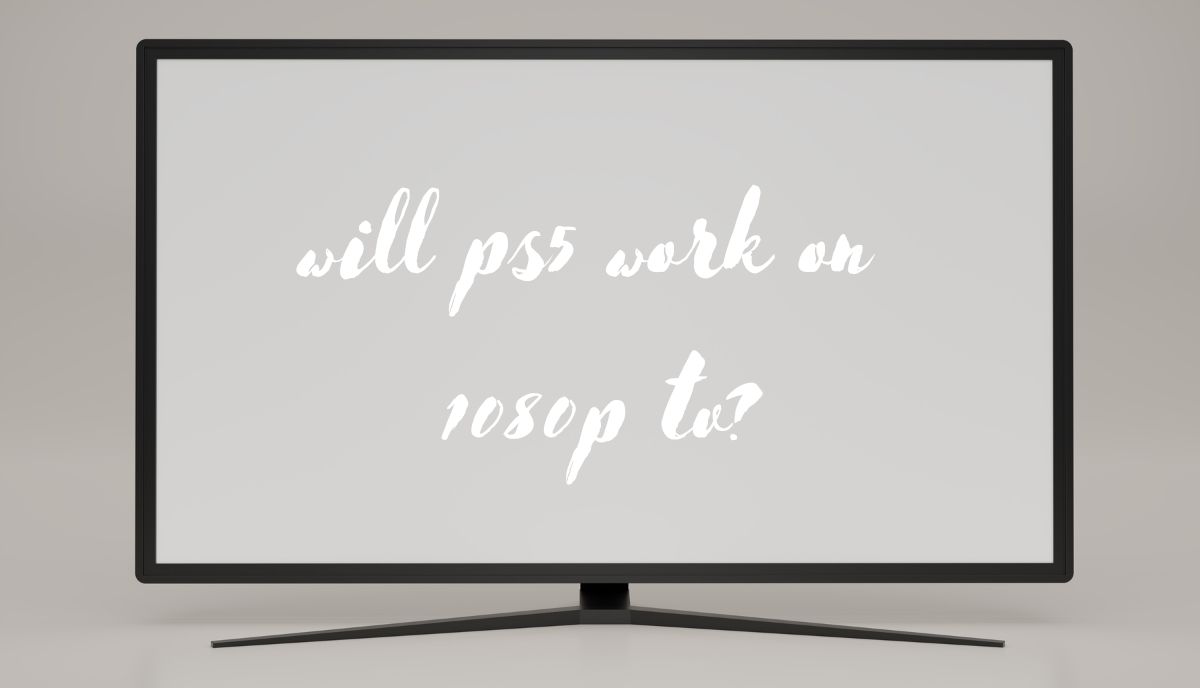A 1080p TV has 1,920 X 1,080 pixels. This falls significantly short of the 3,840 X 2,160 pixels you find in a 4K TV. If you’ve ever seen a PS5 ad, you know that Sony frequently emphasizes the console’s 4K support.
But that doesn’t mean the PS5 is incompatible with 1080p TVs. You can pair the console with 4K, 1440p, and 1080p screens. Then again, why bother? The PS4 is so much cheaper. And you know for a fact that it can perform optimally on a 1080p screen. What is the point of spending exorbitant sums on a PS5?
Even though the PS5 is at its best when you run it through a 4K TV, the console is equally beneficial to consumers with 1080p TVs. Consider the following:
1). The PS5 Guarantees Superior Graphics

Do you know what happens when you play a 4K PS5 game on a 1080p screen? The console initially renders 4K images from the game. But then it scales them down to a resolution your TV can handle (1080p).
Ultimately, you will get better visuals than a PS4 can deliver. The detailed textures and smooth animations will blow your mind. Rock Star Jazz from this PSN Profiles forum said as much in 2022.
He played ‘God of War: Ragnarok’ using a PS5 and a 1080p TV, and the results dramatically exceeded the PS4 version on the same TV. You get plenty of value for your money.
2). The PS5’s Performance On A 1080p TV Is Excellent

While the PS5 supports 120Hz, it can use your 1080p TV’s 60Hz to enhance your gaming experience.
Some gamers have noticed that a 1080p screen gives them access to higher frame rates than what they usually get from a 4K screen. To use the example above, many gamers couldn’t exceed 30FPS while playing ‘God of War: Ragnarok’ on a 4K display.
Admittedly, a game’s performance depends heavily on the TV’s attributes. Low-quality 4K screens tend to underperform.
3). Video Games Have Faster Load Times
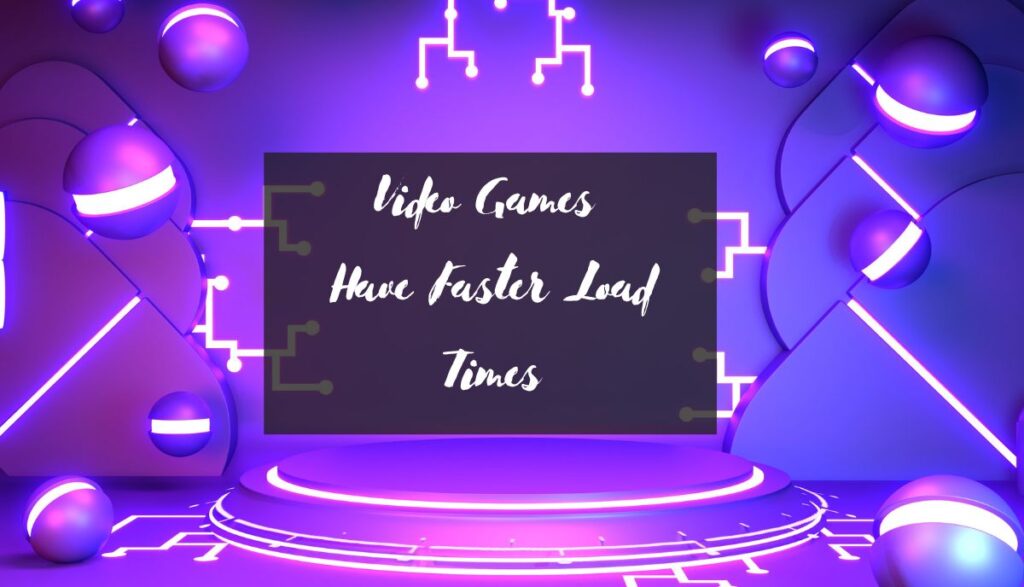
Avid gamers understand the pain of waiting several minutes for a game to load, either because your character died or they are transitioning to a new level. Lengthy load times can easily kill your mood and momentum.
If you can only play in 30-minute chunks at the end of each night (like many busy adults), extensive load times can kill your gaming sessions. The PS5 eliminates this issue. Even on a 1080p screen, the console will reduce load times.
4). The Visual Fidelity Of 4K Doesn’t Matter To Casual Gamers

If you’re a casual gamer, a 4K TV is a waste of money. Unless the new TV is considerably larger than the old 1080p model, you’re unlikely to notice the difference. The 1080p display is more than sufficient for your needs.
A bigger TV with a better resolution won’t improve your gaming experience, at least not in a way that matters.
Will PS5 Games Look Good On A 1080p Screen?
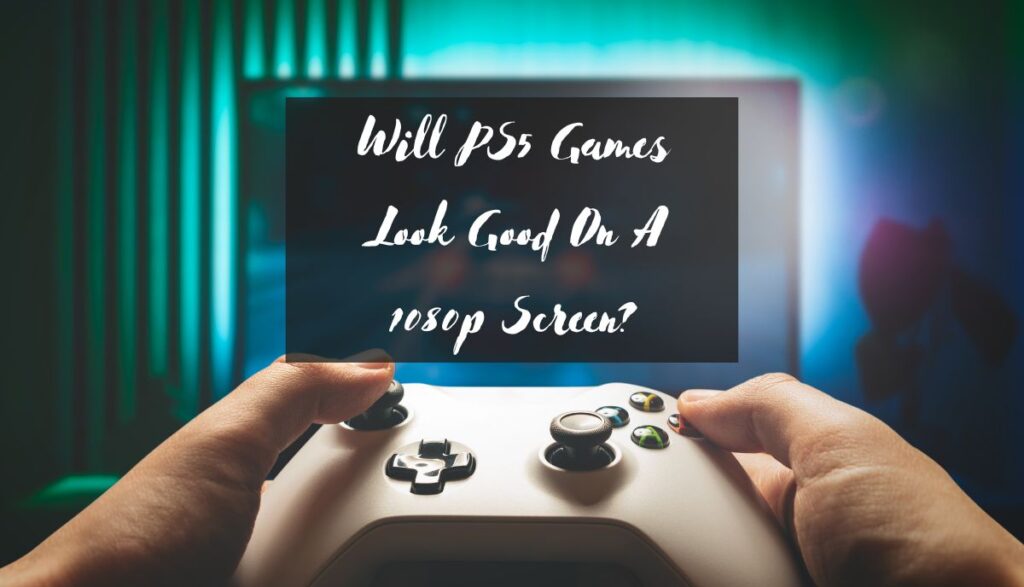
Yes, they will. You need a 4K screen to maximize the console’s performance. Nonetheless, anyone who owns both the PS4 and the PS5 will tell you that a PS5’s visual performance on a 1080p screen exceeds that of a PS4.
Expect richer, more vibrant color offerings and amazing texture details. The next time you run a video game on a PS5, take a moment to observe the foliage. Look at the water. Pay attention to the smoke, dust, and fire effects whenever an explosion occurs.
The PS5 renders them in crystal-clear detail. Adam Love, from this Quora discussion, connected his PS5 to a Vizio E Series 1080p 60-inch TV in 2020. He praised the console for providing superior frame rates and a less clunky gaming experience.
Later, he bought an OLED 4K LG TV, and it was much better. He played ‘Spiderman: Miles Morales,’ and the detail was staggering even when he disabled ray tracing. The 4K TV was noticeably better. Nonetheless, he commended the 1080p display because it did so much with so little.
What does this tell you? If you can afford a 4K TV, buy it. But if you don’t have the money, you can still have a good time by playing PS5 games on a 1080p TV.
Issues With PS5 On Older 1080p Televisions
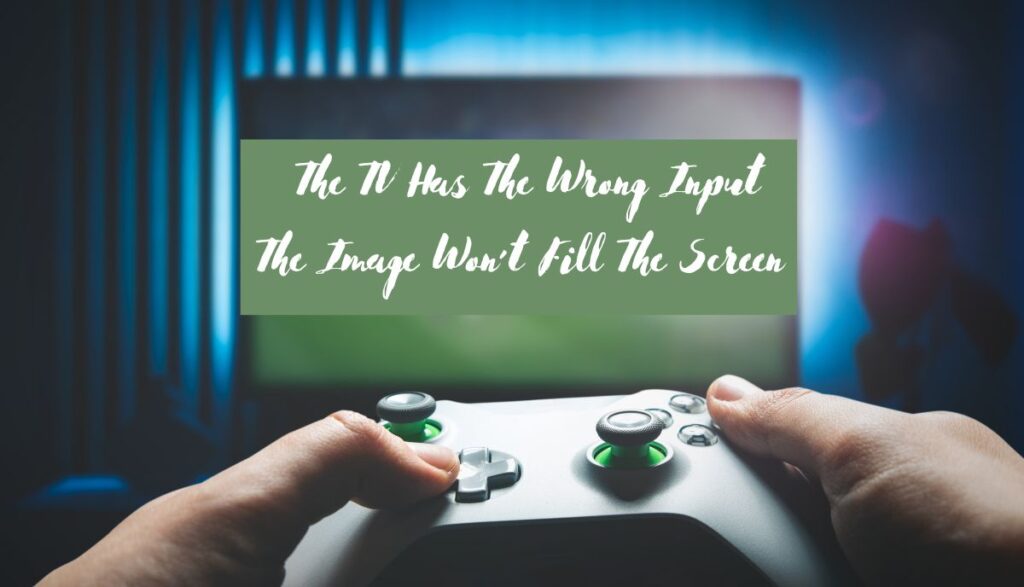
1080p TVs are not all the same. The older the TV, the more challenges you will encounter after connecting the device to a PS5. These two complexities are particularly problematic:
1). The TV Has The Wrong Input
The PS5 uses HDMI technology, which makes TVs with older connection types (such as RCA) tricky. You can overcome this obstacle by installing adapters that bridge the gap between HDMI and outdated cables and ports.
But this doesn’t always work. Some TVs are not compatible with adapters. If your adapter seemingly refuses to work, check the settings and ensure you’ve selected the correct input source.
2). The Image Won’t Fill The Screen
A PS5 should improve the image quality on a 1080p screen. Unfortunately, some displays will cut sections of the image off. Sometimes, you can solve this problem by adjusting the screen size and format.
Troubleshoot the PS5 and the 1080p TV carefully before blaming your issues on the TV’s age. A PS5 can refuse to run on a TV because of the following:
- Outdated firmware
- Loose connections
- Damaged ports
- Defective PS5
- Defective TV
- Electronic glitch
- Faulty circuit boards
- Frayed wiring
Reset both devices and see what happens. You should also install pending updates and replace cables with exposed conductors. Other solutions require a technician, such as opening the TV to inspect the circuit boards.
Optimizing PS5 Settings For 1080p TVs
- Connect the PS5 to the correct port. This matters in TVs where unique gaming features are only available through specific HDMI jacks. Don’t forget to select the correct input source.
- Once you connect a 1080p TV, the PS5 will automatically adjust the resolution to fit the screen’s limitations.
- Slash Gear wants players to select ‘Gaming Mode’ to get the best out of their screen.
- Playstation.com expects consumers to enable VRR (Variable Refresh Rate). The function adjusts the refresh rate automatically. The results will depend on the type, quality, and capabilities of the TV. You can turn it off if you notice strange behavior during your gaming session.
Any Limitations Using PS5 With A Non-4K TV
- In some instances, the TV will crop the image, cutting sections off. You can adjust the screen size and format to solve this problem.
- Some non-4K TVs don’t have HDMI ports. This is a big deal because the PS5 uses HDMI technology to transmit audio and video signals.
Recommended TVs for PS5 in 1080p
Passionate gamers typically gravitate towards 4K 120Hz HDMI 2.1 TVs for a good reason. They want to maximize the console’s abilities. But you can make do with cheaper TVs if they have a resolution of 1080p and a refresh rate of 60Hz. You should also prioritize TVs with the lowest input lag.