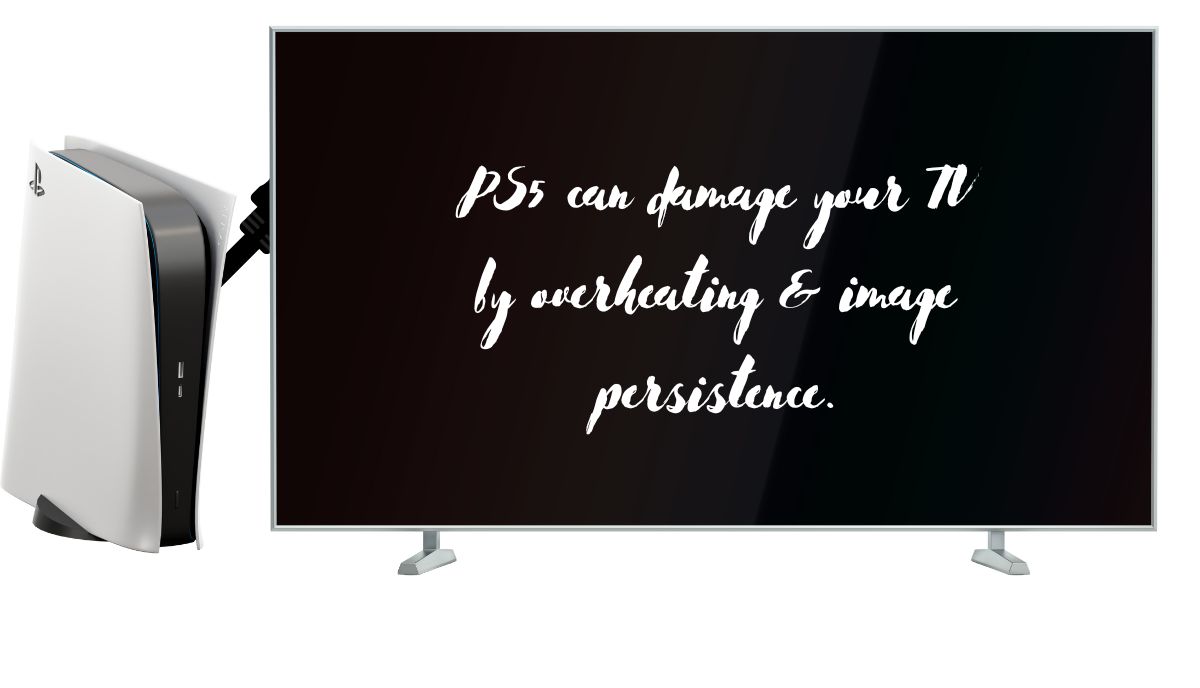The PS5 is the most powerful console on the market. It took the gaming landscape by storm when it debuted a few years ago. And yet, some people have accused the device of harming their TVs. But how does that happen? How can a peripheral device affect a TV? You have two primary concerns:
1). Overheating
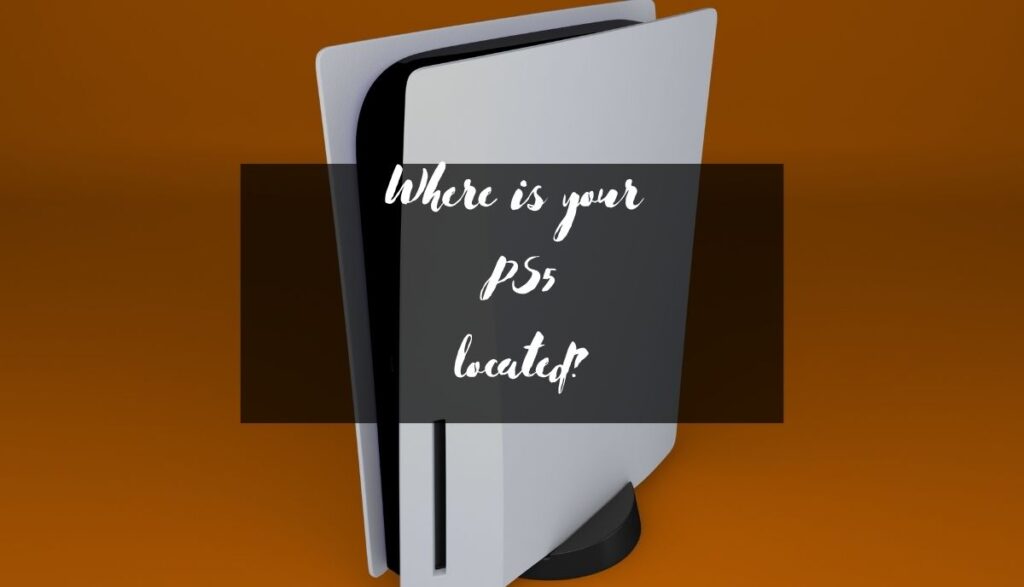
Where is your PS5 located? The console is massive. It consumes a lot of space. As such, finding a spot where the console can stand vertically without tipping over is easier said than done.
Many consumers mount the device on the wall behind the TV. This protects the PS5 from harm. At the very least, it is less likely to tip over. Unfortunately, a PS5 behind the TV is vulnerable to overheating. Andrew Lanxon from CNET used the thermal imaging sensor from his CAT S62 Pro phone to track the console’s temperature.
The PS5 was 66.7 degrees F while idling on the home screen. It jumped to 83.4F while playing ‘Astro’s Playroom.’ Then it fell to 78F during a ‘Final Fantasy VII Remake’ gaming session before jumping to 95.1F for ‘Marvel’s Spiderman: Miles Morales.’
According to Slash Gear, the console has a maximum operating temperature of 167 degrees F. At 221F, the PS5 will shut itself off. Gaming consoles can attain those dangerous temperatures when you restrict their ventilation.
For that reason, this Sony guide has encouraged consumers to keep their PS5 10 cm from the nearest wall.
Why does this matter to your TV? A PS5 hugging the wall behind your TV is more likely to overheat because of poor circulation. The console’s close proximity to the TV makes things worse because the TV’s vents will funnel hot air towards the console.
The PS5 will do the same for the TV, restricting its airflow, which increases the internal temperature. The TV may sustain permanent damage in the process.
2). Image Persistence

The term ‘Image Burn-in’ refers to a ghostly image that remains on the screen. It appears when you pause a movie or TV show, allowing a frozen image to persist. If the same image remains on the screen for an extended period, it burns into the display, becoming a permanent fixture.
You will see this image even when you change the channel or switch the TV off. Samsung associates image burn-in with channel logos and icons. Where games are concerned, Robin Classen from Gumtree has given the example of ‘Ice Climber,’ an older game in which the background remains the same.
The playable character is the only component moving on the screen. If you play the game for too long, the game’s background will burn into the display.
Laypeople associate image burn-in with ancient CRT TVs (which use phosphorous-based displays). However, Plasma TVs have a similar weakness. In LCDs, this phenomenon is called ‘Image Persistence’ because it’s temporary.
PS5 Impact On TV Screen Quality And Lifespan

The PS5 won’t lower the screen’s lifespan. However, it can affect the image quality. Your biggest concern is image burn-in. This is where a static image in the game burns into the screen, refusing to fade even after you change the game.
The severity of the phenomenon depends on the TV type. The discoloration in CRTs is permanent. CRTs use phosphor compounds that emit light. They eventually wear out, which makes their luminance uneven. They will create ghost images if you force the display to hold a non-moving picture for a long time.
In Plasma TVs, a charge will build up in the pixel cells because of the non-moving image. You typically encounter this occurrence when the image is bright but the background is dark. OLEDs have a similar weakness. The image persists because light-emitting pixels have degraded.
Technicians use the term ‘Image Persistence’ in reference to LCDs because the discoloration is not permanent.
Can PS5 Overheat And Harm Your TV?
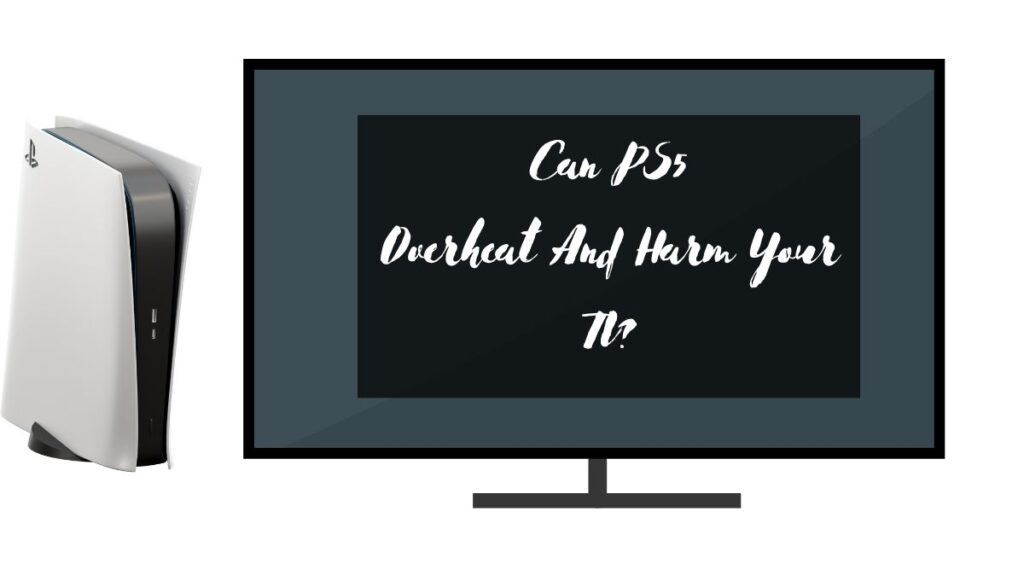
Yes, it can. TVs have fans that cool the internal components and vents that eject the excess heat. Overheating tends to occur when you restrict ventilation by placing the TV in a cramped area that blocks the vents and limits access to cool air.
PS5s and TVs can sit side by side without either device overheating. Problems arise when you place the console behind the TV. First of all, the console will increase the amount of heat between the wall and the TV.
Secondly, the PS5 will limit air circulation, especially in narrow spots where the TV, wall, and PS5 are almost touching each other.
PS5 Power Surges: Impact On TV Electronics
Power surges from the PS5 won’t harm your TV. Mathew Tallent, from this Microsoft guide, asked a question about the HDMI cable’s ability to transmit a power surge from an overloading Xbox Series X to other connected devices.
An independent Advisor called Miguel Molina O revealed that a surge would only affect the Xbox. It would reach the device through the power cord, not the ethernet or HDMI cables. The PS5 connects to your TV via an HDMI line.
Don’t expect a surge in the PS5 to harm the TV through the HDMI. If the surge originates from an external source, such as a lightning strike, you will lose both the PS5 and the TV. But the PS5 won’t be at fault for the damage.
HDMI Cable Quality For PS5: Does It Affect TV Health?
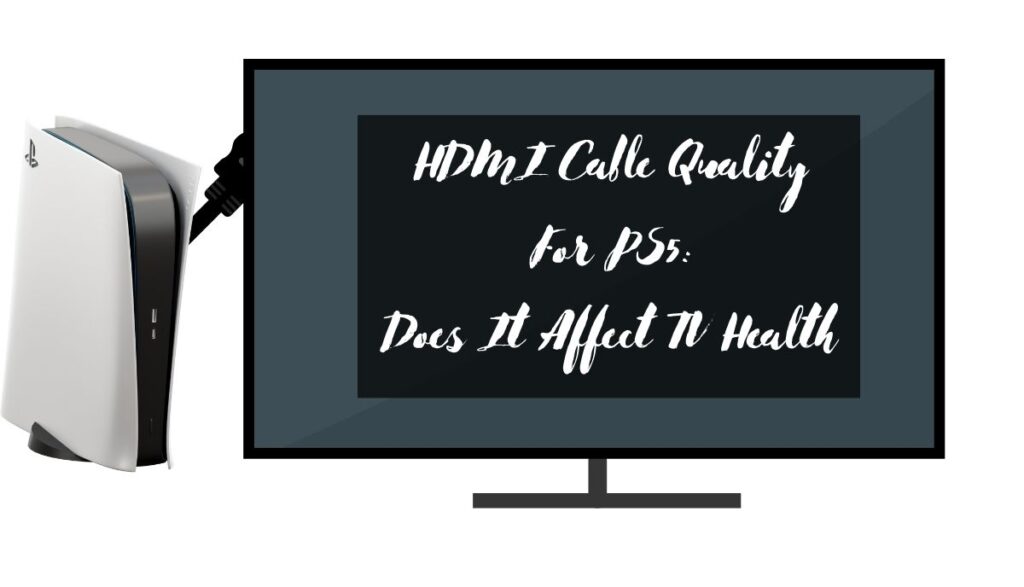
A damaged HDMI cable will disrupt the TV’s operations, producing the following symptoms:
- A black screen.
- Fuzzy images.
- Flashing and flickering display.
- Low resolution.
- No sound.
- Vertical or horizontal lines.
However, these symptoms are not permanent. They will disappear once you replace the cable with a better alternative. A bad HDMI cable cannot harm the TV.
How To Protect Your TV From Damage From PS5 And Extending It’s Lifespan?
A PS5 is safe. The console won’t harm your TV. However, if overheating and image persistence are a concern for you, apply the following solutions:
1). To prevent Image Burn-in
- Avoid video games that maintain a fixed image on the display for an extended period.
- Use a screensaver when the TV is dormant.
- Avoid CRTs. Modern HDTVs are not vulnerable to image burn-in.
- Reduce the length of your gaming sessions, especially when you play video games with static images. This is very important for gamers with CRT and Plasma screens.
- Reliant encourages consumers to buy TVs with ‘Pixel Shift,’ a function that moves individual pixels around to prevent image burn-in.
2). To prevent Overheating
- Clean the vents on both the PS5 and the TV.
- Maintain a healthy distance (at least 10cm) between the TV, PS5, and the wall.
- Don’t cover an active TV and its console.
- Don’t ignore the overheating notifications you see on the screen. The console will alert you when it detects high temperatures. Take immediate action. Make sure the console’s fan is working.
- Don’t keep the devices in an enclosed environment, such as a cabinet with a closed door.
- Give the console a break. Don’t play continuously for several hours.
- Buy a PS5 stand with a cooling base. It will boost the console’s temperature regulation capabilities, reducing the possibility of overheating.