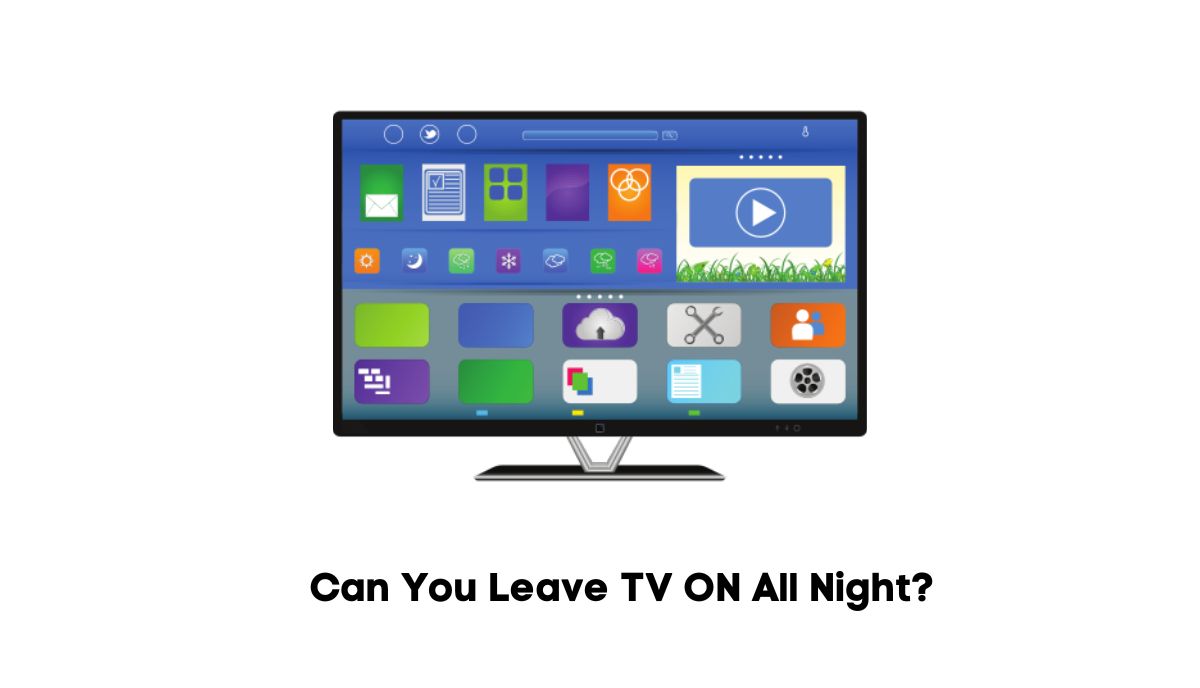Leaving the TV on all night is not always bad. Some people have good reasons for practicing this habit, including:
- Many consumers prefer to perform firmware updates at night because they take too long. This means leaving the TV on before you go to bed.
- Some smart TVs do not allow a complete shutdown. They have functions that must remain continuously active.
- Some people leave their TVs on all night to record a scheduled program they couldn’t stay awake long enough to watch.
You don’t have to shut the TV off before going to bed every night as long as you take the following precautions:
- Buy a high-quality TV. Some commercial-grade models are designed for 24-hour use.
- Use a screen saver or turn the screen off. Don’t leave static images on the screen for several hours.
- Program the TV to initiate standby mode after a while.
However, as the following considerations will soon reveal, the practice is not consequence-free either.
Energy Consumption And Cost

The longer a TV runs, the more energy it consumes and the more money you will pay in the long run. Admittedly, TVs do not consume a lot of energy. The experts at Eco Cost Savings associate modern TVs with 58.6 watts in ‘On Mode’ and 1.3 watts in standby mode.
The TV type matters. For instance, plasma TVs are inefficient, boasting energy ratings of 150 to 200 watts. That figure falls to 75 – 90 watts for LCDs and 50 – 60 watts for LEDs. The larger the TV, the more energy it will consume.
Smart TVs are computers in disguise. Their energy consumption is much higher because of the numerous features and functions they offer. Nonetheless, TVs are not heavy-duty devices. Consumers in the US spend less than $20 annually to run a TV.
Even when energy guzzlers such as CRTs enter the equation, the average household is unlikely to pay more than $100 yearly to run their TV. But before you celebrate, Statista notes that American viewers (15+ years old) watch nearly three hours of television daily.
Norman Herr, a professor (Science Education) at California State University, expects Americans to watch four or more hours of TV daily, which explains the low annual cost of running a TV. If your TV is on all night, your viewing habits will exceed the 3 – 4 hours noted above. As a result, your utility bill will increase dramatically.
Heat Generation And Temperature

TVs generate heat. They can’t help it. These devices run on electricity, which produces heat as it flows through a conductor because of the resistance it encounters. TVs have cooling systems that dissipate the heat.
However, you’ve probably noticed that a TV gets hotter the longer it runs despite the presence of an efficient cooling system. TVs can tolerate an average of 125 degrees F. Temperatures above this threshold can cause irreversible damage.
You may expose a TV to destructive temperatures if you allow the device to stay on all night because the heat will continue to build. This is particularly true for TVs in poorly ventilated locations.
Many homeowners keep their TVs in cabinets. Cabinets are okay if you use the TV for three to four hours at a time before switching the device off. But if the TV continues to run for several hours, temperatures will spike because the cabinet won’t permit the heat to escape.
Don’t expect every TV set to withstand 125 degrees F. Some models are less resilient than others.
Screen Burn-In And Image Retention

What do you mean you left the TV on all night? Turning the device off with a remote is not the same as disconnecting the plug from the wall outlet. The remote will switch the TV to standby mode. The TV is still technically on, but it will use less power.
While the standby mode has problems, it is better than pressing pause and walking away. Why? Because a still image on a screen can lead to screen burn. This is where an outline of the image remains on the screen even when you change the channel.
Image retention is preferable because the discoloration is temporary. Screen burn-in won’t go away. CNET has noticed that smartphones are equally vulnerable to this issue. Leaving a static image on an OLED screen for several hours will leave an imprint of that image.
Lifespan And Wear
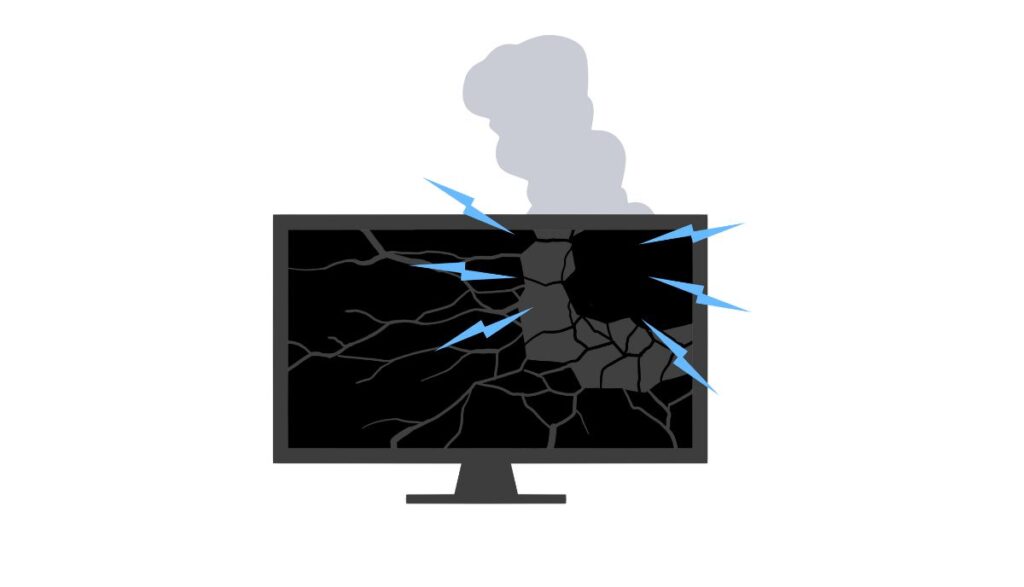
What if you’re too smart to leave a static image on the screen overnight? What if you prefer to keep your TV in a clean, dust-free, well-ventilated location that doesn’t allow the heat to build?
The TV set will still suffer because of regular wear and tear. TVs have limited lifespans. They cannot remain in operation indefinitely. Consider LCD screens, which have an estimated lifespan of 30,000 – 100,000 hours.
Leaving the TV on all night daily will accelerate the rate of wear and tear. You may cut a low-quality TV’s life expectancy in half.
Energy Efficiency And Environmental Impact

TVs are bad for the environment in more ways than people realize. First, The Guardian has noted that manufacturers use Nitrogen Trifluoride to make TVs. Nitrogen Trifluoride’s potency as a global warming contributor is 17,000 times that of carbon dioxide.
Additionally, the Dovetail Partners Consuming Responsibly Report (No 12) found that TVs consumed 62 billion kWh in 2018, which equates to 43.8 million metric tons of carbon dioxide emissions.
On its own, a single TV isn’t so bad. Unfortunately, most households in the US own multiple TVs. They also use these televisions in conjunction with peripheral devices such as consoles. Keep this BBC report in mind. It blames the internet and related systems for 3.7 percent of greenhouse emissions worldwide. This takes into account the numerous data centers and servers companies maintain to support the Internet.
Modern TVs have internet connectivity. Consumers in modern communities spend several hours daily streaming content from services such as Netflix. In other words, TVs are already a threat to the environment.
You will make things worse by leaving the television set on all night. This increases energy consumption, which, in turn, elevates the impact on the environment.
Sleep Disruption And Health Consideration

If you don’t care about the environment, what about the impact on your health? Your TV is not quite as harmless as you think:
- Healthline expects a TV that stays on all night to increase sleep debt because of the elevated exposure to blue light. You won’t sleep for as many hours as your body requires.
- Even if you can secure eight hours of sleep, don’t be surprised if you’re more tired when you wake up in the morning. Again, blue light is a problem because it reduces melatonin production. Melatonin allows you to rest when you sleep.
- The TV will stimulate your brain while you sleep, especially if you leave it running instead of pausing the device or switching to standby mode. Stimulation leads to restless sleep.
- By disrupting your sleep, the TV will expose you to illnesses such as high blood pressure and memory loss.
To be fair, TV at night is not bad for everyone. Some people use it as a source of white noise. They can’t sleep without it. Others use the voices of people talking or music to fight insomnia. You should judge this habit on a case-by-case basis.
What Does Manufacturer Say On Leaving TV ON All Night?
Leaving a TV on all night increases the rate of wear and tear, which is good for the manufacturer because it forces you to buy replacement TVs more frequently. Some companies are environmentally conscious. They may encourage you to disconnect the TV when it isn’t in use to lower your carbon footprint. But these recommendations are rare. Don’t expect the manufacturer to take any steps that benefit you.
Instead, consult a licensed technician you trust. They will most likely encourage you to apply the following practices to extend the TV’s lifespan:
- Turn the TV off when it isn’t in use.
- If you’re lazy, set a timer that puts the TV to sleep when it isn’t in use.
- If the impact of vampire energy on your utility bill worries you, unplug the TV altogether. Don’t leave it in standby mode.
- Lower the brightness to increase the life of the LED backlights.
- Turn the screen off before leaving or going to sleep. Don’t leave a static image on the screen. This will cause screen burn-in.
- Use the energy saver mode.
- Wipe the TV to prevent dust from clogging the vents.
- Plug the TV into a surge protector.
- Place the TV in a ventilated location.
- Position the TV in a cool, dry location away from sources of heat or moisture.
Some Energy Saving Practices While leaving TV On All Night
Power Cycling And Energy Conservation
The term ‘Power Cycling’ is more broad than people think. It can mean turning a device on, off, and on again in quick succession. It can also mean turning the device off when it isn’t in use and only switching it on again when the need arises.
People leave their TVs on all night out of convenience. This is particularly true for smart TVs, some of which take several seconds and minutes to start. But as was noted above, the longer a TV runs, the more energy it consumes.
Power cycling can conserve energy if you aim to switch the device off when you sleep, turning it back on when you wake up. Power cycling won’t help if you intend to switch the TV on immediately after shutting it down.
That form of power cycling will eliminate glitches and errors, but it cannot significantly influence your energy consumption.
Smart TV Features And Standby Mode
- Smart TVs consume too much power because they are saturated with sophisticated features.
- Standby mode saves power by shutting most of those features off. The TV is still active. However, the energy consumption of the device has fallen drastically. A model that uses 58 watts while active will only consume 1.3 watts when it goes to sleep.
- But standby mode won’t help if you want to watch the TV because it essentially deactivates the device. Fortunately, modern TVs have an energy saver mode. You must go to the settings to activate this mode.
- The energy-saver mode deactivates all but the most essential functions. It also dims the screen and lowers the picture quality.
- Some smart TVs have a feature that automatically lowers the brightness based on the ambient light.
- Others will turn the screen off. This is beneficial for consumers listening to music. You only need the audio in such situations.
- Don’t forget to program the TV to engage standby mode if it remains dormant for an extended period.