You can’t always blame a blank screen on a bad backlight. Sometimes, the backlight system is at fault. However, in other cases, variables such as loose connections and bad mainboards are to blame. But how can you determine whether or not the backlight is the problem?
While a backlight can fail without warning, it will also manifest one or more of the following symptoms:
- The screen will go black even though you’ve connected the TV to a power source. In fact, the power indicator in the lower left corner will illuminate. However, the screen won’t show the images transmitted by the source device.
- The screen will remain dim even when you increase the brightness. Dim screens are not so bad at night. They only become a problem during the day. The sun’s glare will obscure the images on a dim screen, ruining your viewing experience.
- The screen will flicker because the backlight LEDs are flashing.
- You may notice dark spots on the screen because some backlight LEDs work while others have failed. The location of the dark spots will allow you to locate the dead backlight strips and LEDs.
- Half the screen may go dark while the other half is appropriately lit.
- Light will leak from the edges of the screen to show that your TV’s backlight LEDs have shifted from their original position.
These symptoms don’t necessarily prove that a backlight system has failed. Instead, they encourage you to inspect the backlight circuit. If you prefer a more definitive test, follow Abdul Kader’s instructions on Wali Hub:
- Switch the TV on.
- Turn the lights off.
- Wait until the room is completely dark before shining a flashlight at the TV screen.
- If you see images on the screen, the TV works, but the pictures are not illuminated. In other words, the backlight strips have failed.
This video from RTHD (How To Tell If My TV LED Backlight Is Defective) highlights a similar method.
What Causes TV Backlight To Fail?

People expect backlights to last the full length of a TV’s lifespan, but that doesn’t always happen. The following factors can kill backlights earlier than expected:
1). Old Age
First of all, it should be reiterated that backlights can fail naturally. According to USA Today, backlight LEDs are usually the first components in a TV to fail. They can survive an estimated 60,000 hours or 6.8 years if you use maximum brightness.
If you use the TV intermittently, the TV and its backlight can easily survive 13 or more years. Nonetheless, a time will come when the LEDs fail, regardless of how well you treat your TV.
2). Backlight Quality
TV backlight systems are comparable to the bulbs in your room; that is to say, you can find them in different types, brands, and levels of quality. Some backlight strips use more power than others. Some have shorter lifespans. Some are more likely to succumb to minor voltage fluctuations than others.
Keep this in mind when you buy a replacement backlight strip. Low-quality strips are cheap because they fail quickly.
3). Surge
Ifixit argues that TV hardware requires 1.8V to 5.2V, but the backlight circuit tends to favor 15 to 20V. They also expect the backlight circuit to succumb to damage if you introduce a voltage that exceeds the range outlined above.
Any surge capable of harming the TV’s sensitive components is just as likely to wreak havoc on the backlight circuit. Take precautions to protect the TV from lightning strikes, brownouts, and surges originating from poor wiring.
4). Mishandling
The backlight system consists of LEDs running along the edges. The light guide plate disseminates their light evenly across the screen. You don’t notice the light bleeding through the edges because of a shiny film behind the light guide plate.
You can break one or more of these components by mishandling the TV. The lights are particularly problematic because a fault in one LED can prevent all the other lights on the strip from working.
5). Bad Power Supply
Like every other electronic component in the TV, the backlight circuit uses the TV’s power supply unit to run the LED strips. Therefore, a fault in the power supply unit can prevent the lights from illuminating.
6). Bad Circuit Board
The mainboard tells the lights to turn on and off. It also controls the intensity. Therefore, a broken board can prevent the backlight strips from working. A glitch in the firmware can attract equally disastrous consequences.
Can You Replace A TV Backlight?
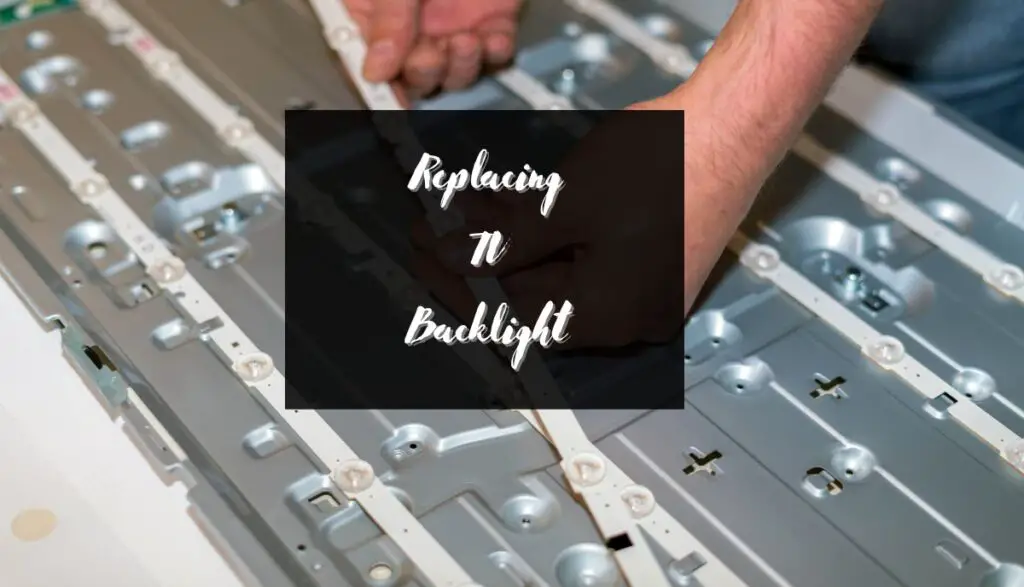
Yes, you can. However, the process is too complex for a layperson because it means disassembling the TV. If you’re determined to give it a shot, replacing a TV backlight involves the following steps:
- Turn the TV over. Lay it on a flat, soft surface, such as a blanket.
- Remove the screws and lift the back panel.
- If you see a metal sheet underneath, remove it to access the parts beneath.
- Look for the backlight. It looks like a thin tube in a plastic case.
- Find the place where the lead connectors from the tube enter the plastic case. Cut into the casing near that area.
- Heat the spot with a blow dryer. This makes the glue weak, allowing you to remove the wires and the tube.
- Use a well-ventilated workspace while handling the backlight tube. The mercury vapor is detrimental to your health.
- Insert a new backlight.
- Attach the reflector strip to the monitor.
- Reassemble the TV.
The process of accessing and removing the backlight strips may vary depending on the model. For instance, some backlights have a white reflective layer and plastic pegs. You push the pegs aside with pliers to reach the strip.
You can slide a credit card beneath the strips to remove them. New strips have double-sided tape, so attaching them won’t present a challenge.
Don’t tamper with the backlight without taking a picture, particularly of the point where the backlight strip connects to the powerboard.
Troubleshooting Guide: Recognizing And Dealing With A Broken TV Backlight
- Use a backlight tester to test the backlights. You run the black probe to the negative test point and the red probe to the positive test point. The bad LEDs won’t illuminate. If all the LEDs fail to illuminate, test the individual LEDs. Each LED has an external test point.
- It isn’t enough for each LED to illuminate. It should get brighter. A dim LED is a cause for concern. Tampe Tec illustrates this testing method in a video.
- Instructables have pictures that show laypeople how to replace bad backlight strips. This option makes sense if all the LEDs fail.
- Dark spots appear when some of the LEDs fail while others are functional. While some technicians prefer to replace the failed LEDs, you’re better off replacing the entire strip. This applies to situations where half the screen is dark.
- Bright spots on the screen point to a fallen lens.
- You may notice a burning smell in situations where the LEDs overheat before failing.
- You can get a tool kit for $30, tape for $10, and backlight strips for $150 if you intend to fix these issues yourself.
- An expert may charge you as much as $400 depending on what they have to fix. A warranty should cover backlight repair and replacement costs, assuming it hasn’t expired.

