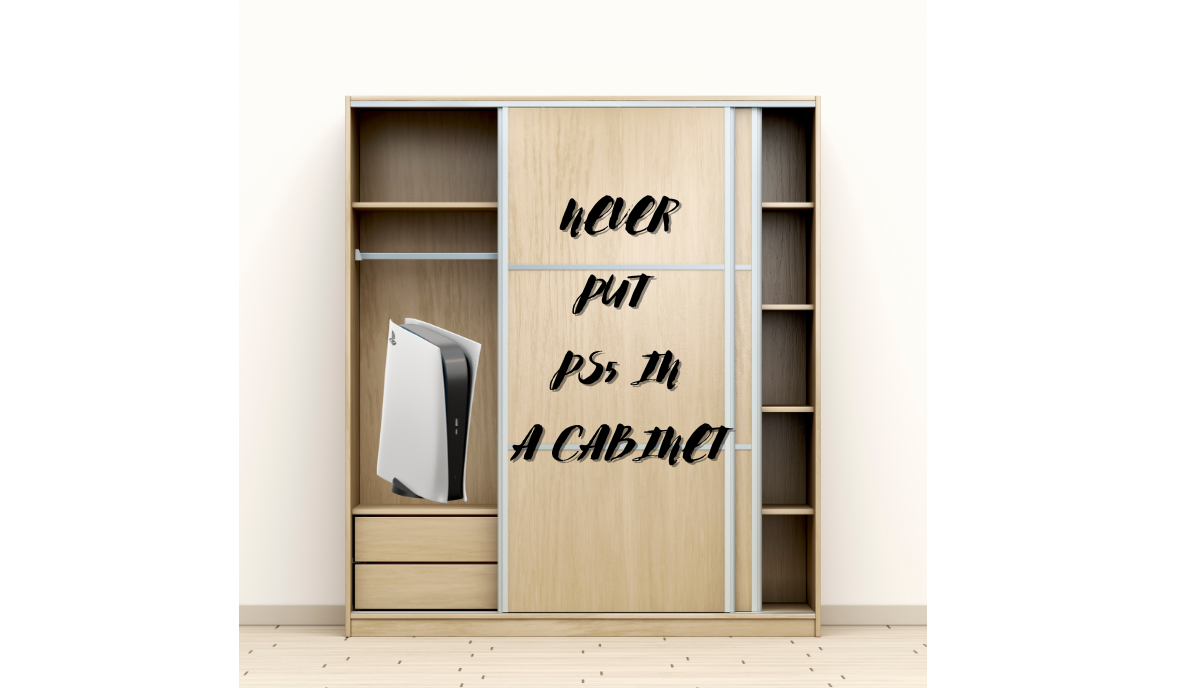The Sun published an article in December 2023 warning PS5 owners about the threat of overheating. Sean Keach (Head of Technology And Science) argued that the console couldn’t eject hot air efficiently in cramped spaces such as cabinets. The excess heat would either damage the device or start a fire. Fortunately, PS5s are sophisticated enough to alert users when they become too warm. A message will appear on the screen.
Unfortunately, the console can sustain irreversible damage by the time you see the notification. It is worth noting that a PS5 has a cooling system consisting of intake fans and an exhaust vent at the top and rear, respectively.
But the cooling fan won’t help if the ejected heat has nowhere to go. The hot air will circulate back into the console, which you don’t want. For that reason, cabinets are a bad idea. They are only fit for storage.
In other words, the PS5 is in the cabinet, but you switched it off. And whenever you wish to turn the console on, you start by moving it to a ventilated location, such as the table in your living room.
Ventilation Requirements For PS5 Storage
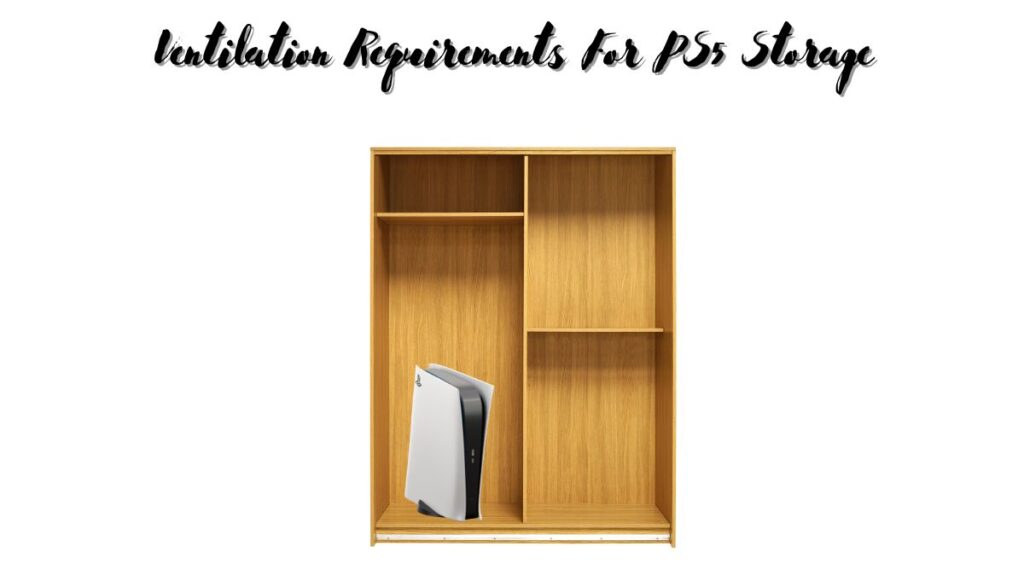
A PS5 in storage doesn’t have ventilation requirements. Cabinets are only dangerous when the PS5 is active because the console keeps ejecting heat, but the hot air has nowhere to go. A PS5 in storage is inactive. It doesn’t produce heat.
As such, you can keep it in any cool, clean, dry storage space that can accommodate the device. If you want the storage space to house a running PS5, keep the following in mind:
- I want you to keep the console four inches from the nearest wall. This promotes air circulation.
- Don’t cover the air vents. Keep them clear. Remove every obstruction from the console’s vicinity.
- Keep the PS5 away from narrow spaces.
- Don’t store the device in dusty locations. Dust and debris cause clogging, which leads to overheating. In fact, PlayStation.com expects users to clean the air vents routinely.
Best Cabinets For PS5 Ventilation
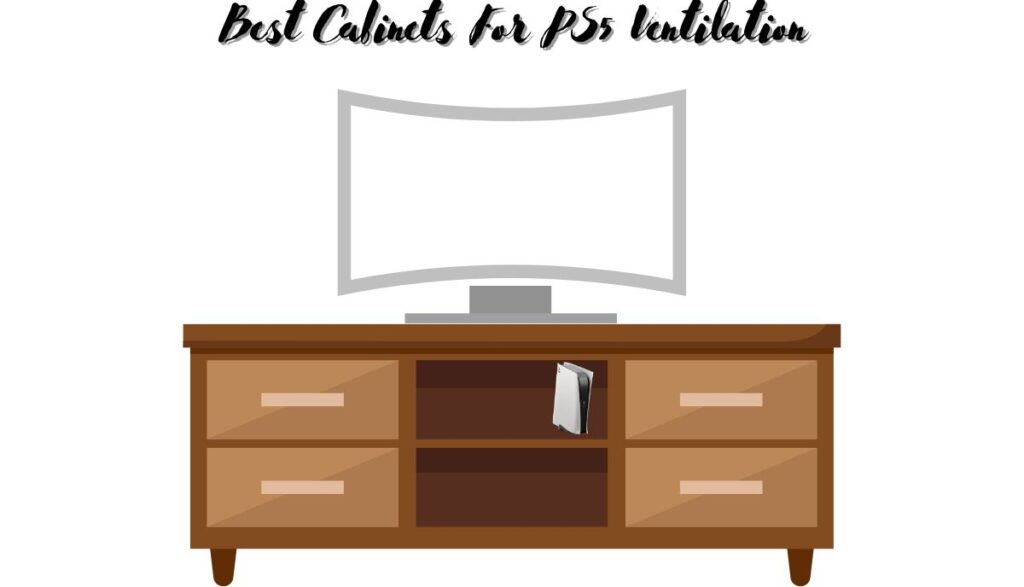
The Jorge Powell video is perfect for DIY enthusiasts. But it isn’t feasible for those of you who can’t even differentiate between a screwdriver and pliers. Admittedly, the market has plenty of stylish cabinets designed to house gaming consoles without causing overheating.
Ask your local retailer about the Align 7479. It has four compartments, removable shelves, and a slatted door that boosts air circulation. The Corridor 8179 is equally attractive, boasting adjustable cabinets, removable shelves, and vents at the top, back, and rear.
But that raises a question. Are you willing to spend $500 on a new cabinet after splashing hundreds of dollars, possibly even thousands, on a PS5 and a 4K TV? Probably not. Can you keep the PS5 in your existing cabinet without exposing the console to excess heat? The following tips will protect and even extend the PlayStation 5’s lifespan:
1). Keep the cabinet door open when the PS5 is running. This allows the excess heat to escape.
2). An open door won’t help you if the PS5 is hugging the wall. Keep the console four inches from the cabinet’s back wall.
3). The Align 7479 stands out because it has vents that allow consoles to breathe. An ordinary cabinet is unlikely to match the sophistication of the Align 7479. However, you can improve your cabinet’s ventilation by cutting a hole in the back using a saw.
Fluffy Delusions from the Resetera forum posted a picture of a cabinet with a hole he added to the back wall to improve his PS5’s air circulation.
4). If you have the skill and the time, you can add fans to your cabinet. Drewdog173, from this Reddit post, took a similar step. After deciding to store his PS5 in this closed cabinet, he added AC Infinity AXIAL 8025 fans at the back.
You can see the results in this picture. He also included a cutout at the back, allowing the heat from the console’s exhaust vent to escape.
5). Place the PS5 in an unused cabinet. Don’t force the device to share the space with multiple objects. Cramped cabinets restrict airflow.
Additional tips that every avid gamer should apply when storing a PS5 in a cabinet include the following:
- Make sure the PS5 is standing.
- Use low-power mode whenever the opportunity arises to reduce the amount of heat the console produces.
- Clean the air vents.
- Install SSD heatsinks.
Effects Of Closed Spaces On PS5 Performance
The poor ventilation you get from a closed cabinet attracts three primary complications:
- The PS5 will overheat.
- The Console’s performance will suffer.
- Some components will sustain damage.
A PS5 in a closed space will manifest the following signs because of overheating:
- The cooling fan will become unbelievably loud because it must work harder than usual to keep the console cool.
- The game will lag.
- The screen will freeze.
- The CPU and GPU speeds will drop dramatically.
- You will see colored dots and lines on the display.
- The console will shut down.
Alternative Storage Options For PS5
The cabinet is not the only storage option at your disposal. You can experiment with the following alternatives:
- Stand the console on a table in front of the TV.
- A reporter from the Washington Post laid his PS5 flat behind the TV.
- If the table is wide enough, the PS5 can sit on the side, close enough to the TV that it is less likely to tip over.
- The console can sit horizontally in one of those cubbies you find on a TV stand, the kind without a door.
- A PS5 can sit on any shelf where it can balance without tipping over.