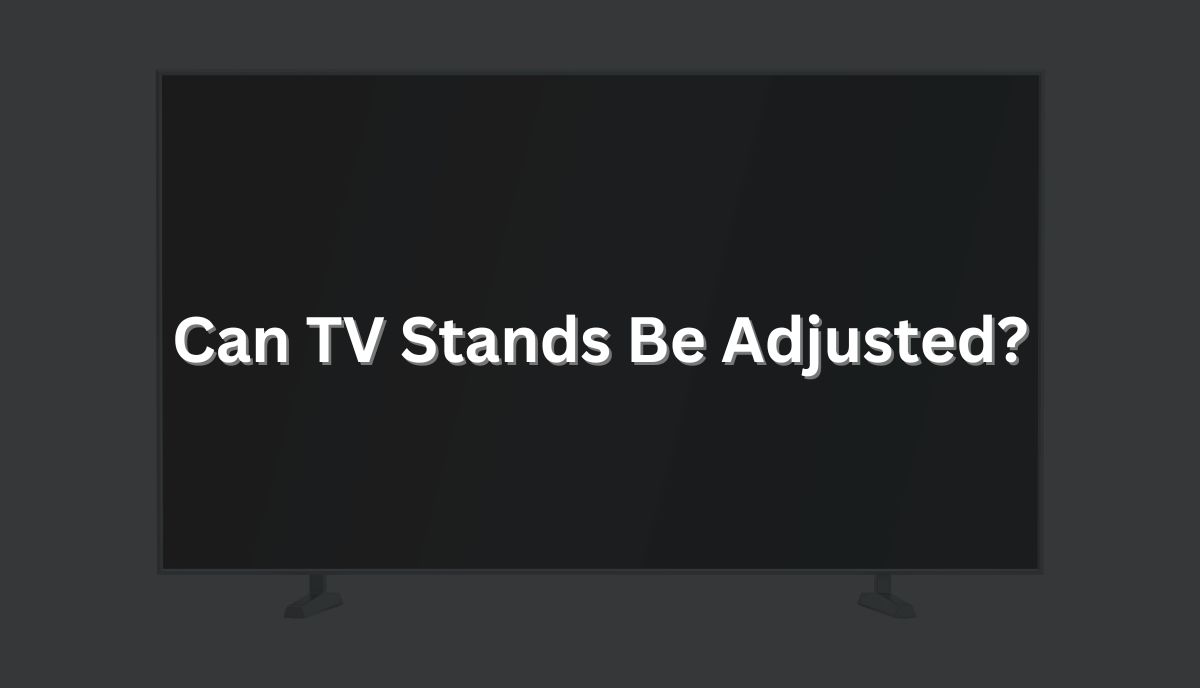According to the experts at Very Well Health, the optimal viewing distance for the average TV is six times the TV’s height. For instance, a TV with a height of 18 inches calls for a viewing distance of 9 feet. But what if you prefer to sit closer to the TV or further away?
Can TV Stands Be Adjusted?
Yes, tv stands can be adjusted. This Sony Guide has published a series of instructions for adjusting the height of a TV’s table-top stand. From the diagrams, you can see that consumers are expected to remove screws before adjusting the height and re-inserting the screws. However, Sony has emphasized the fact that their instructions will only work for specific stands. In other words, you can’t apply them to every TV stand you encounter.
How To Adjust TV Stand Height?
The experts at Living Spaces encourage consumers to keep the TV at eye level or just below eye level. What happens when a TV stand is higher or lower than you would like? You can apply one or more of the following solutions:
1). Adjusting TV Legs

Some TVs have adjustable legs. Turn the TV over and check the back for the adjustment mechanisms. Many legs require the consumer to remove a series of screws to increase or decrease the height.
2). Adjusting TV Stands
The term ‘TV stand’ can refer to the legs connected to a TV (and supporting it from beneath) as well as an external platform that holds the TV at a specific height. If adjusting the TV legs isn’t cutting it, make the TV stand longer.
That doesn’t make sense if your TV stand is a piece of wooden furniture. However, many TV stands are metallic contraptions you can adjust to increase or decrease the height.
3). Adding Legs
Some TVs don’t possess legs, but they come with mechanisms that accommodate legs. If you can’t see those mechanisms, a technician can install a mounting system that accommodates legs.
Where possible, install adjustable legs. But if that isn’t an option, any set of legs can make a significant difference by adding several inches to the TV’s height. The opposite is equally true. You can remove a TV’s legs to reduce the viewing height.
4). Using A Riser
Have you heard of TV stand risers? If you’ve never seen one, this WALI laptop riser is an example of a TV riser. While they come in various shapes and sizes, risers serve the same purpose. They increase the TV’s height. The riser goes on top of the stand (or any piece of furniture holding the TV). Then, you place the TV on top of the riser.
People attach them to TVs with non-adjustable stands. You can also use them if you don’t know how to alter an adjustable TV stand’s height or if the process is too complex.
5). Adding Blocks
Instead of a riser, you can add a stable object between the stand and the TV to increase its height. For instance, some people place wooden blocks or crates on the table. Then, the TV sits on the wooden blocks or crates.
6). Buying A Stand
Replace the old TV stand with a taller, shorter, or adjustable model. This option works if the previous stand is old or damaged.
How Can I Identify If My Current TV Stand Is Adjustable In Terms Of Height Or Other Features?
The manual will let you know. Adjustable stands include instructions that show you how to adjust the height. You can also check online for videos detailing the adjustment process.
If a stand is non-adjustable, the internet (and the manual) will tell you. You can seek clarification from the manufacturer by sending them a message or calling. Many consumers prefer to read reviews of the stands they want to buy to determine whether they include an adjustment option.
The easiest solution is to turn the TV over. But this won’t help if you don’t know what to look for. Some TV stands use straightforward mechanisms. You can adjust the height by pulling one or more levers. Others require the user to remove and re-insert screws.
If you don’t know what an adjustable TV stand looks like, you won’t recognize it even if you have one. In the absence of a manual or internet access, talk to a local technician. Send them pictures of your stand. They will tell you everything you need to know.
What Benefits Does An Adjustable TV Stand Offer In Terms Of Customization And Comfort?
CBS News published a story in 2018 in which they encouraged consumers to keep the center of the TV at 42 inches above the floor.

This New York Times Gadgetwise post reached a similar conclusion. They think the TV should sit three to five feet from the ground. The goal is to keep the TV at eye level. This matters because the wrong height will strain your neck and eyes.
However, preferences vary. For instance, you may prefer a viewing angle higher than eye level while lounging on your couch. As such, a TV stand that puts the TV perfectly at eye level won’t work for you.
An adjustable TV stand solves this problem. It allows you to lift or lower the TV to a height that suits your needs.
Can Non-Adjustable TV Stands Be Modified Or Upgraded To Include Adjustable Features?
Yes, they can. But it isn’t always necessary. Risers, blocks, and crates can work with conventional adapters to increase the TV’s height.
Proper modifications require a skilled hand. You need a technician to take the TV stand apart. Depending on the type of stand, you may require welding tools. A new TV stand is usually cheaper and more convenient than messy modifications.
What Considerations Should I Keep In Mind When Choosing An Adjustable TV Stand For My Setup?
Your selection of a TV stand requires careful consideration. The following factors should guide your decision:
1). Height
Naturally, the TV stand’s height limits matter. An adjustable TV stand is useless if it can’t rise as high as you want.
2). Setting
The location matters because it affects your height requirements. For instance, The Spruce has noticed that a height of 40 inches from the floor is adequate for most screens. However, they think 50 inches makes more sense for the bedroom because the user is sitting on a bed. Beds are typically higher than couches.
3). Angle
The wrong viewing angle can cause as much strain as the height, especially when it allows a glare from the ambient light to obscure the picture. Therefore, you should search for a TV stand that enables you to adjust the angle as well as the height.
4). Mounting Mechanism
Some TV stands have complex mechanisms that make them more challenging to use than others. Parker Hall mentioned in this Wired article that he damaged a TV while attempting to mount it on the TV stand.
Keep this in mind. You don’t want a TV stand that you can’t use without harming the TV or hiring a technician.
5). Weight
Can the TV stand tolerate the TV’s weight? A flimsy TV stand will collapse under the weight of a heavy TV.
6). Style
Some consumers will only buy TV stands whose appearance fits and accentuates their home’s decor.