According to this paper from the Department of Optics and Photonics (National Central University, Taiwan), LCD panels cannot emit their own light. They have a backlight system that illuminates the screen. In other words, a backlight system that keeps turning off will disrupt your viewing experience. But what causes this phenomenon? The guide below will tell you.
LED backlight systems are more complicated than you realize. Consider the diagram of an RGB LED backlight circuit in this IntechOpen paper (New Developments in Liquid Crystals) from Shih-Jen Cheng, Huang-Jen Chiu, Shann-Chyi Mou, Kai-Jun Pai, and Shih-Tao Lai.
A backlight module includes a light guide plate, light diffusion plate, brightness enhancement film, and a reflector, to mention but a few. In other words, you have a variety of culprits to consider when things go wrong. Keep in mind that LED backlight technologies vary:
- With edge-lit LEDs, a diffusion panel uses white LEDs lining the screen’s edge to illuminate the display. You find this technology in incredibly thin LED displays.
- RGB LEDs appear behind the panel. They promise more accurate blacks and whites because of the precision with which they dim target areas.
- Full-array LEDs mirror RGB LEDs. Don’t expect localized dimming.
TechTarget says quantum dot-based LEDs will enable LED TVs to rival plasma and OLEDs. But that doesn’t tell you why a TV backlight keeps turning off. The following variables may explain this phenomenon:
1). Settings
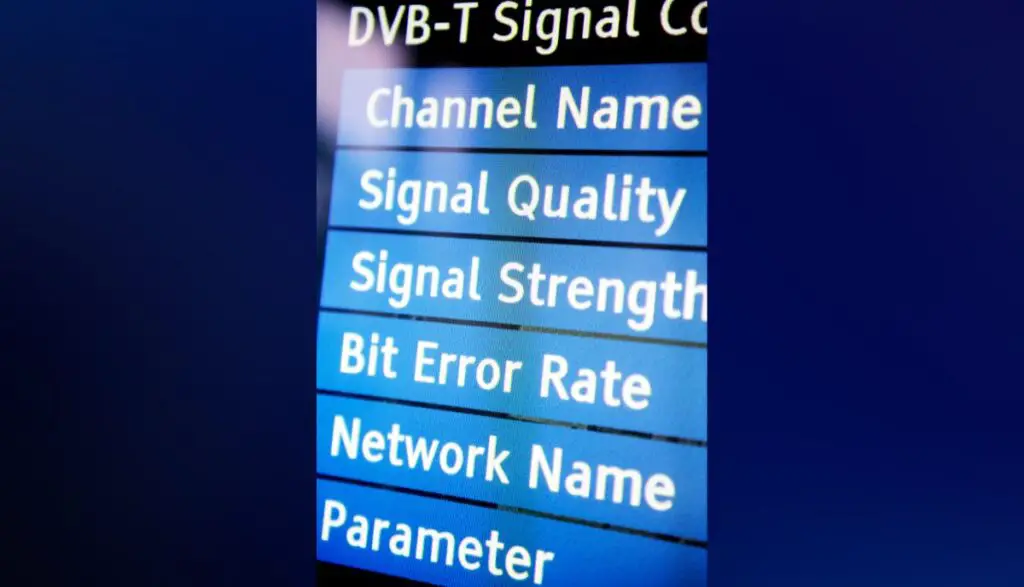
Have you looked at the settings? Perfo, from this NeoGAF Forum discussion, couldn’t understand why his TV’s backlight would turn on and off based on the image on the screen. Many responses blamed the issue on Dynamic Contrast, which manipulates the backlight system to make dark scenes clearer.
But if you don’t like the continuous shift in lighting, you can alter this setting. You can also consider the instructions in this Sony guide, which show users how to deactivate the light sensor in an Android TV whose backlight keeps turning on and off.
How to fix it?
Start by checking the settings. Deactivate any function that directly influences the backlights. For instance, TVs with light sensors will adjust the brightness in response to the ambient light. You can turn this setting off. Consider lowering the screen’s brightness to extend the life expectancy of the LED strips.
2). Defective LED Strips

The backlight system consists of LED strips that technicians wire in series. These LED strips can fail because of a single defective LED that causes an open circuit. The screen will dim, flicker, or go dark.
How to fix it?
Is the backlight dead? Did you test the strips? This Instructables guide includes images that show consumers how to test a TV’s backlight. If you don’t have a tester, this TripsNNTricks video highlights methods for testing LED backlights without a tester.
If the backlights are dead, you can repair them for $200 or less, depending on the severity of the problem.
3). Exhausted LEDs

LEDs are not incandescent bulbs. They won’t burn out in the traditional sense. However, they have limited lifespans. According to USA Today, you can lower an LED TV’s lifespan by keeping the backlights at maximum brightness. This practice causes the LED strips to wear out.
4). Electrical Surge

A surge can wreak havoc on the LED strips. You can also create a short while performing repairs in a TV with an energized backlight circuit. Some people misalign the LCD connector or sever the electrical traces by fastening the board with an excessively large screw.
The second mistake will prevent the backlight circuit from transmitting a current to the LEDs.
5). Bad Power Supply

Some faulty power supplies will cause the backlights to turn on and off. Others will prevent the LEDs from turning on. Expect a similar challenge if the power supply can’t generate enough power to run the LEDs.
How to fix it?
If a defective power supply prevents the backlights from turning on, a technician can either fix or replace the power supply. But again, you should consult the technician to determine if the cost of repair and replacement is worth it. In older TVs, a new TV makes more sense than a new power supply.
6). Factory Error
You can’t rule out factory defects. Manufacturers test their TVs before shipping them to a store. However, the TVs in question may work during the initial test, only for factory workers to ruin things by forgetting to protect the solder joints with black tape. This development causes the backlight circuit to short because the solder joints are touching the grounded frame.
If you suspect a factory defect, use your warranty to get a refund or a new TV. Don’t wait. Warranties can expire. Switch the TV on the moment it arrives. If the backlight is turning on and off, return the TV.
Let the manufacturer’s technicians troubleshoot and fix the issue. Tampering with the TV to fix the LED strips is a bad idea because your actions may void the warranty.
7). Corrosion
Water damage is a common concern because the water can degrade the electrical path to the connector by corroding the LCD connector pin/pad junction.
Steps To Fix Backlight Problems On My Television
What symptoms have you noticed? Is the screen dim? Is it completely dark? Does it flicker? Have you noticed dark spots? The symptoms will determine your response.
If you’ve deactivated the relevant features and functions in your TV, but the backlights are still flickering and turning off, check the main board. This Grants-Pass-TV-Repair video details a straightforward method for testing the mainboard and backlight.
If the backlights don’t come on, unplugging the cable running to the mainboard will turn them on. This allows you to assess the screen for obvious anomalies, such as dark spots.

If you can see visible signs of damage on the circuit board (warping, burn marks, swelling, etc.), a multimeter will determine once and for all whether or not the board is okay. A technician will tell you whether a broken board is worth fixing. Some boards are too expensive, and you’re better off buying a new TV.

